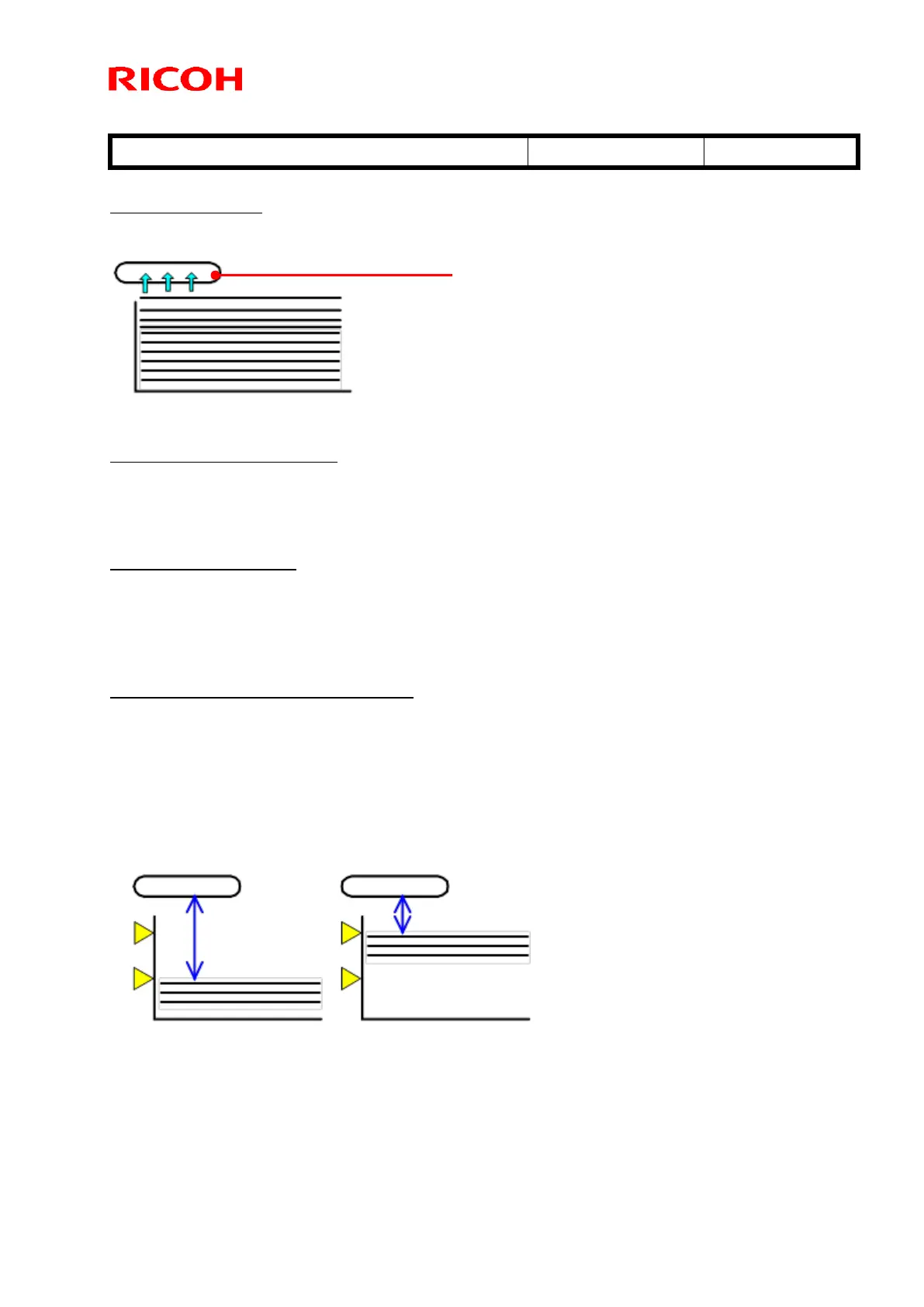Technical Bulletin PAGE: 5/8
Reissued: 21-Nov-16
Model: Leo-C1a/C1b (D194/D195)
114 [Vacuum Fan]
Function: Sucks up the floating paper to the feed belt.
115 [Up Draft Fan Shutters]
Function: Blocks the air flow from the updraft and blower fans immediately before feeding
to positively separate the topmost sheet from the stack.
116 [Side Fan Shutter]
Function: Blocks the air flow from the side fans immediately before feeding to positively
separate the topmost sheet from the stack. This function is disabled by default,
because it delays suction of the succeeding sheet and may cause a no-feed jam.
117 [Switch Paper Load Upper Limit]
Function: Controls the position of the topmost sheet according to paper weight.
Weight 3 or lighter (thinner)
The position is set to LOW, because light paper tends to easily float.
Weight 4 or heavier (thicker)
The position is set to HIGH, because heavy paper does not easily float.
