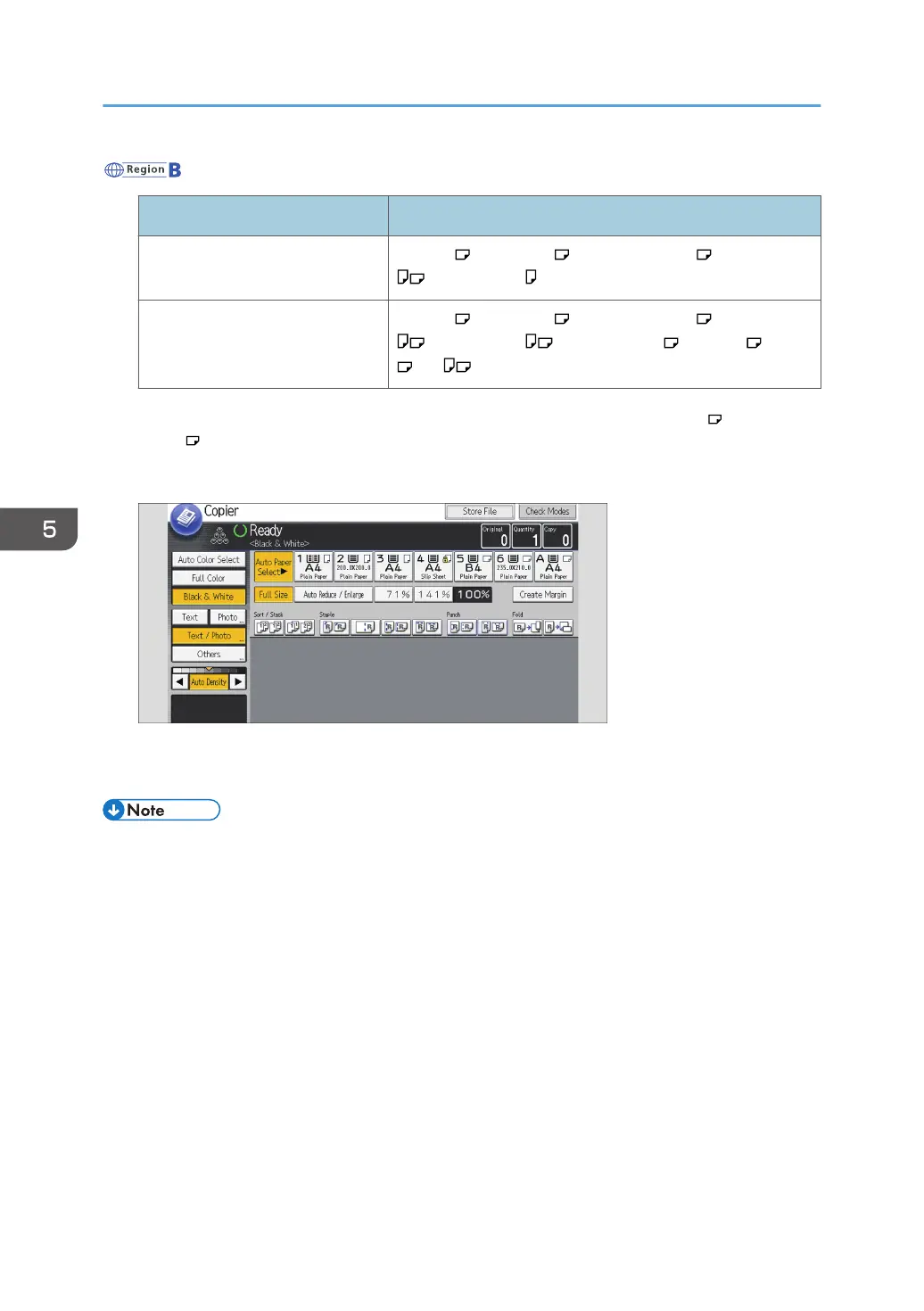(mainly North America)
Original location Original size and orientation
Exposure glass 11 × 17 , 8
1
/
2
× 14
*1
, 8
1
/
2
× 13
2
/
5
*1
, 8
1
/
2
× 11
, 5
1
/
2
× 8
1
/
2
ADF 11 × 17 , 8
1
/
2
× 14
*1
, 8
1
/
2
× 13
2
/
5
*1
, 8
1
/
2
× 11
, 5
1
/
2
× 8
1
/
2
, 8
1
/
2
× 10
1
/
2
, 10 × 14 , A3
, A4
*1
You can switch the initial setting to determine whether the machine detects either 8
1
/
2
× 14 or 8
1
/
2
×
13
2
/
5
.
1. Press [Auto Reduce / Enlarge].
2. Select the paper size.
3. Place the originals, and then press the [Start] key.
• For details about the base point, see "Reducing or Enlarging Originals", Basic Operations.
5. Copy
146
