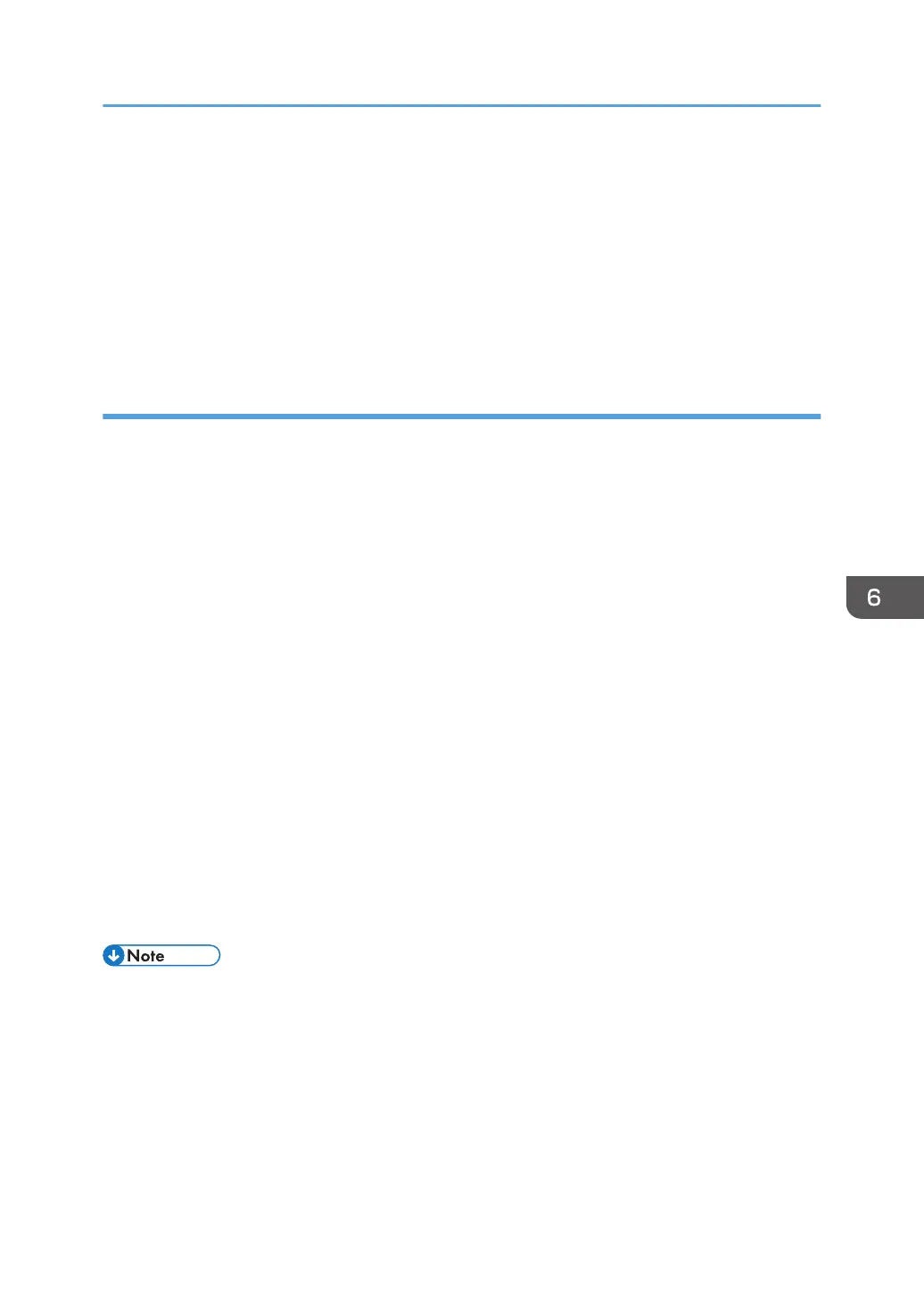• Do not add paper to the ADF after the bottom plate has risen automatically.
• You can specify when the bottom plate of the ADF rises. For details, see "General Features", Device
Management.
• Take care to place originals after any correction fluid and ink has completely dried. Not taking this
precaution could cause marks on the exposure glass that will be scanned.
• For details about the sizes and weights of originals that you can place in the ADF, see page 161
"Recommended Original Sizes and Weights".
Non-compatible originals for the Auto Document Feeder
Placing unsuitable originals in the ADF can cause paper misfeeds or black lines, or result in damage to
the originals.
Place the following types of originals on the exposure glass instead:
• Stapled or clipped originals
• Perforated or torn originals
• Curled, folded, or creased originals
• Pasted originals
• Originals with adhesive tape, glue or paste stuck to them
• Originals with any kind of coating, such as thermal fax paper, art paper, aluminum foil, carbon
paper, or conductive paper
• Originals with perforated lines
• Originals with indexes, tags, or other projecting parts
• Sticky originals such as translucent paper
• Thin or highly flexible originals
• Thick originals such as postcards
• Bound originals such as books
• Transparent originals such as transparencies or translucent paper
• The original might become dirty if it is written with a pencil or a similar tool.
Placing Originals
169
