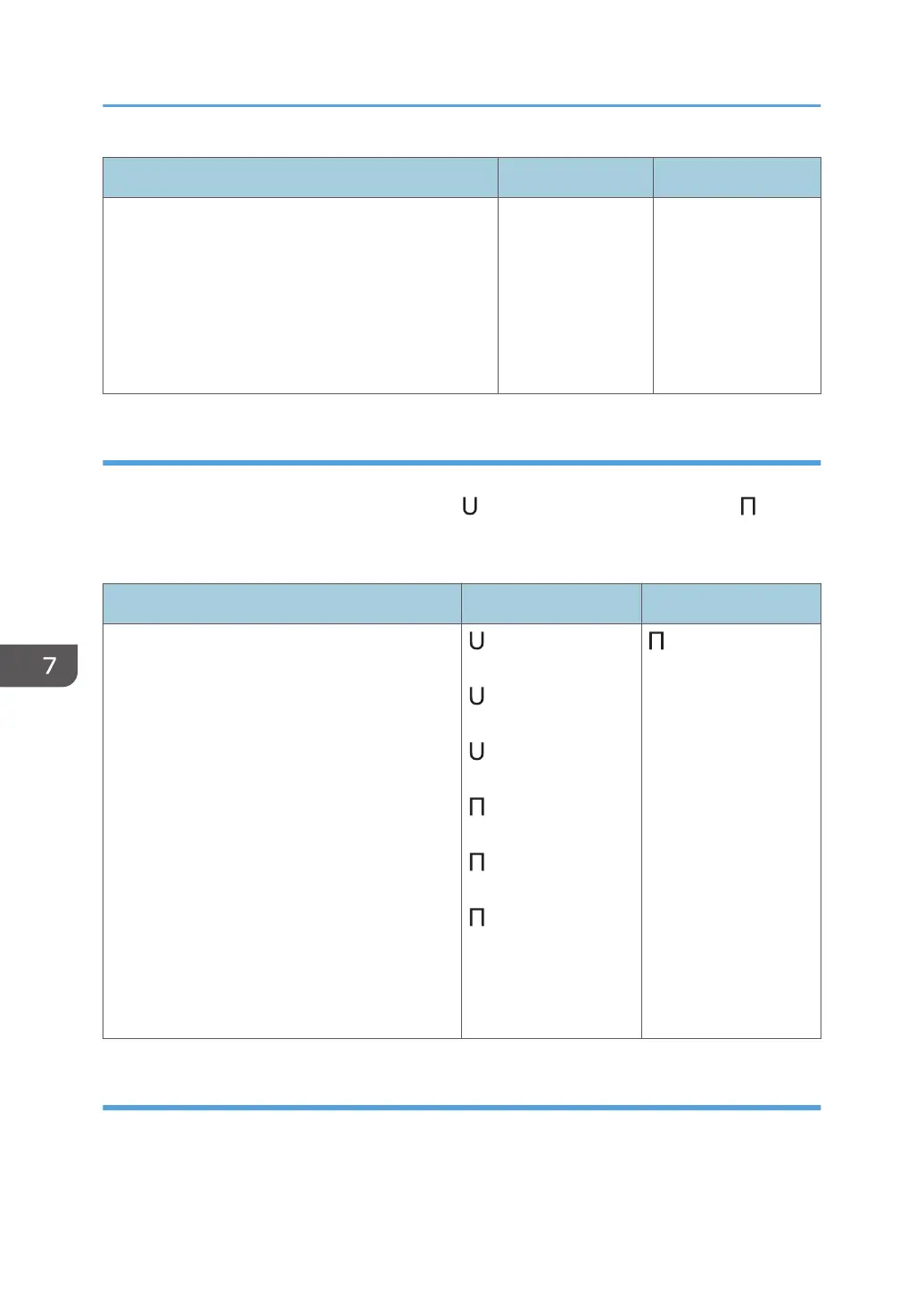Setting Items Values Default Value
Tray 1
Tray 2
3-Tray LCIT: Tray 3
3-Tray LCIT: Tray 4
3-Tray LCIT: Tray 5
Bypass Tray
Auto Select
On
Off
Auto Select
0304 Correct Output Paper Curl
Specify the method for straightening curled sheets. Select the method according to the direction and
degree of curl. If the paper is curled face up, select " Curl". If it is curled face down, select " Curl".
Depending on how much the paper is curled, specify the degree of correction by selecting "Weak" or
"Strong".
Setting Items Selection Default Value
Tray 1
Tray 2
3-Tray LCIT: Tray 3
3-Tray LCIT: Tray 4
3-Tray LCIT: Tray 5
Bypass Tray
2-Tray LCIT: Tray 3
2-Tray LCIT: Tray 4
2-Tray LCIT: Tray 5
2-Tray LCIT: Tray 6
2-Tray LCIT: Tray 7
2-Tray LCIT: Tray 8
Extended Option Tray
Curl Correction
Level: Off
Curl Correction
Level: Small
Curl Correction
Level: Large
Curl Correction
Level: Off
Curl Correction
Level: Small
Curl Correction
Level: Large
Curl Correction
Level: Off
0305 Detect JAM099
Specify whether or not to detect double feed (multi-sheet feeding).
When it is set to [On], the machine detects multi-sheet feeding, and you can prevent blank paper from
being inserted in the output sheets unexpectedly.
7. Adjustment Settings for Operators
294
