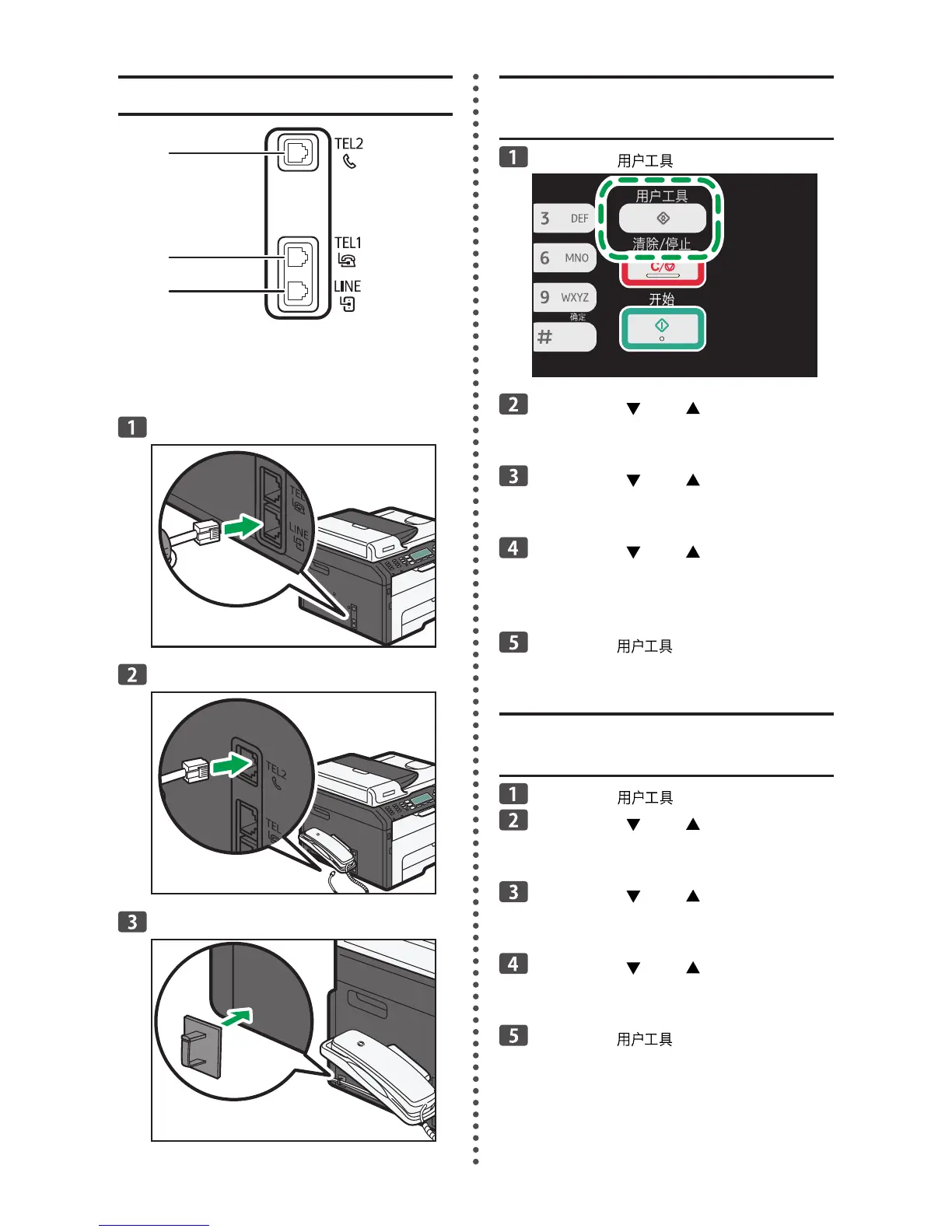Press the [ ] or [ ] keys to select
[Admin. Tools], and then press the
[OK] key.
Press the [ ] or [ ] keys to select
[Dial/Push Phone], and then press the
[OK] key.
Press the [ ] or [ ] keys to select
the telephone line type appropriate
for your telephone service, and then
press the [OK] key.
Press the [ ] key to return to the
initial screen.
Selecting the Telephone Net-
work Connection Type
Press the [ ] key.
Press the [ ] or [ ] keys to select
[Admin. Tools], and then press the
[OK] key.
Press the [ ] or [ ] keys to select
[PSTN / PBX], and then press the [OK]
key.
Press the [ ] or [ ] keys to select
[PSTN] or [PBX], and then press the
[OK] key.
Press the [ ] key to return to the
initial screen.
