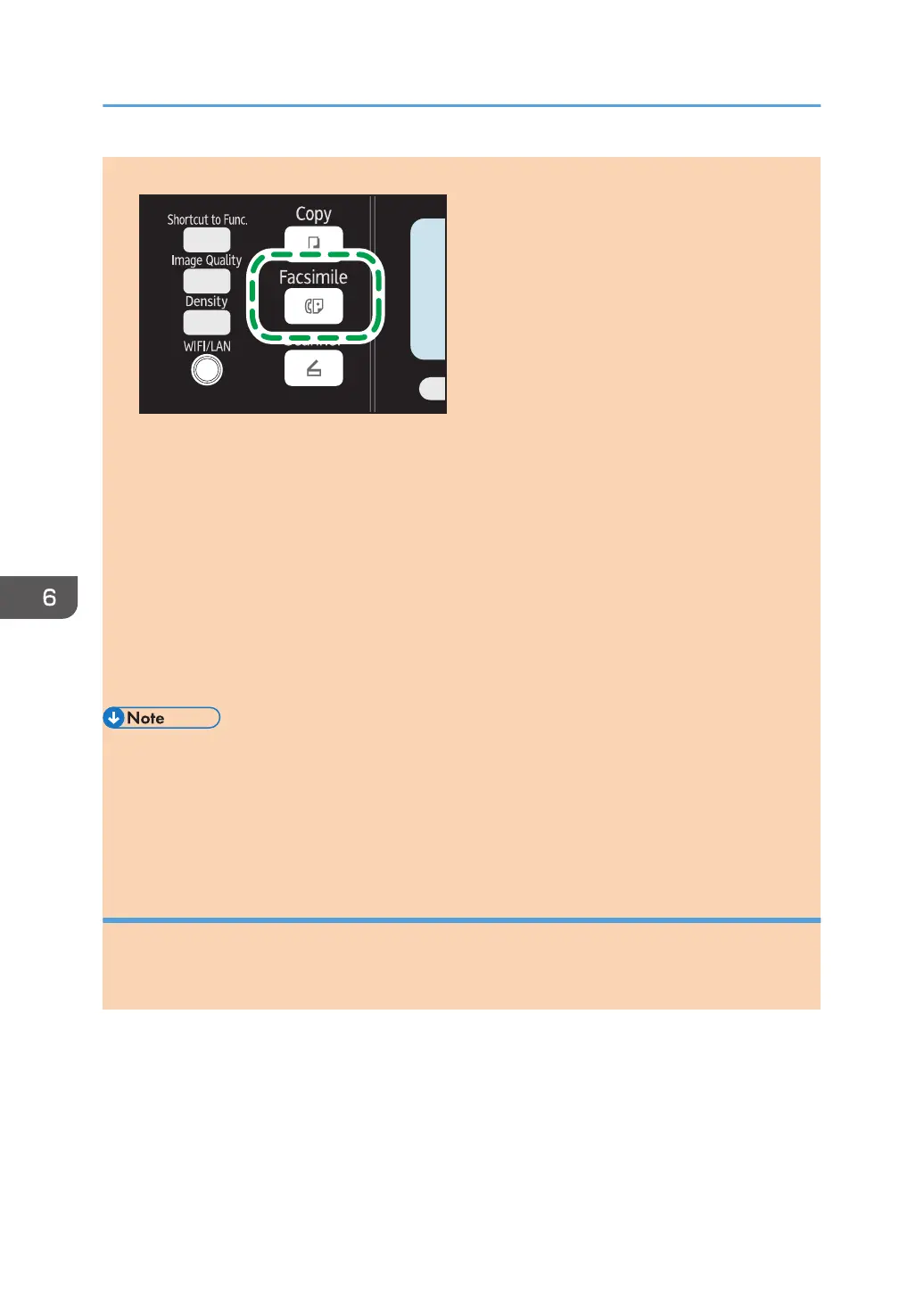1. Press the [Facsimile] key.
2. Add a destination by using one of the following methods:
• To add a Quick Dial destination: press a corresponding One Touch button.
• To add a Speed Dial destination: press the [Address Book] key, select [Search Address
Book], select a destination, and then press the [OK] key.
• To add a manually-specified destination: confirm that [No.key] is pressed, and then enter the
destination fax number using the number keys.
3. Press the [OK] key.
Press [List] to see the list of destinations that have been added so far.
Go back to Step 2 to add further destinations.
• While specifying multiple destinations, you can press the [Clear/Stop] key to clear all destinations.
• If you specify multiple destinations in Immediate Transmission mode, the mode switches to Memory
Transmission mode temporarily.
• While broadcasting, pressing the [Clear/Stop] key cancels the fax to the current destination only.
Specifying the destination using the redial function
You can specify the last used destination as the destination for the current job.
This function saves time when you are sending to the same destination repeatedly, as you do not have to
enter the destination each time.
6. Sending and Receiving a Fax
114 opal-p2_mf2_com_user_guide_00142109_eng.xml
