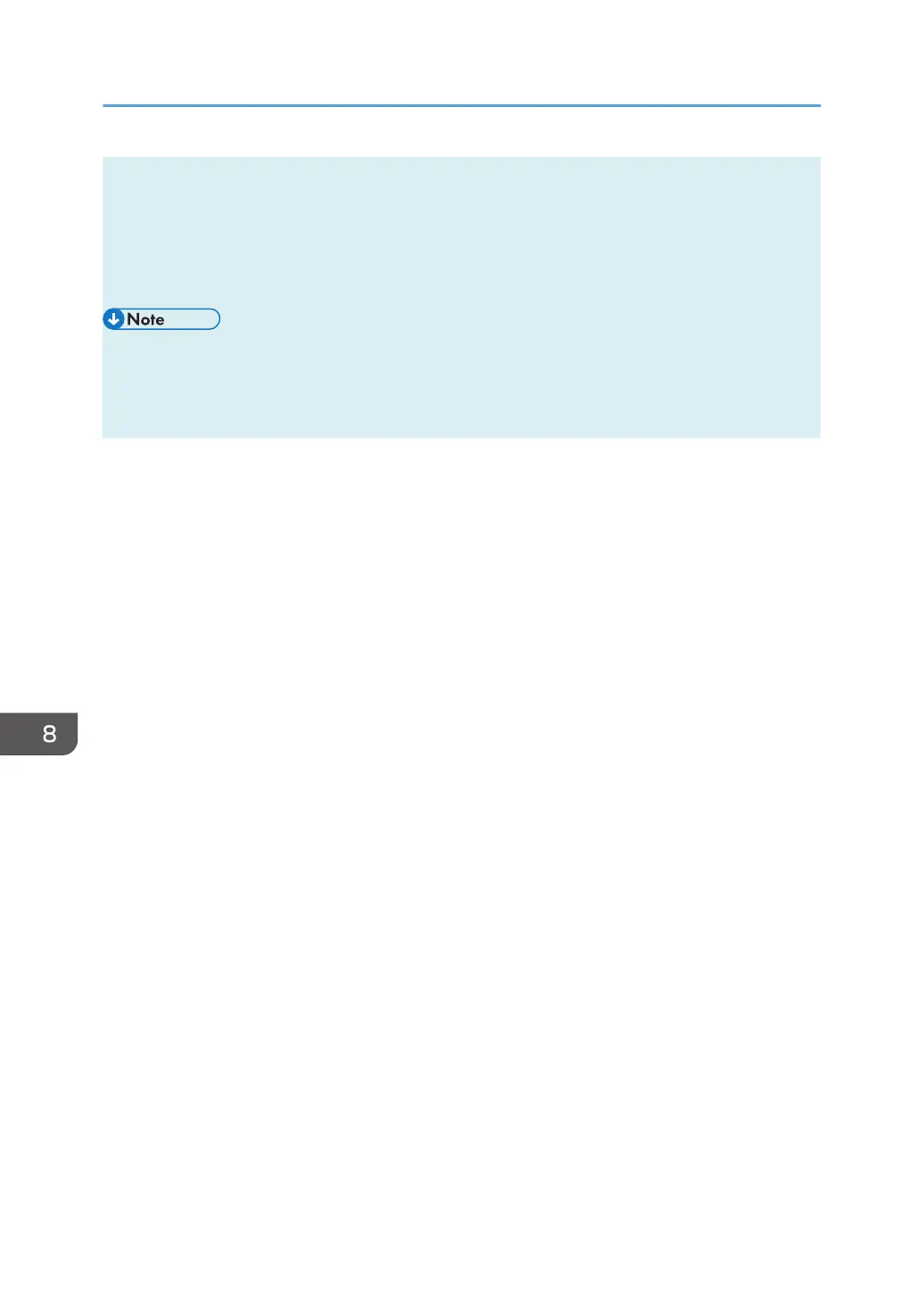3. Click [Smart Organizing Monitor Status].
If the machine you are using is not selected, click [Connect Printer], and then select the machine's
model.
4. On the [User Tools] tab, select [Configuration Page] in the [List/Test Print] list.
5. Click [Print].
• You can check the firmware version on the configuration page. By updating the firmware, you can
correct problems as well as adding a number of new functions. For details about updating the
firmware, see the Firmware Update Guide. The Firmware Update Guide can be downloaded from
our Web site.
8. Configuring the Machine Using Utilities
202 opal-p2_mf2_com_user_guide_00142141_eng.xml
