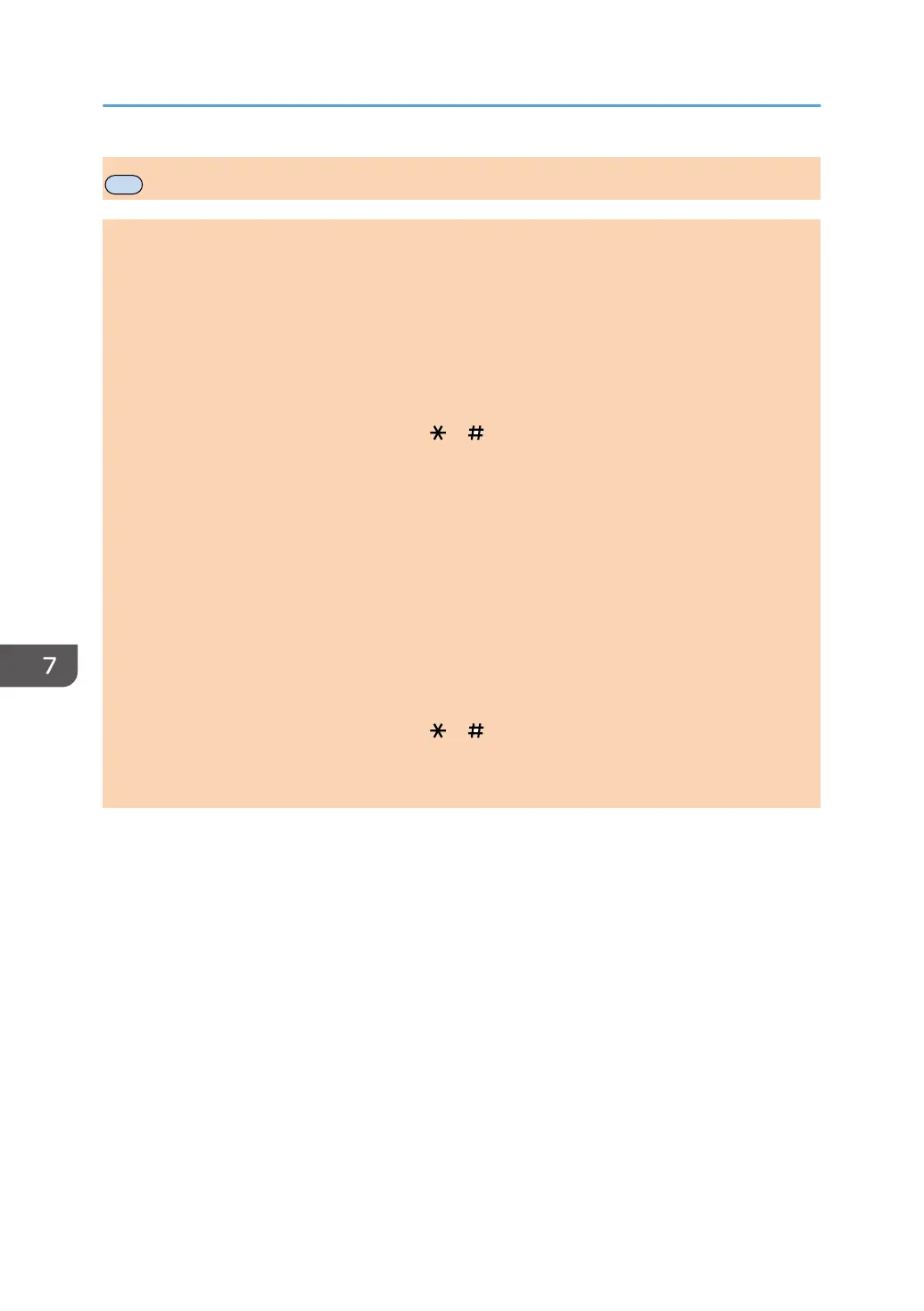Address Book Settings
Quick Dial Dest.
Specifies the fax number and name for Quick Dial entries. You can register up to 8 Quick Dial
entries.
• No.
Specifies the Quick Dial number.
• Fax No.
Specifies the fax number for Quick Dial entries. The fax number can contain up to 40
characters, including 0 to 9, pause, " ", " ", and space.
• Name
Specifies the name for Quick Dial entries. The name can contain up to 20 characters.
Fax Speed Dial Dest.
Specifies the fax number and name for Speed Dial entries. You can register up to 100 Speed Dial
entries.
• No.
Specifies the Speed Dial number.
• Fax No.
Specifies the fax number for Speed Dial entries. The fax number can contain up to 40
characters, including 0 to 9, pause, " ", " ", and space.
• Name
Specifies the name for Speed Dial entries. The name can contain up to 20 characters.
7. Configuring the Machine Using the Control Panel
144 opal-p2_mf2_com_user_guide_00142124_eng.xml
