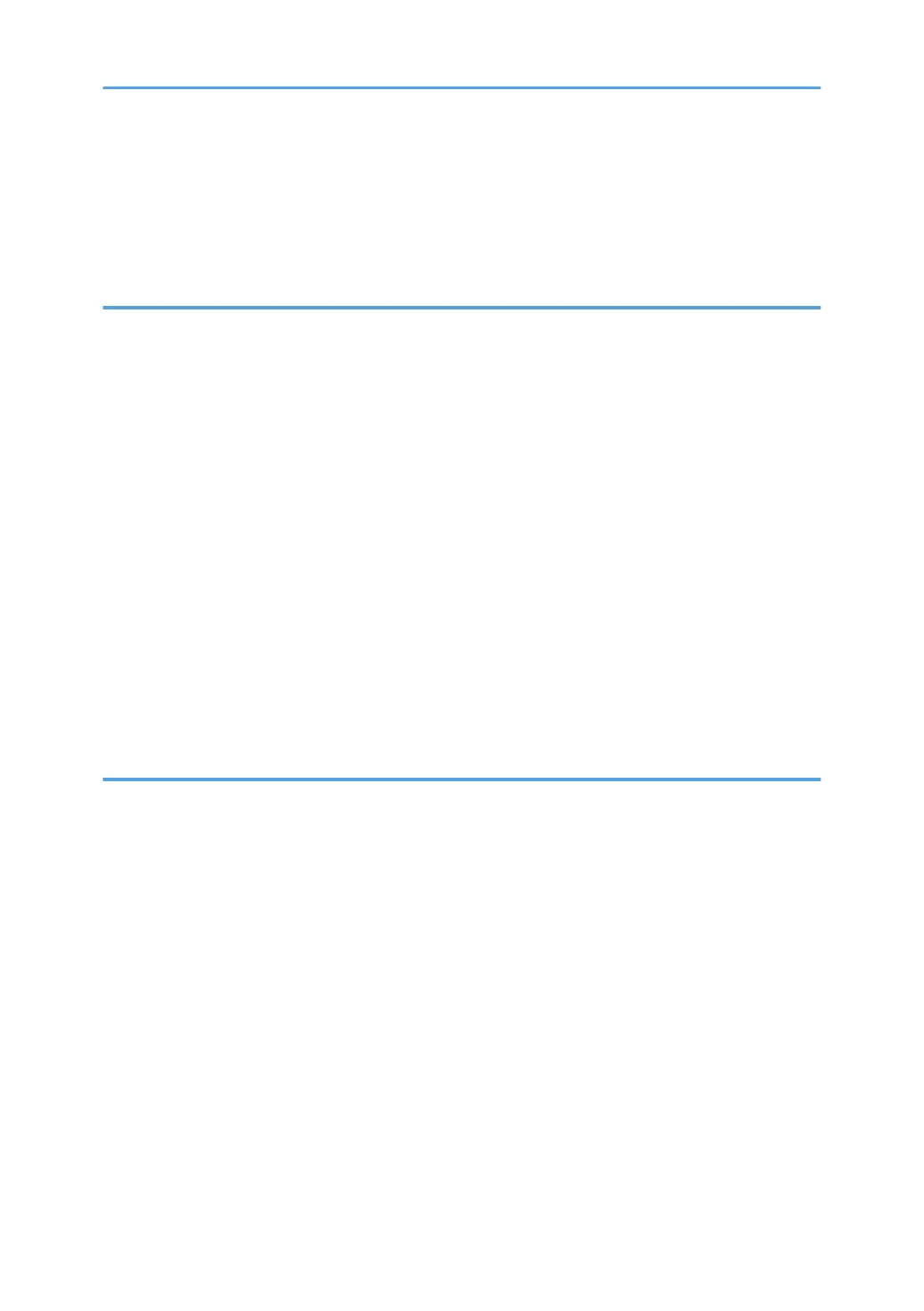Receiving a Fax..............................................................................................................................................124
Selecting Reception Mode....................................................................................................................... 124
Printing Out Faxes Stored in Memory......................................................................................................126
Lists/Reports Related to Fax......................................................................................................................... 127
7. Configuring the Machine Using the Control Panel
Basic Operation.............................................................................................................................................129
Menu Chart.................................................................................................................................................... 131
Copier Features Settings............................................................................................................................... 132
Scanner Features Settings............................................................................................................................. 135
Fax Transmission Features Settings...............................................................................................................137
Fax Features Settings.....................................................................................................................................139
Address Book Settings...................................................................................................................................144
System Settings...............................................................................................................................................145
Printing Lists/Reports..................................................................................................................................... 150
Printing the Configuration Page................................................................................................................150
Types of Lists/Reports............................................................................................................................... 150
Printer Features Settings.................................................................................................................................152
Network Settings............................................................................................................................................155
Administrator Settings....................................................................................................................................159
8. Configuring the Machine Using Utilities
Using Web Image Monitor...........................................................................................................................165
Displaying Top Page..................................................................................................................................... 166
Changing the Interface Language........................................................................................................... 168
Checking the System Information................................................................................................................. 169
Status Tab...................................................................................................................................................169
Counter Tab............................................................................................................................................... 170
Machine Information Tab......................................................................................................................... 171
Configuring the System Settings................................................................................................................... 172
Sound Volume Adjustment Tab................................................................................................................ 172
Tray Paper Settings Tab............................................................................................................................ 172
Copier Tab.................................................................................................................................................173
Fax Tab.......................................................................................................................................................173
Toner Management Tab........................................................................................................................... 174
4
