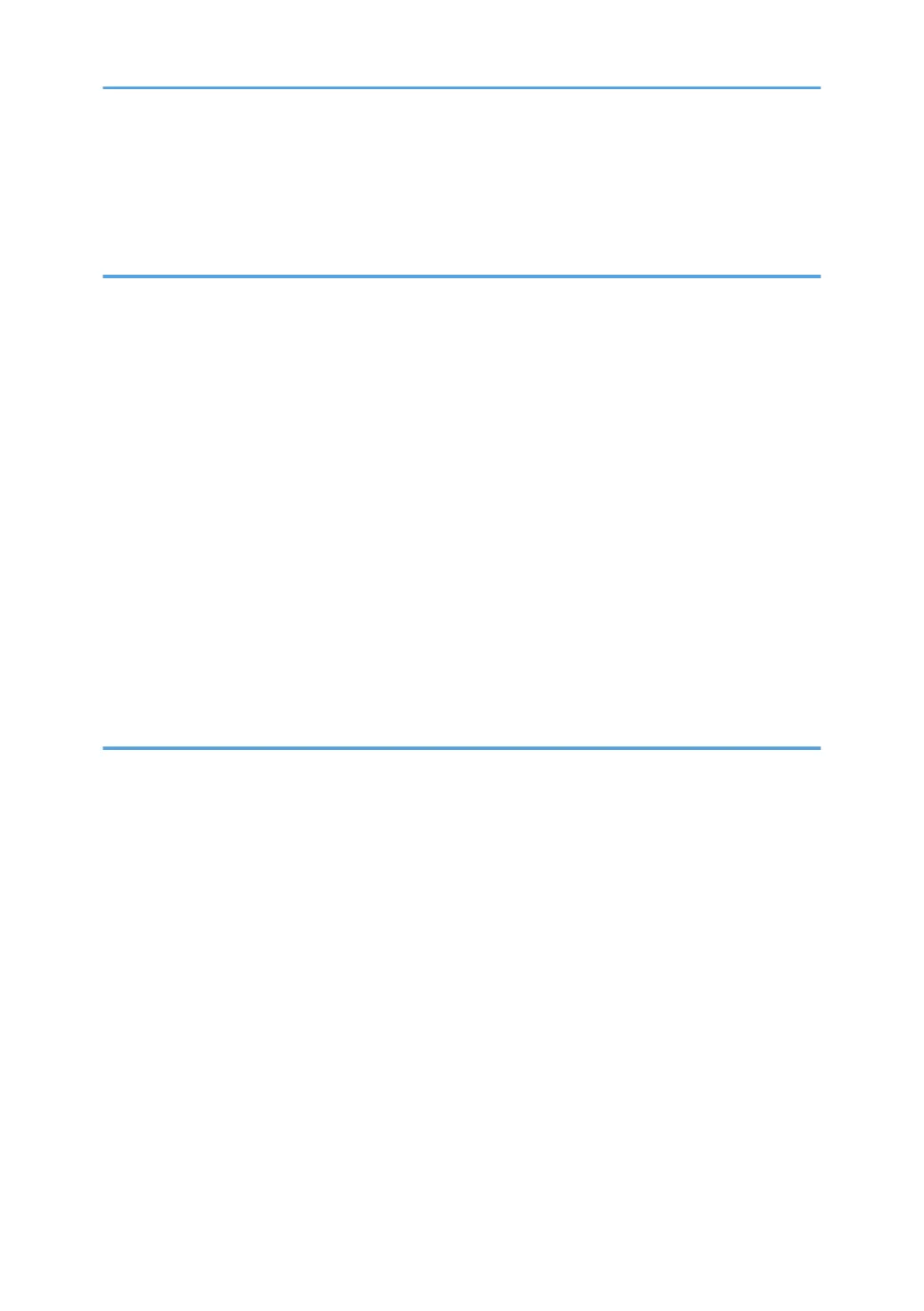Cleaning the Inside of the Machine............................................................................................................. 206
Cleaning the Exposure Glass........................................................................................................................207
Cleaning the Auto Document Feeder...........................................................................................................208
10. Troubleshooting
Common Problems.........................................................................................................................................209
Paper Feed Problems.....................................................................................................................................210
Removing Printing Jams.............................................................................................................................211
Removing Scanning Jams......................................................................................................................... 216
Print Quality Problems................................................................................................................................... 218
Checking the Condition of the Machine..................................................................................................218
Printer Problems............................................................................................................................................. 219
Print Positions Do Not Match Display Positions...................................................................................... 220
Copier Problems............................................................................................................................................ 221
Scanner Problems.......................................................................................................................................... 222
Fax Problems..................................................................................................................................................223
Error and Status Messages on the Screen...................................................................................................226
Error and Status Indicate on the Control Panel........................................................................................... 233
Error and Status Messages Appear on Smart Organizing Monitor..........................................................235
11. Appendix
Notes About the Toner.................................................................................................................................. 237
Moving and Transporting the Machine....................................................................................................... 238
Disposal......................................................................................................................................................238
Where to Inquire....................................................................................................................................... 238
Consumables..................................................................................................................................................239
Print Cartridge............................................................................................................................................239
Specifications of the Machine...................................................................................................................... 240
General Function Specifications.............................................................................................................. 240
Printer Function Specifications..................................................................................................................242
Copier Function Specifications.................................................................................................................243
Scanner Function Specifications...............................................................................................................244
Fax Function Specifications...................................................................................................................... 244
Trademarks.....................................................................................................................................................246
INDEX...........................................................................................................................................................249
6
