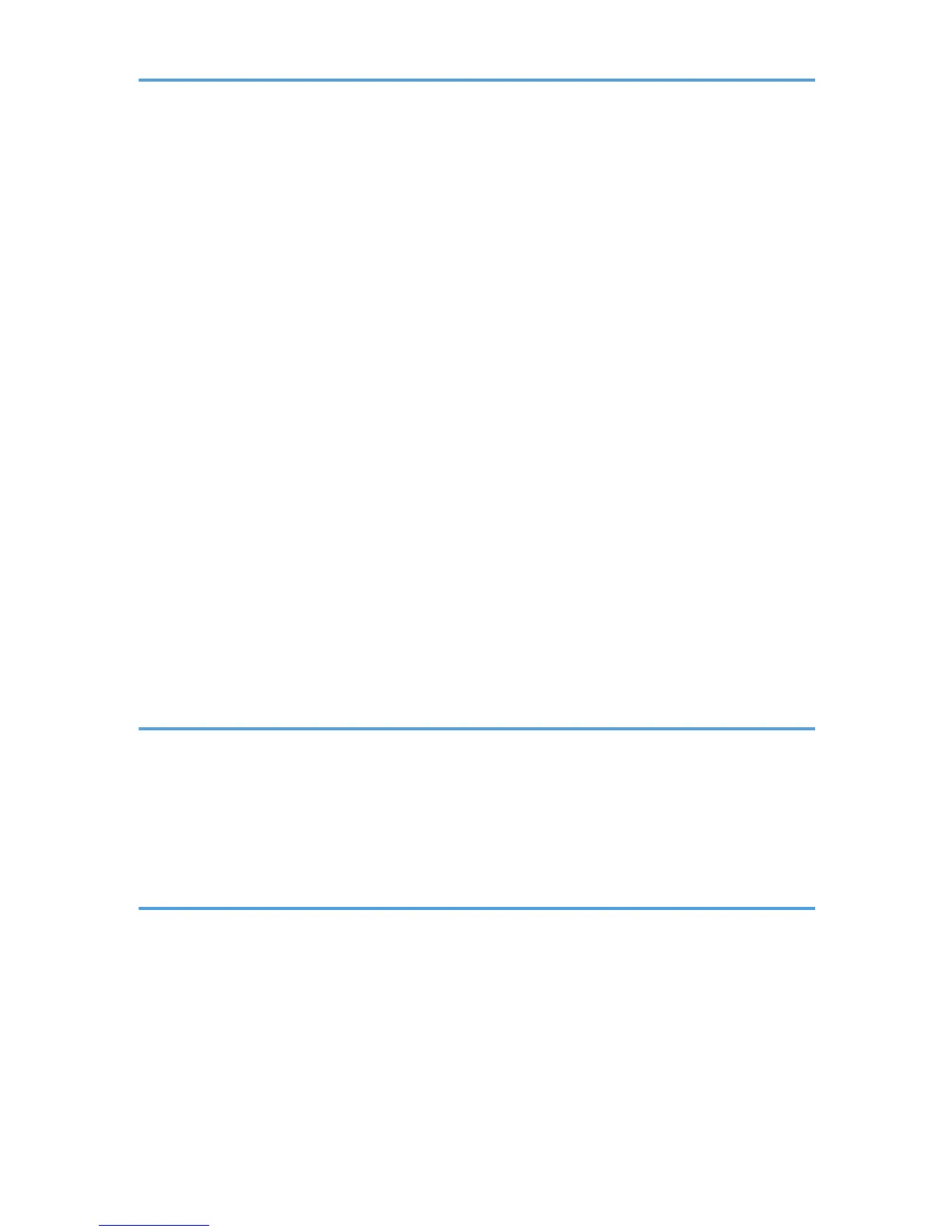IPv6 Configuration Tab.............................................................................................................................177
Network Application Tab......................................................................................................................... 177
DNS Tab.................................................................................................................................................... 178
Auto E-mail Notification Tab.................................................................................................................... 179
SNMP Tab................................................................................................................................................. 180
SMTP Tab...................................................................................................................................................181
POP3 Tab...................................................................................................................................................182
Wireless Tab.............................................................................................................................................. 182
Configuring the IPsec Settings.......................................................................................................................185
IPsec Global Settings Tab.........................................................................................................................185
IPsec Policy List Tab...................................................................................................................................185
Printing Lists/Reports..................................................................................................................................... 189
Configuring the Administrator Settings.........................................................................................................190
Administrator Tab...................................................................................................................................... 190
Reset Settings Tab......................................................................................................................................190
Backup Setting Tab................................................................................................................................... 191
Restore Setting Tab....................................................................................................................................191
Set Date/Time Tab....................................................................................................................................192
Energy Saver Mode Tab.......................................................................................................................... 193
9. Maintaining the Machine
Replacing the Print Cartridge........................................................................................................................195
Cautions When Cleaning..............................................................................................................................197
Cleaning the Inside of the Machine............................................................................................................. 198
Cleaning the Exposure Glass........................................................................................................................199
Cleaning the Auto Document Feeder...........................................................................................................200
10. Troubleshooting
Common Problems.........................................................................................................................................201
Paper Feed Problems.....................................................................................................................................202
Removing Printing Jams.............................................................................................................................203
Removing Scanning Jams......................................................................................................................... 208
Print Quality Problems................................................................................................................................... 210
Checking the Condition of the Machine..................................................................................................210
Printer Problems............................................................................................................................................. 211
5
