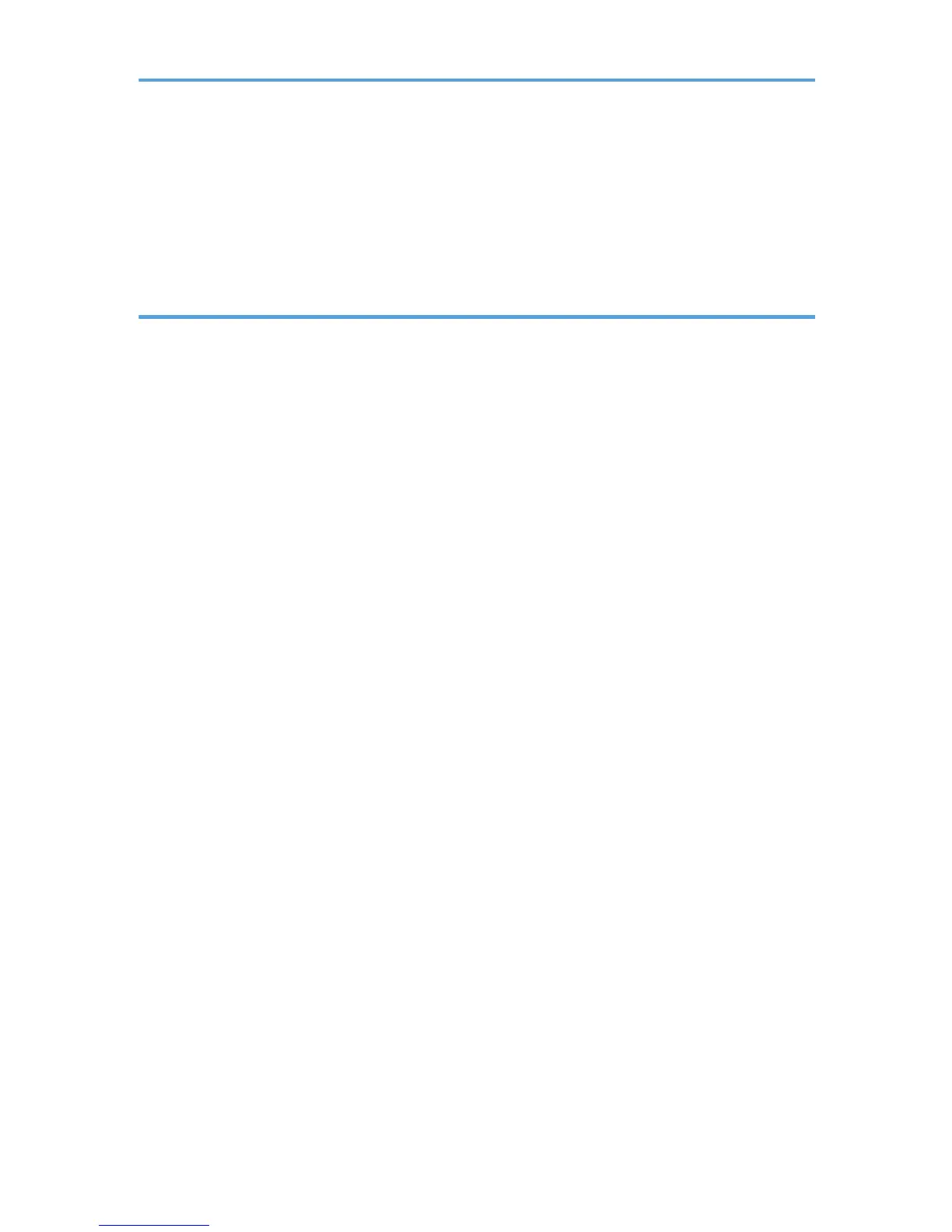Print Positions Do Not Match Display Positions...................................................................................... 212
Copier Problems............................................................................................................................................ 213
Scanner Problems.......................................................................................................................................... 214
Fax Problems..................................................................................................................................................215
Error and Status Messages on the Screen...................................................................................................217
11. Appendix
Notes About the Toner.................................................................................................................................. 225
Moving and Transporting the Machine....................................................................................................... 226
Disposal......................................................................................................................................................226
Where to Inquire....................................................................................................................................... 226
Consumables..................................................................................................................................................227
Print Cartridge............................................................................................................................................227
Specifications of the Machine...................................................................................................................... 228
General Function Specifications.............................................................................................................. 228
Printer Function Specifications..................................................................................................................230
Copier Function Specifications.................................................................................................................230
Scanner Function Specifications...............................................................................................................231
Fax Function Specifications...................................................................................................................... 232
Trademarks.....................................................................................................................................................234
INDEX...........................................................................................................................................................237
6
