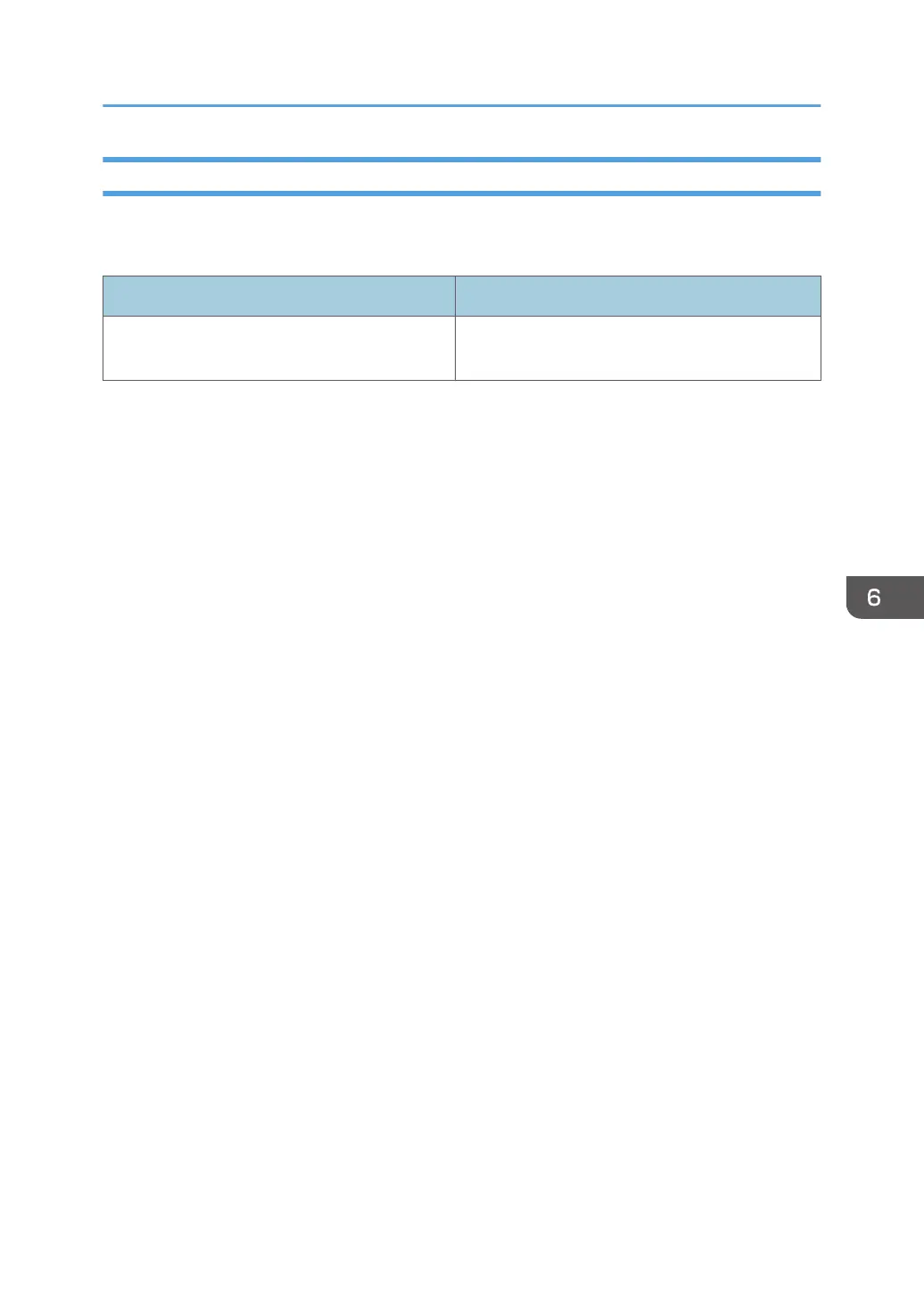Print Positions Do Not Match Display Positions
If the position of items on the printed page differs from the position displayed on the computer screen,
the cause may be one of the following.
Possible Cause Solution
Page layout settings are not configured properly. Check that the page layout settings are properly
configured in the application.
Printer Problems
75
