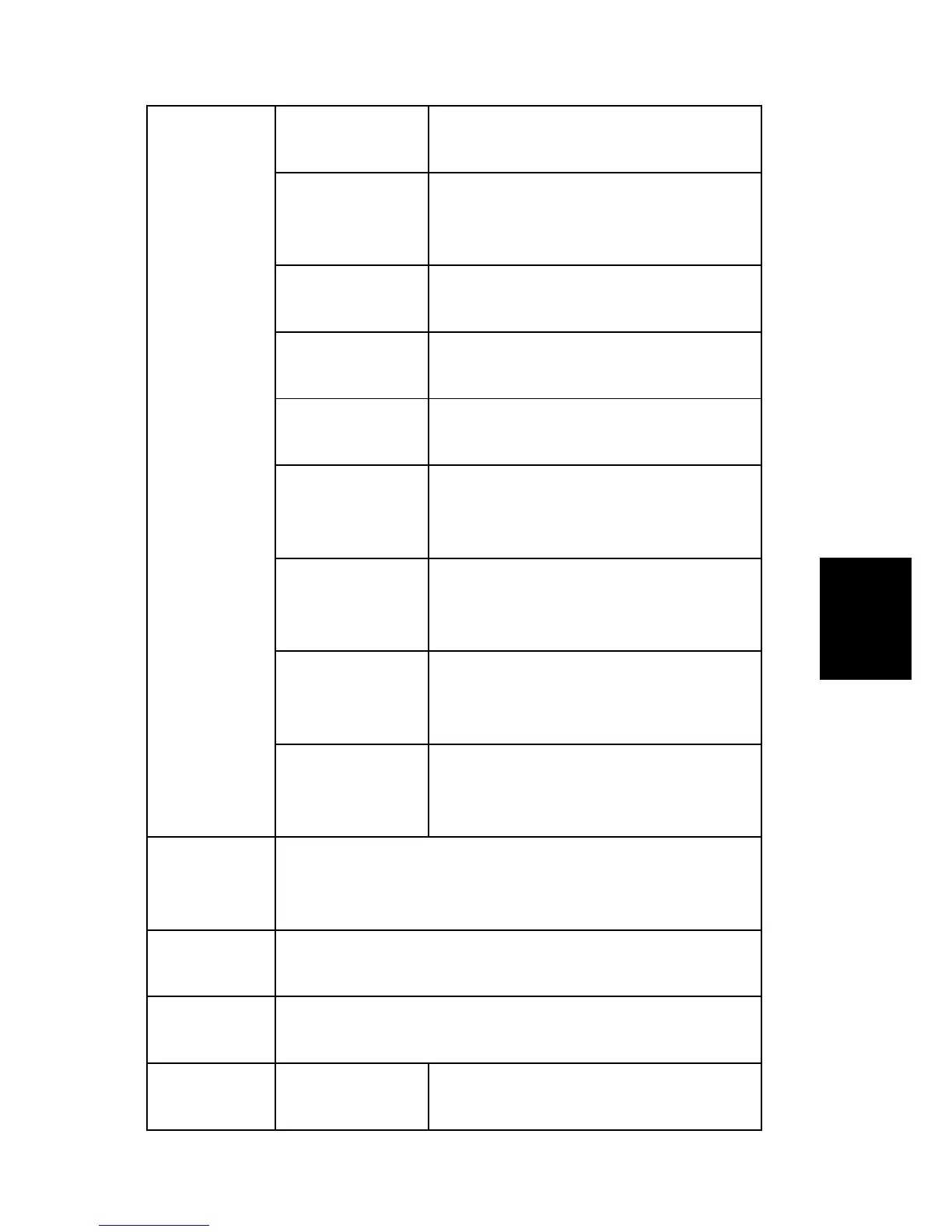Fusing
Temperature
Plain Paper
Adjusts the fusing temperature for plain paper.
[150 to 190 / 175 (Default) / 5°C/step]
Thick Paper 1
Adjusts the fusing temperature for thick 1
paper.
[160 to 200 / 185 (Default) / 5°C /step]
Thin Paper
Adjusts the fusing temperature for thin paper.
[140 to 165 / 150 (Default) / 5°C/step]
Envelope
Adjusts the fusing temperature for envelope.
[170 to 200 / 200 (Default) / 5°C/step]
Postcard
Adjusts the fusing temperature for postcard.
[160 to 200 / 185 (Default) / 5°C/step]
Thick Paper 2
Adjusts the fusing temperature for thick 2
paper.
[160 to 200 / 185 (Default) / 5°C/step]
Recycled
Adjusts the fusing temperature for recycled
paper.
[150 to 180 / 160 (Default) / 5°C/step]
Standby Mode
Adjusts the fusing temperature in the standby
mode.
[120 to 175 / 155 (Default) / 1°C/step]
Low Power Mode
Adjusts the fusing temperature in the low
power mode.
[80 to 135 / 120 (Default) / 5°C/step]
Jam Counter
Displays Jam Counter for each location.
Total Jam, Tray1 Jam, Bypass Tray Jam, Duplex Jam, Inner Jam,
Outer Jam
Print Test
Pattern
Prints the test pattern.
SC559
Detection
[On or Off (Default)]
Refill Mode
Setting
Auto refill mode
Do not change this setting (Designed for
Factory Use).