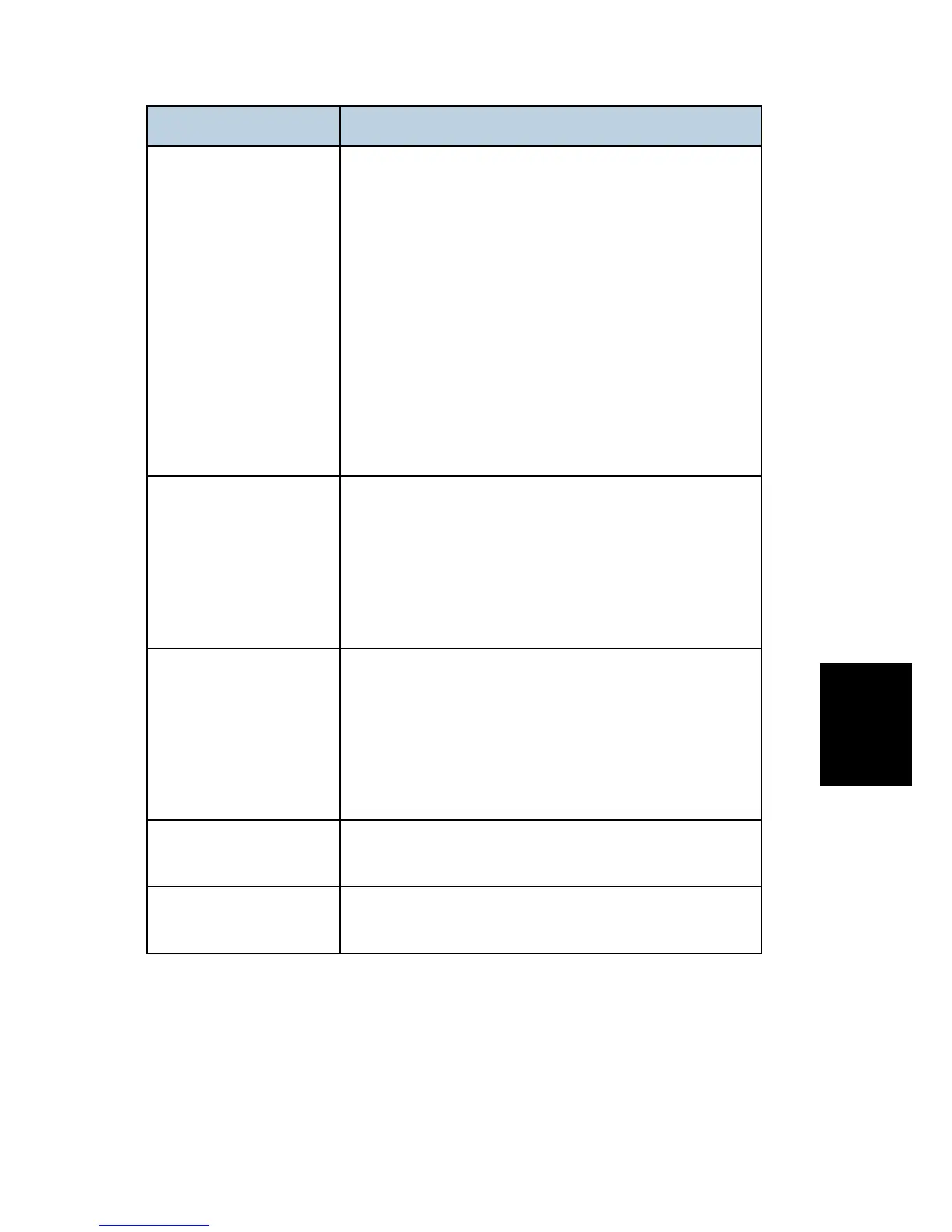problem Cause/Solution
Multiple sheets of paper
are fed at one time.
Fan the paper well before loading. Also make sure that
the edges are even by tapping the stack on a flat
surface such as a desk.
Make sure that the paper guides are in the right position.
Use supported types of paper.
Load paper only as high as the upper limit markings on
the paper guide.
Make sure that the friction pads and paper feed rollers
are clean.
Check that paper was not added while there was still
some left in the tray.
Only add paper when there is none left in the tray.
Paper gets wrinkles.
Deterioration of the hot roller or the pressure roller.
Paper is damp. Use paper that has been stored
properly.
Paper is too thin.
If there are gaps between the paper and the paper
guides, adjust the paper guides to remove the gaps.
The printed paper is
curled.
Load the paper upside down in the paper tray.
If the paper curl is severe, take prints from the output
tray more frequently.
Paper is damp. Use paper that has been stored
properly.
Adjust with “Curl Control mode” in the SP Mode 3.
Images are printed
diagonally to the pages.
If there are gaps between the paper and the paper guides,
adjust the paper guides to remove the gaps.
Printed envelopes come
out creased.
Check if the levers for printing on envelopes inside the rear
cover are properly set. Lower the levers.