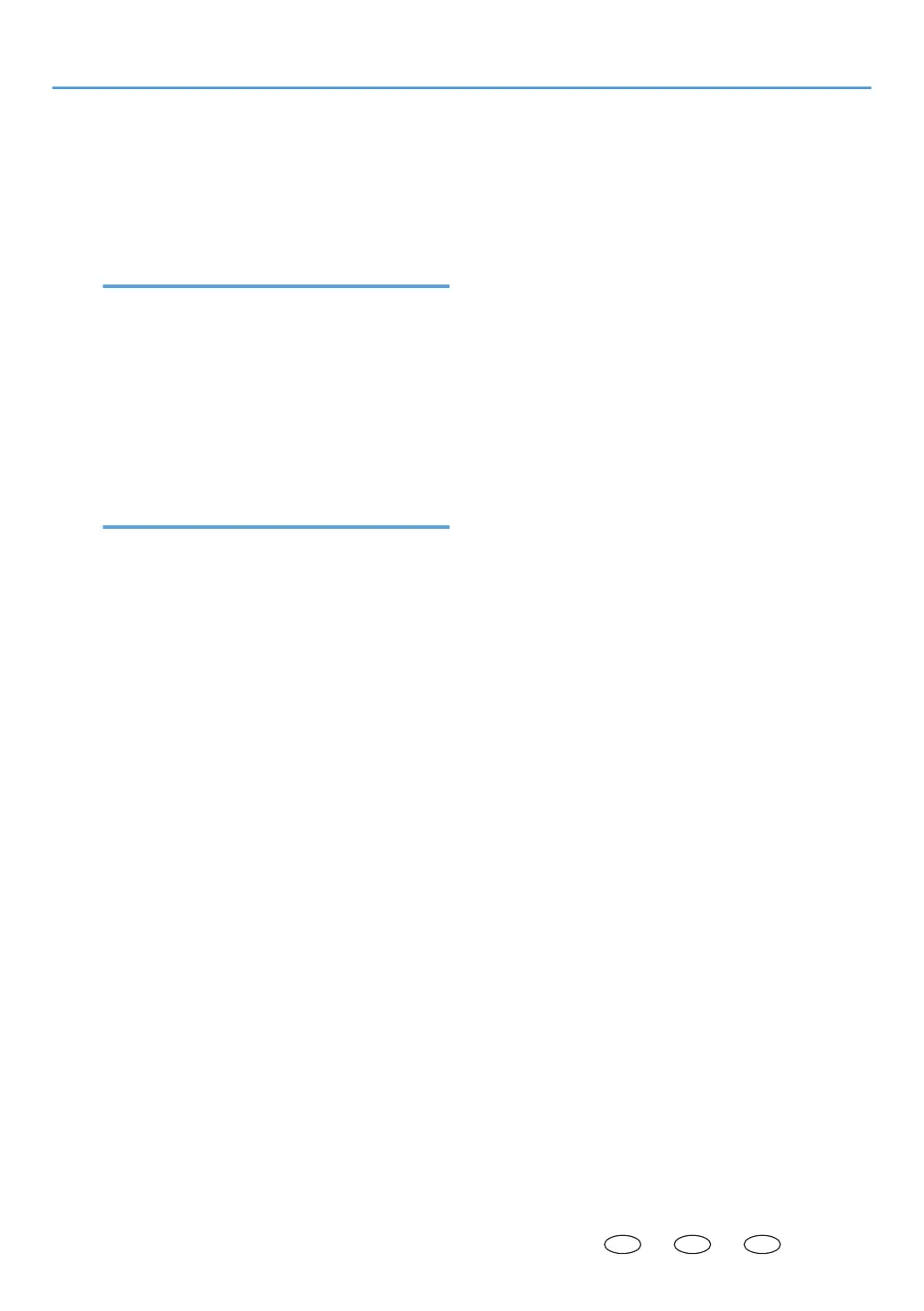Status indicate........................................................79
Status messages.....................................................81
Supported paper...................................................34
System information................................................ 65
T
Trademarks..........................................................151
Tray 1..................................................................... 20
Tray paper settings................................................55
Troubleshooting
Clearing misfeeds.............................................................. 83
Error and status indicate on the control panel.................79
Error and status messages appear on Smart Organizing
Monitor...............................................................................81
Other problems...............................93, 94, 96, 98, 102
W
Web Image Monitor............................................. 52
What you can do with this machine
Printer function....................................................................45
Wireless LAN settings.....................................56, 67
156 EN
EN
EN
M287-8603
