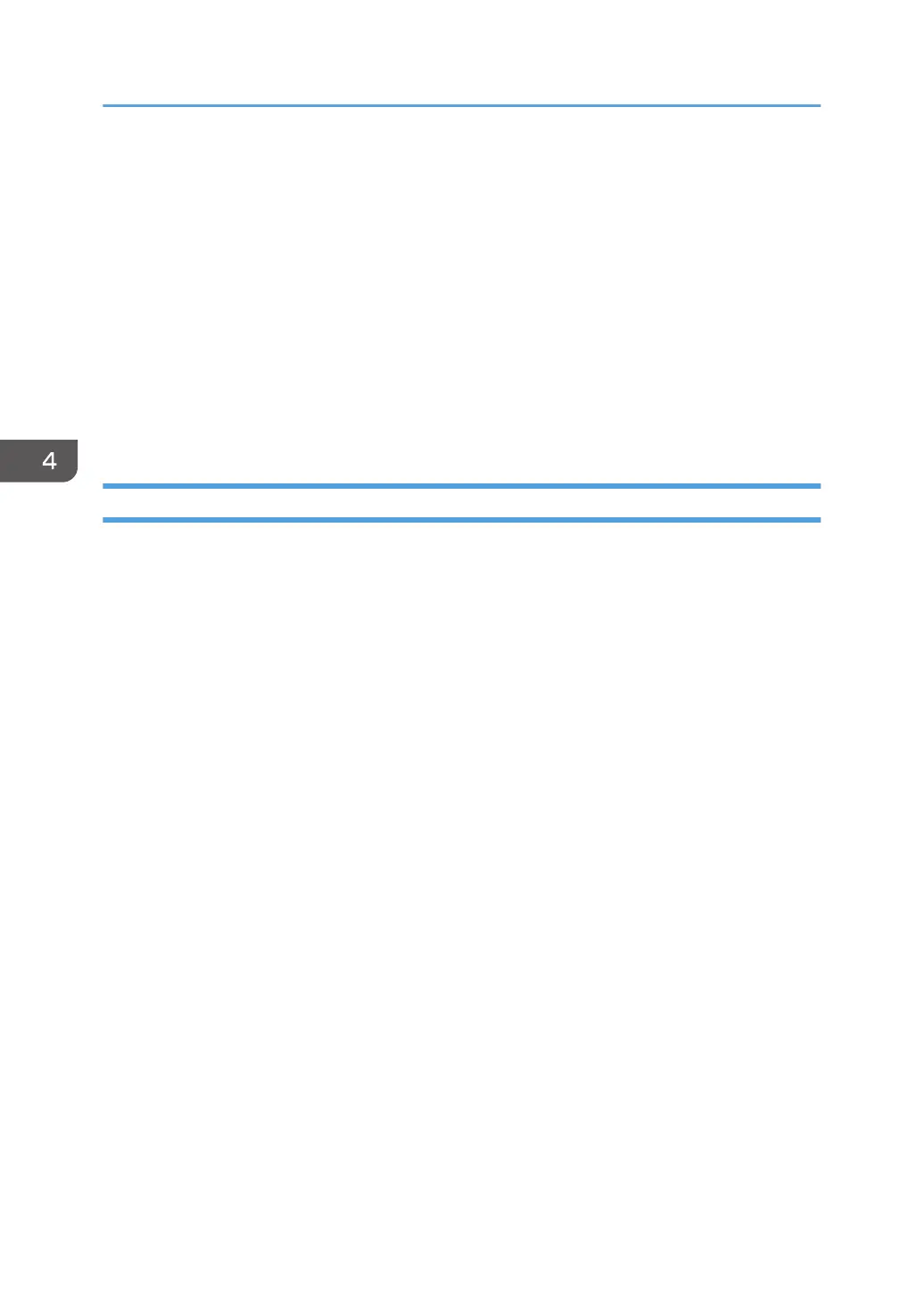• [Size mismatch detection]
Select whether to set the machine to report an error if the paper size does not match the print
job's settings.
[Toner Management] tab
• [Supply End Option]
If [Continue Printing] is selected, refill toner will be available.
[Interface] tab
• [Fixed USB Port]
Specifies whether the same printer driver can be used for multiple machines or not under USB
connection.
Network Settings
[Network Status] tab
• [General Status]
You can check [Ethernet Speed], [IPP Printer Name], [Network Version], [Ethernet MAC
Address], [Active Interface], and [Wi-Fi Direct IP Address] (only SP 377DNwX).
• [TCP/IP Status]
You can specify [DHCP], [IP Address], [Subnet Mask], and [Gateway] for IPv4.
[IPv6 Configuration] tab
• [IPv6]
Select whether to enable or disable IPv6.
• [IPv6 Address]
You can specify or check [DHCP], [Stateless Address], [Link-local Address], [Manual
Configuration Address] for IPv6.
[Network Application] tab
• [Network Print Setting]
Specify whether or not to print using [IPP], [FTP], [RAW], or [LPR].
• [mDNS Setting]
Specify whether to enable Multicast DNS.
[DNS] tab
• [DNS]
You can specify [DNS Method], [Primary DNS Server], [Secondary DNS Server], [Domain
Name], [IPv6 DNS Method], [Primary IPv6 DNS Server], [Secondary IPv6 DNS Server],
[IPv6 Domain Name], [DNS Resolve Priority], [DNS Timeout (seconds)], and [Host Name].
4. Configuring the Machine Using Utilities
56