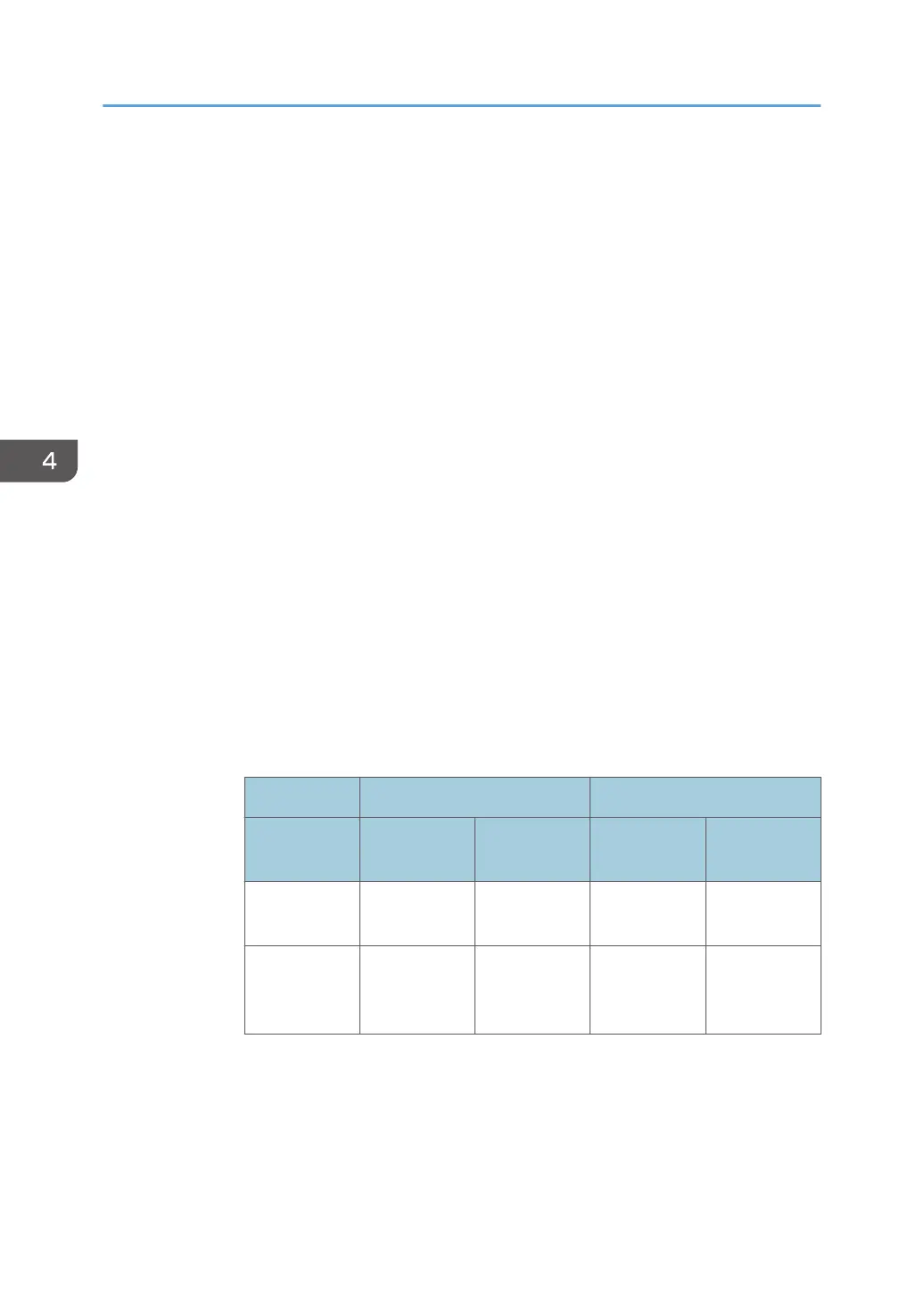• [Communication Mode]
[Infrastructure] is selected by default. Therefore, connect the machine to a wireless router
or access point.
• [Authentication]
Select an authentication method.
• [WPA2-PSK]
When this is selected, communication will be encrypted with CCMP (AES). Enter a
value in [WPA Passphrase] that contains from 8 to 64 characters.
• [Mixed Mode WPA/WPA2]
When this is selected, communication will be encrypted with TKIP/AES. Enter a
value in [WPA Passphrase] that contains from 8 to 64 characters.
• [Encryption]
Select an encryption method.
• [None]
When it is selected, communication will not be secured by encryption.
• [WEP]
When it is selected, communication will be encrypted in WEP (Wired Equivalent
Privacy).
Specify [WEP Key Length], [WEP Transmit Key ID], and [WEP Key Format] and
enter [WEP Key]. The following table shows the number and types of characters
you can enter, depending on the key settings.
WEP key length is 64 bits WEP key length is 128 bits
WEP format is
Hex
WEP format is
ASCII
WEP format is
Hex
WEP format is
ASCII
WEP key max
length
10 characters 5 characters 26 characters 13 characters
WEP key
valid
characters
0–9, A–F, a–
f
0x20–0x7e
0–9, A–F, a–
f
0x20–0x7e
• [Wi-Fi Direct Settings]
• [SSID]
Enter the SSID name. Can contain 32 characters.
[Google Cloud] tab
• [Google Cloud Print]
4. Configuring the Machine Using Utilities
58