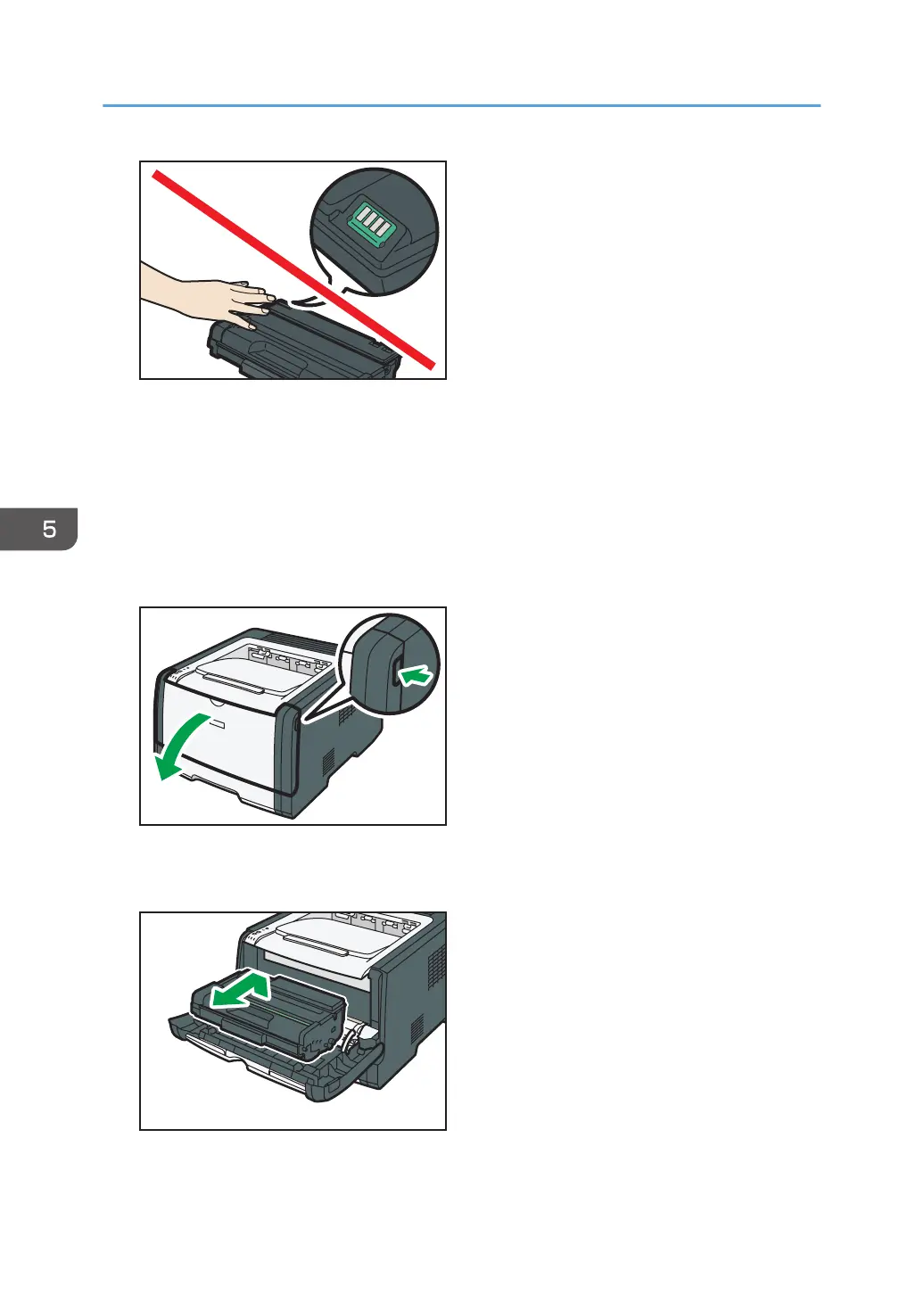• If toner runs out, you cannot print until the print cartridge is replaced.
Toner/Paper End indicator
• Replace the print cartridge when the Toner/Paper End indicator lights up.
• Prepare a new print cartridge when the Toner/Paper End indicator flashes.
1. If paper is loaded in the bypass tray, remove the paper and close the bypass tray.
2. Push the side button to open the front cover, and then carefully lower it.
3. Hold the center of the print cartridge and carefully raise it slightly and then pull it out
horizontally.
• Do not shake the removed print cartridge. Doing so can cause remaining toner to leak.
5. Maintaining the Machine
70