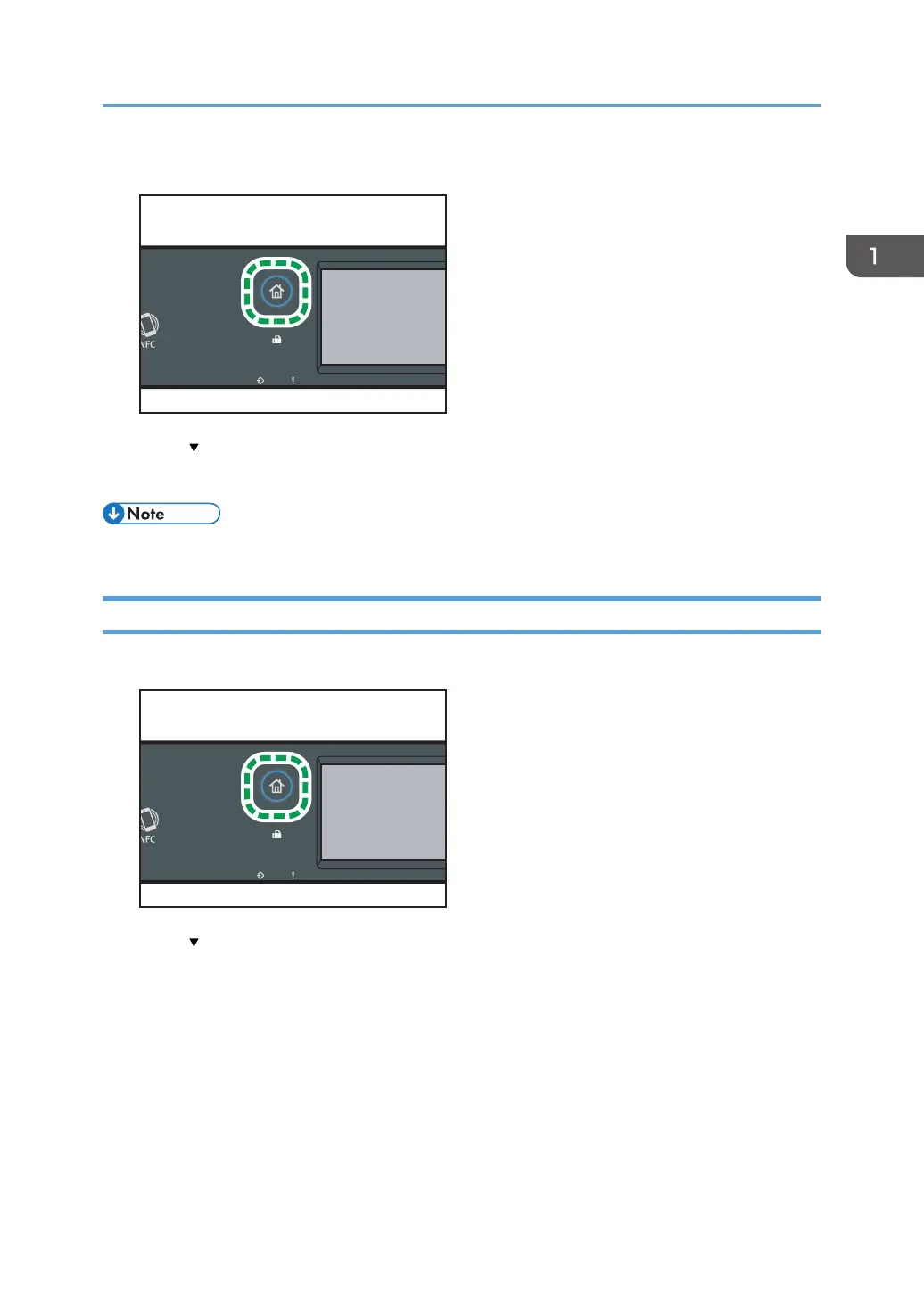1. Press the [Home] key.
2. Press [ ] until the favorite item icon you want appears.
3. Press the favorite item icon.
• Using the favorite item causes the previous settings to be cleared.
Deleting a Favorite Item (When Using the Touch Panel Model)
1. Press the [Home] key.
2. Press [ ] until the favorite item icon you want appears.
3. Press and hold down the favorite item icon for more than 2 seconds and release it.
4. Press [Delete].
Registering Frequently Used Functions (When Using the Touch Panel Model)
37
