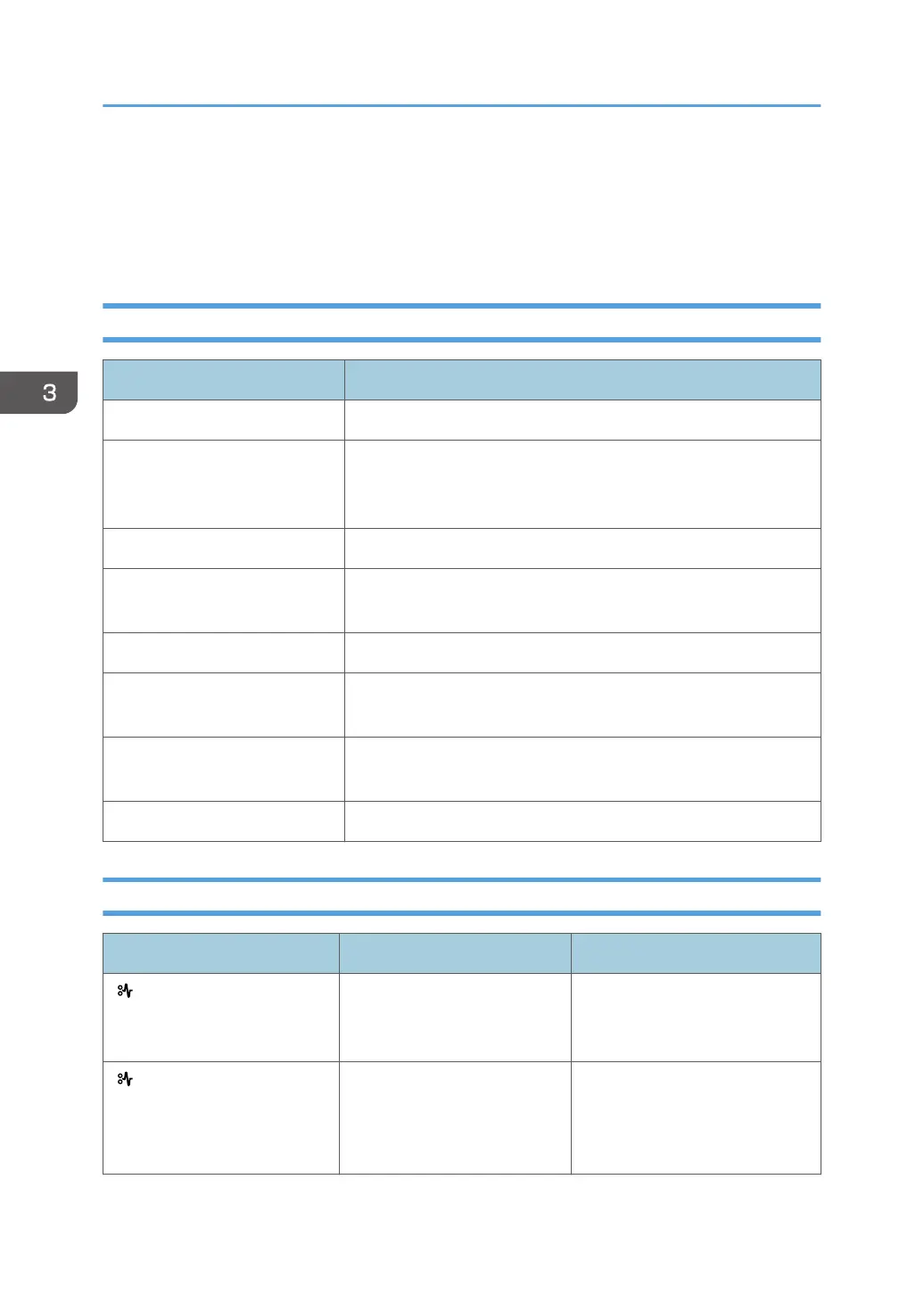When Messages Are Displayed
This section describes the main messages that appear on the display panel and printed error logs and
reports. If other messages appear, follow their instructions.
Status Messages
Message Status
"Loading toner" The machine is loading toner.
"Please wait..." This message may appear for a few seconds. It means the printer is
initializing, replenishing toner, or performing maintenance
operations. Wait a while.
"Printing..." The printer is printing. Wait a while.
"Ready" This is the default ready message. The printer is ready for use. No
action is required.
"Resetting Job" The printer is resetting the print job. Wait a while.
"Setting change..." The printer is applying the changes made to its settings. Wait a
while.
"Updating Certificate..." The printer is updating the @Remote certificate. Turn the power off,
and then turn it on again.
"Waiting for print data..." The printer is waiting for the next data to print. Wait a while.
Alert Messages
Message Cause Solution
" (A1) Remove misfeed in
Trays. Opn & cls Frt. Cov."
Open the front cover and
remove the jammed paper
from the paper feed path.
For details, see page 74
"Removing Jammed Paper".
" (A2) Open Front Cover and
remove the paper."
Remove the jammed paper
from the bypass tray. To reset
the error, open the front cover
and then close it.
For details, see page 74
"Removing Jammed Paper".
3. Troubleshooting
54