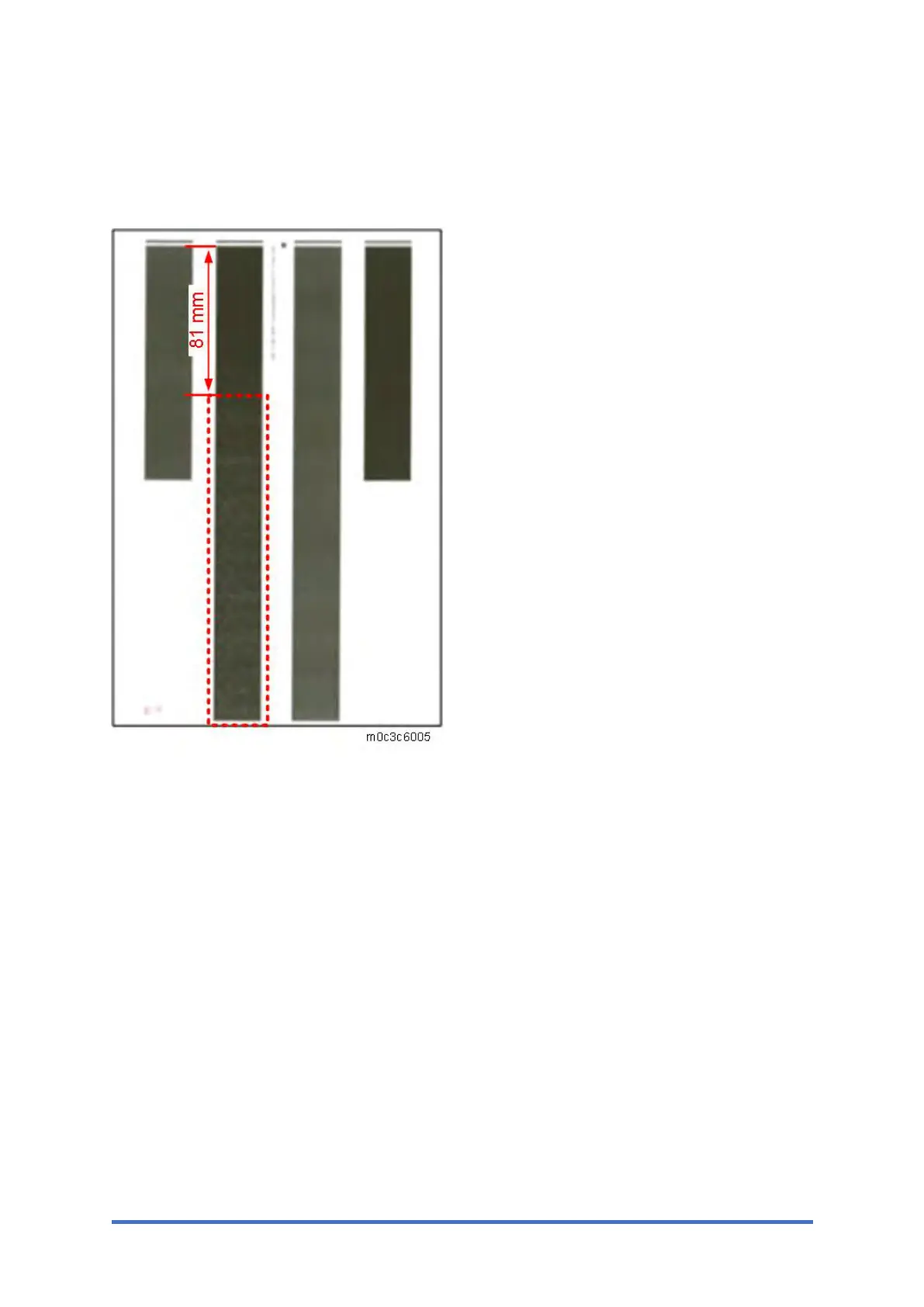Other Problems
M0C3/M0C4/M0C5/M0C6/M0C7 6-32 SM
6.7.7 LOW IMAGE DENSITY ON SOLID IMAGES
Problem
Low image density may occur after 81 mm from the leading edge of a solid image.
Causes
Toner unevenness on the development roller occurs because not enough toner is provided to
the development roller.
Solutions
Lower the image density in UP mode.
Four-line LCD panel: UP menu > [System Settings] > [Image Density]: Set to [-3].
Touch panel: UP menu > [Setting] > [System Settings] > [Image Density]: Set to [-3].
