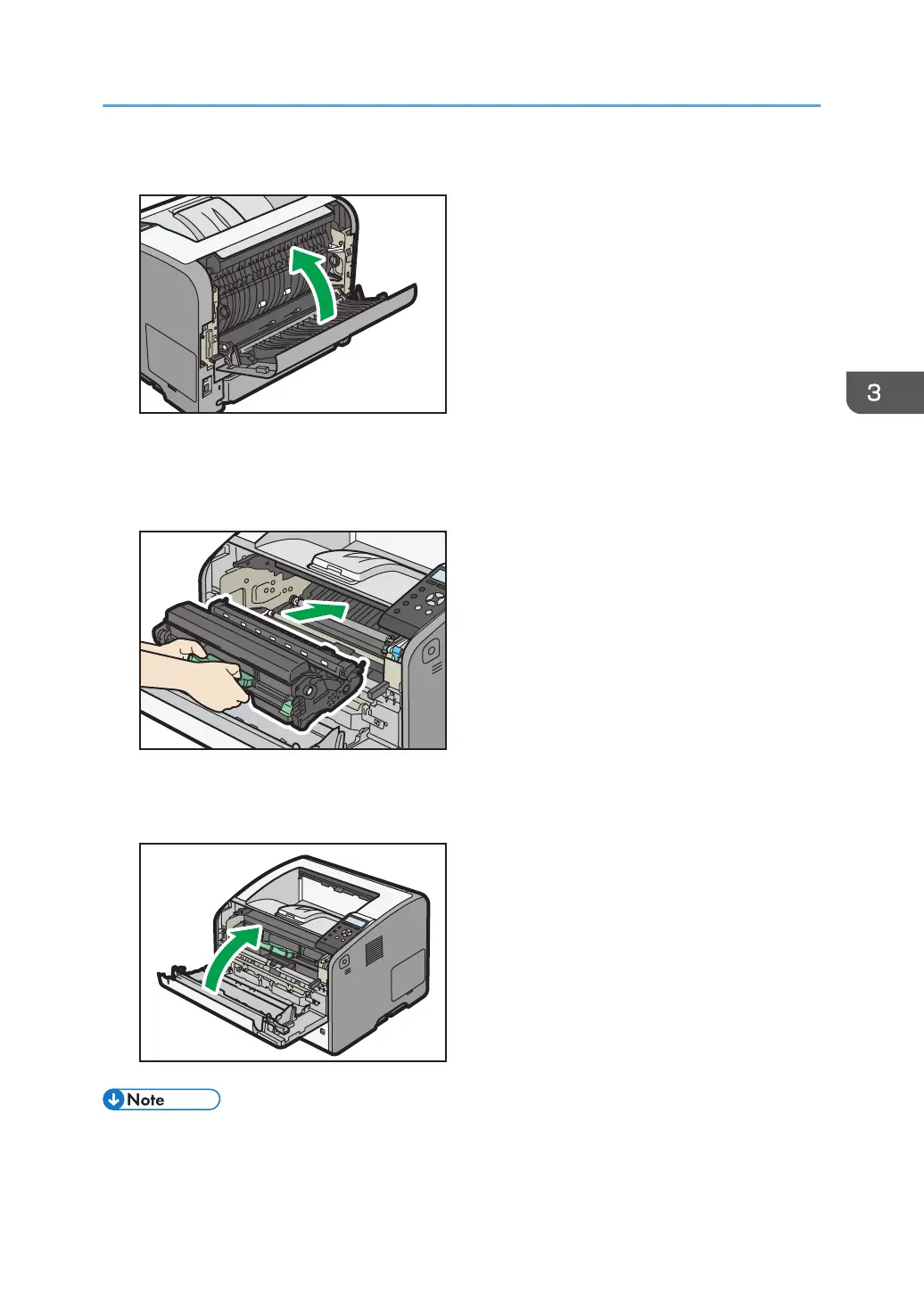12. Close the rear cover.
13. Hold the handle of the print cartridge, and then insert it into the printer until it stops.
Push in the print cartridge fully until it reaches the position indicated on the label attached on the
printer.
14. Close the front cover with both hands carefully.
If the front cover does not close, do not force it. Check if the print cartridge is properly installed.
• When closing the front cover, push the upper side of the cover firmly. After closing the cover, check
that the paper jam is cleared.
Removing Jammed Paper
103
