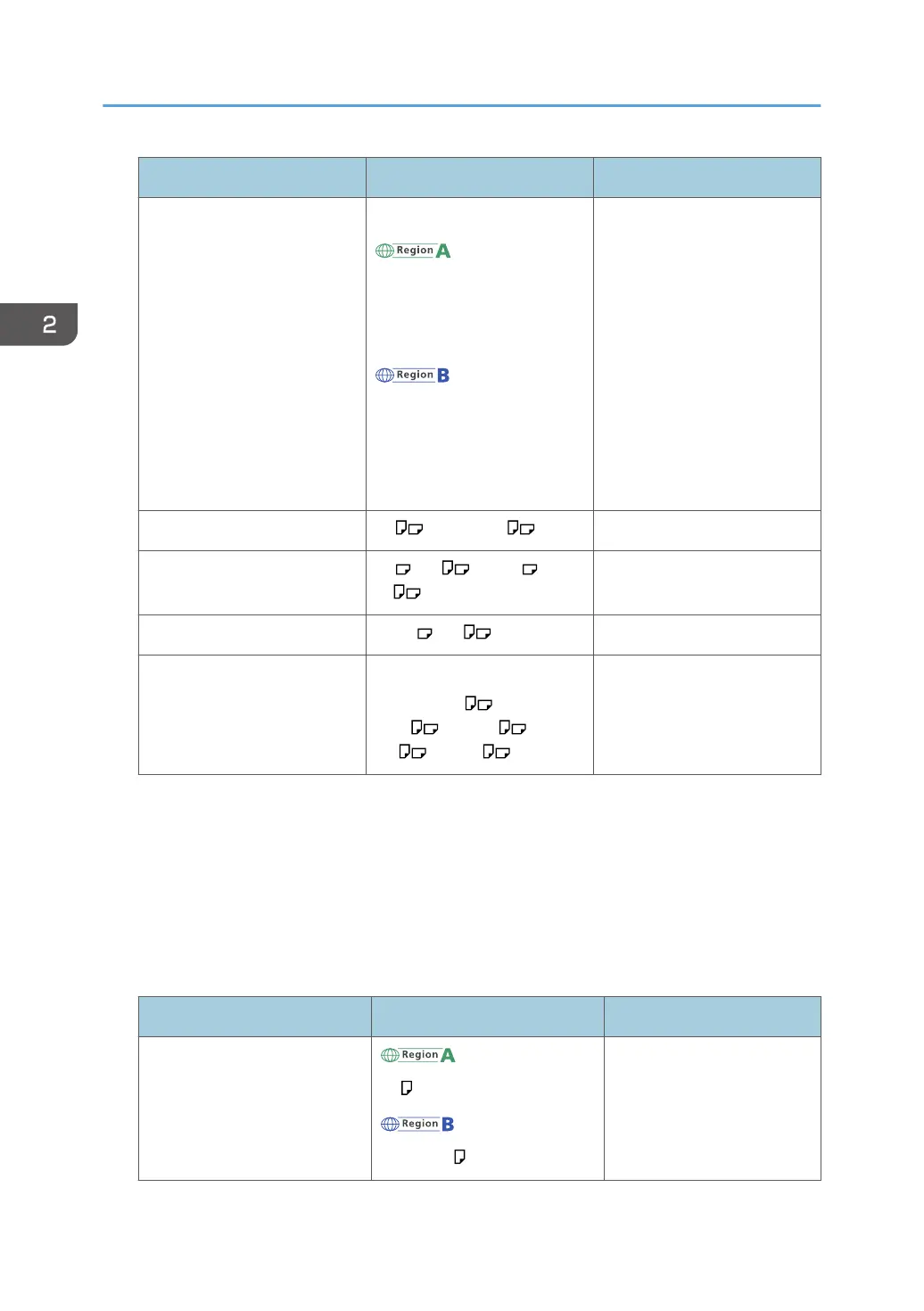Paper type and weight Paper size Paper capacity
52–300 g/m
2
(14 lb. Bond–
110 lb. Cover)
Thin Paper–Thick Paper 4
Custom size
*2
:
Vertical: 90.0–304.8 mm
*3
Horizontal: 148.0–600.0
mm
*4
Vertical: 3.55–12.00
inches
*3
Horizontal: 5.83–23.62
inches
*4
• 100 sheets (up to 10 mm
in height)
• Thick Paper 1: 40 sheets
• Thick Paper 2–Thick
Paper 3: 20 sheets
• Thick Paper 4: 16 sheets
OHP transparencies A4 , 8
1
/
2
× 11 50 sheets
Translucent paper A3 , A4 , B4 JIS , B5
JIS
1 sheet
Label paper (adhesive labels) B4 JIS , A4 30 sheets
Envelopes
*1
4
1
/
8
× 9
1
/
2
, 3
7
/
8
×
7
1
/
2
, C5 Env , C6
Env , DL Env
10 sheets
*1
Select the paper size. See page 61 "Specifying Regular Sizes Using the Control Panel".
*2
Enter the paper size. See page 61 "Specifying a Custom Size Paper Using the Control Panel".
*3
When only the Internal Multi-Folding unit is installed, the vertical size range is limited to 90.0–297.0
mm (3.55–11.69 inches).
*4
Paper that has a horizontal length of 432 mm (17.1 inches) or more is prone to creasing, feed failures,
and jamming.
Tray 3 (LCT)
Paper type and weight Paper size Paper capacity
60–300 g/m
2
(16 lb. Bond–
110 lb. Cover)
Plain Paper 1–Thick Paper 4
A4
8
1
/
2
× 11
1000 sheets × 2
2. Loading Paper
54
