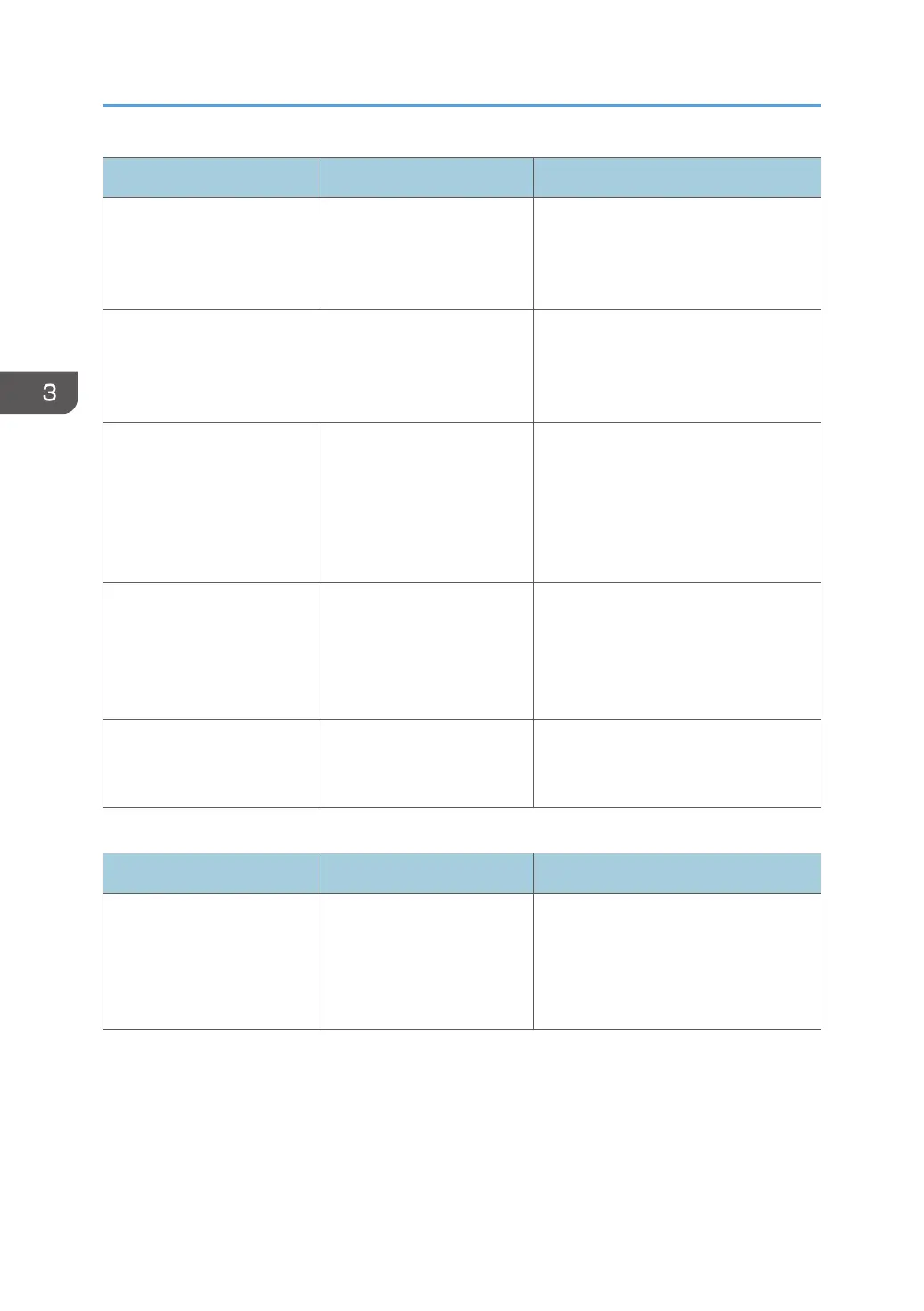Problem Cause Solution
Edges of sheets are creased. You are using non-
recommended paper.
Use recommended paper. For details
about recommended paper, see
page 51 "Recommended Paper Sizes
and Types".
Duplex printing cannot be
applied.
You have loaded paper that
is too thick or thin.
Change the paper. For details about
paper weight that can be used for
duplex printing, see "Specifications for
the Main Unit", Operating Instructions.
Duplex printing cannot be
applied.
You have selected a paper
tray that is not set for duplex
printing.
Change the setting for "Apply Duplex"
in "Tray Paper Settings" to enable
duplex printing for the paper tray. For
details about setting "Apply Duplex",
see "Tray Paper Settings", Operating
Instructions.
Duplex printing cannot be
applied.
You have selected a paper
type that cannot be used for
duplex printing.
In "Tray Paper Settings", select a paper
type that can be used for duplex
printing. For details about setting
"Paper Type", see "Tray Paper
Settings", Operating Instructions.
White stripes appear on the
OHP transparency.
Fragments of paper are
stuck to the OHP
transparency.
Use a dry cloth to wipe any paper
fragments off the back of the OHP
transparency.
Other printing problems
Problem Cause Solution
It takes a long time to
complete a print job.
Sleep mode or Fusing Unit
Off mode might be set.
The machine requires time to warm up
if it has been in Sleep mode or Fusing
Unit Off mode. For details about Sleep
mode and Fusing Unit Off mode, see
page 31 "Saving Energy".
3. Troubleshooting
88
