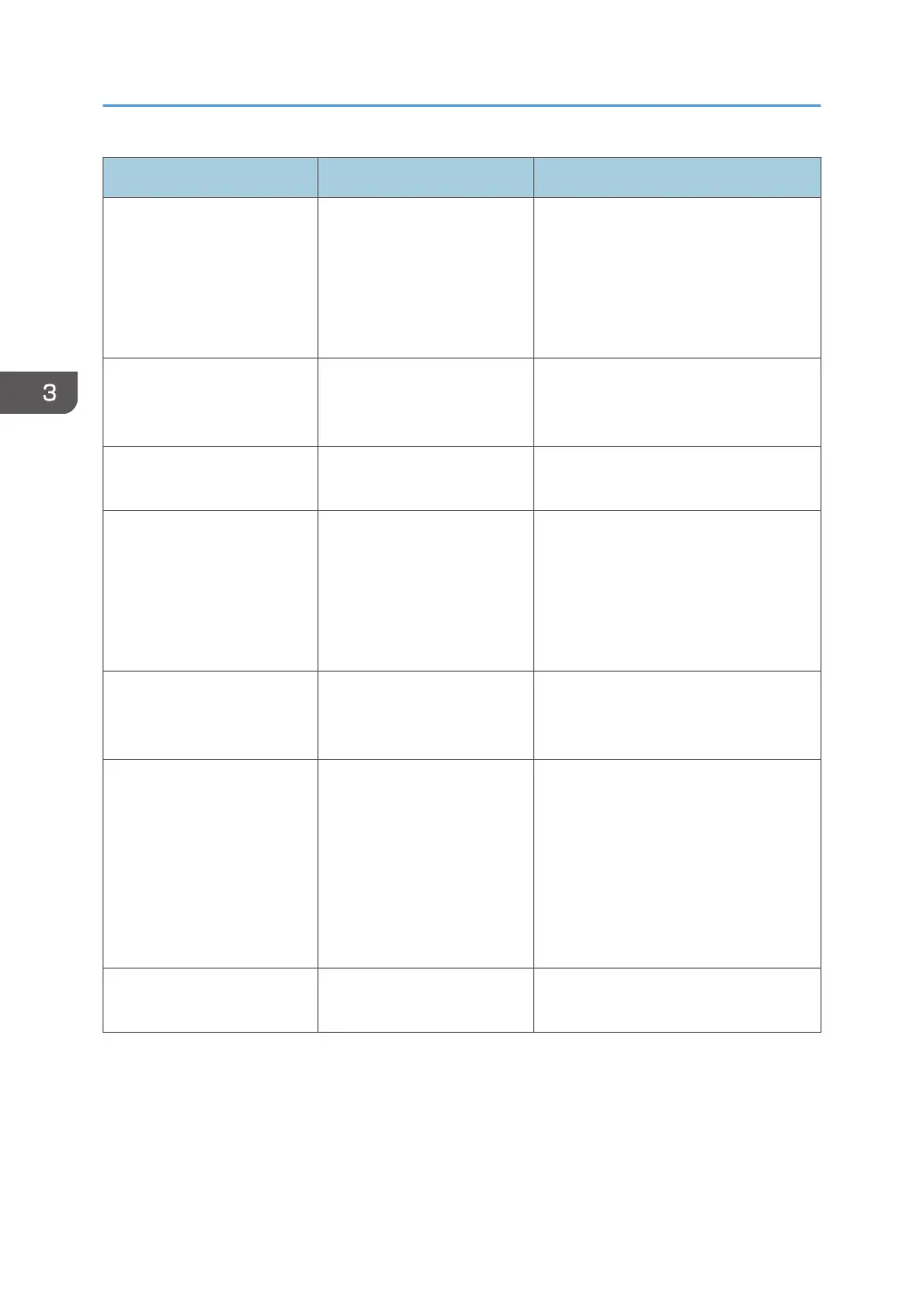Problem Cause Solution
PDF files cannot print or PDF
direct printing cannot be
performed.
PDF files are password-
protected.
To print password-protected PDF files,
enter the password in the [PDF Menu]
or on Web Image Monitor. For details
about printing PDF files, see "PDF
Menu", Operating Instructions or Web
Image Monitor Help.
PDF files cannot print or PDF
direct printing cannot be
performed.
PDF files cannot print if they
are print-disabled in PDF file
security setting.
Change the PDF file security setting.
PDF direct print produces
garbled characters.
Fonts were not embedded. Embed fonts in the PDF file you want to
print, and then print.
Printing did not start even
though the specified print
time passed.
[Jobs Not Printed As Machn.
Was Off] was set to [Do not
Print] in [Printer Features],
but when the specified
printing time came, the
power was turned off.
Set [Jobs Not Printed As Machn. Was
Off] to [Print When Machine On] in
[Printer Features].
Printing did not start even
though the specified print
time passed.
The time set on the machine
or computer is incorrect.
Set the correct time on the machine or
computer.
It takes a long time to start
printing.
The machine accesses the
USB interface when it
receives a print job from the
USB device server's network.
In this case, it takes longer
than usual to start a print job
received from the machine's
network.
Specify a shorter period for [I/O
Timeout] in [System] under [Printer
Features]. For details about I/O
Timeout, see "System", Operating
Instructions.
A print process using
wireless LAN is slow.
The number of jobs exceeds
the capacity of the machine.
Reduce the number of jobs.
3. Troubleshooting
90
