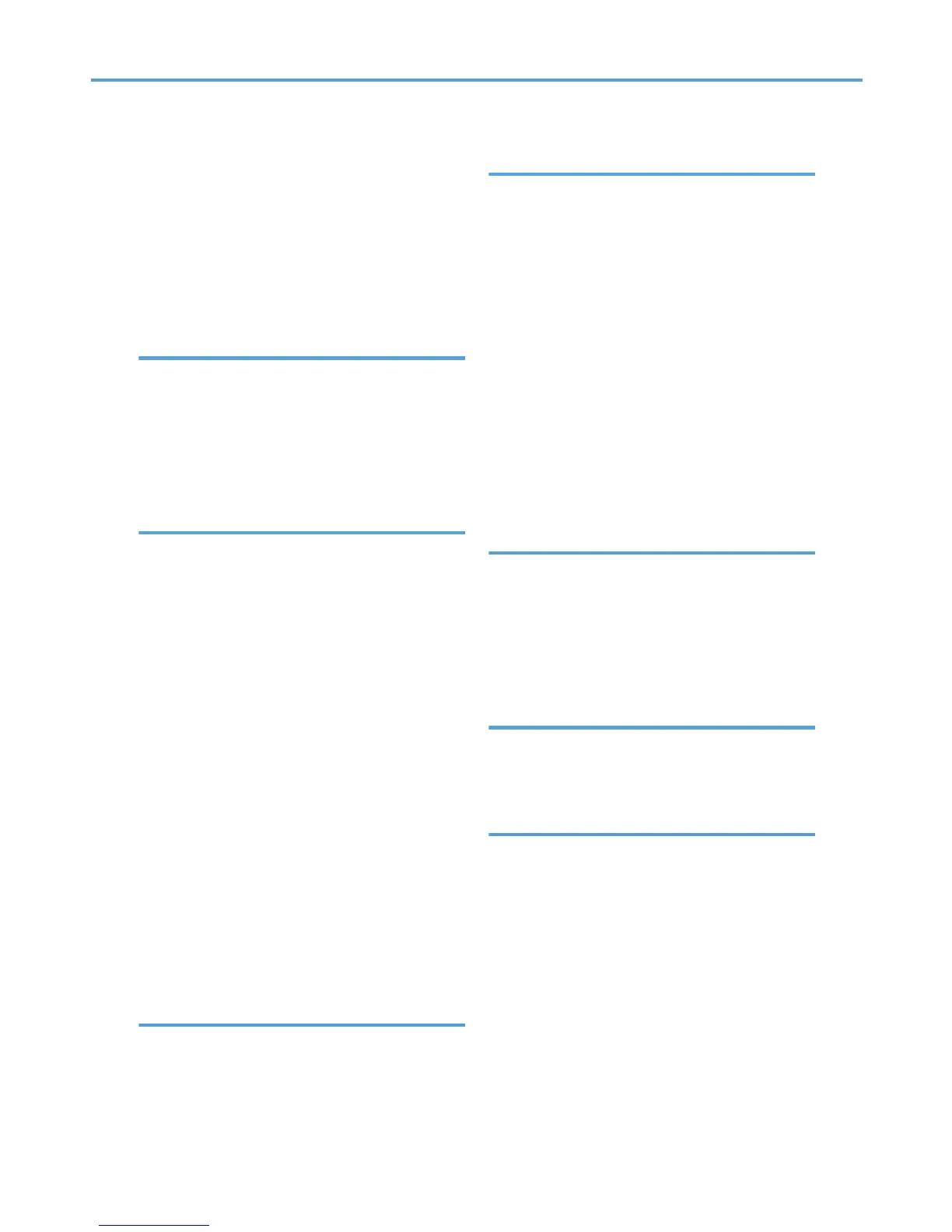Machine counter...................................................76
Machine information.............................................78
Maintenance Menu...............................................55
Manuals for this printer...........................................8
mDNS setting.........................................................88
Menu......................................................................47
MetaFrame..........................................................136
Model-specific information.....................................7
N
Network application.............................................88
Network connection..............................................11
Network environment.........................................115
Network print settings...........................................88
Network settings.............................................60, 86
Network status.......................................................86
P
Paper Input Menu..................................................50
Paper mismatch.....................................................19
Paper settings.......................................................121
Paper size...............................................................50
Paper tray...............................................................75
Paper type..............................................................50
PCL Menu...............................................................65
PCL printer driver...................................................15
PictBridge...............................39, 40, 41, 42, 43, 44
PictBridge feature..................................................41
POP3 settings.........................................................93
PostScript 3 printer driver.............................15, 123
PPD file.................................................................119
Print server...........................................................113
Printer configuration............................................110
Printer properties.............................................15, 17
Printer settings..................................................15, 16
Printers and Faxes window...................................15
Printing Preferences.........................................15, 17
PS Menu.................................................................68
R
Region A model.......................................................7
Region B model........................................................7
Restrict user function...........................29, 31, 32, 85
S
SA.........................................................................129
Saving toner...........................................................36
Service call..........................................................107
SMTP authentication...........................................107
SMTP settings.........................................................92
SNMP...................................................................109
SNMP settings.......................................................91
Sort.........................................................................34
Specific color printing...........................................37
Standard TCP/IP...................................................11
Status information..................................................75
Symbols....................................................................6
System....................................................................91
System information................................................75
System Menu.........................................................57
T
TCP/IP status..........................................................86
Toner.......................................................................75
Top Page................................................................73
Trademarks....................................................11, 139
Trap........................................................................91
Troubleshooting.....................................................44
U
UDP......................................................................109
USB connection...............................................11, 12
User restriction.................................................29, 33
W
Watermark.............................................................38
Web Image Monitor.......................................71, 73
Windows 7............................................................17
Windows network printer.....................................12
Windows printing port..........................................11
Windows Server 2003.........................................15
Windows Server 2003 R2...................................15
Windows Server 2008.........................................17
Windows Server 2008 R2...................................17
Windows Terminal Service.................................136
Windows Vista.......................................................17
Windows XP...........................................................15
142