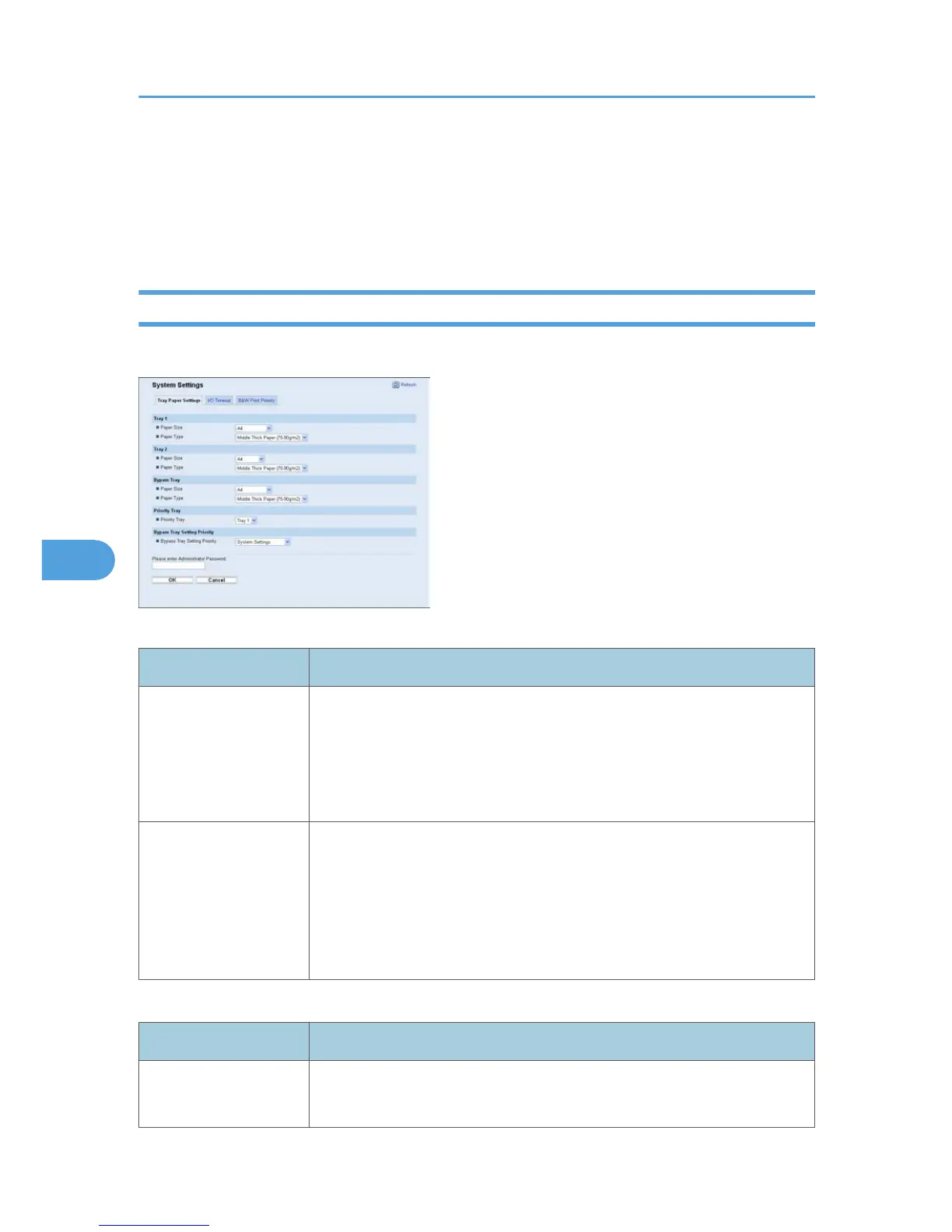Configuring the System Settings
Click [System Settings] to display the page for configuring the system settings.
This page contains the following tabs: [Tray Paper Settings], [I/O Timeout], and [B&W Print Priority].
Configuring the Paper Settings
Click the [Tray Paper Settings] tab on the system settings page to configure the paper settings.
Tray 1
Item Description
Paper Size Select the paper size for tray 1 from the following:
[A4], [B5 JIS], [A5], [B6 JIS], [A6], [8 1/2 x 14], [8 1/2 x 11], [5 1/2 x
8 1/2], [7 1/4 x 10 1/2], [8 x 13], [8 1/2 x 13], [8 1/4 x 13], [16K],
[4 1/8 x 9 1/2], [3 7/8 x 7 1/2], [C5 Env], [C6 Env], [DL Env], [Custom
Size]
Paper Type Select the paper type for tray 1 from the following:
[Thin Paper (60-65g/m2)], [Plain Paper (66-74g/m2)], [Middle Thick
Paper (75-90g/m2)], [Thick Paper 1 (91-105g/m2)], [Recycled Paper],
[Color Paper], [Letterhead], [Preprinted Paper], [Prepunched Paper], [Label
Paper], [Bond Paper], [Cardstock], [Envelope], [Thick Paper 2
(106-160g/m2)]
Tray 2
Item Description
Paper Size Select the paper size for tray 2 from the following:
[A4], [8 1/2 x 11]
6. Monitoring and Configuring the Printer
80
