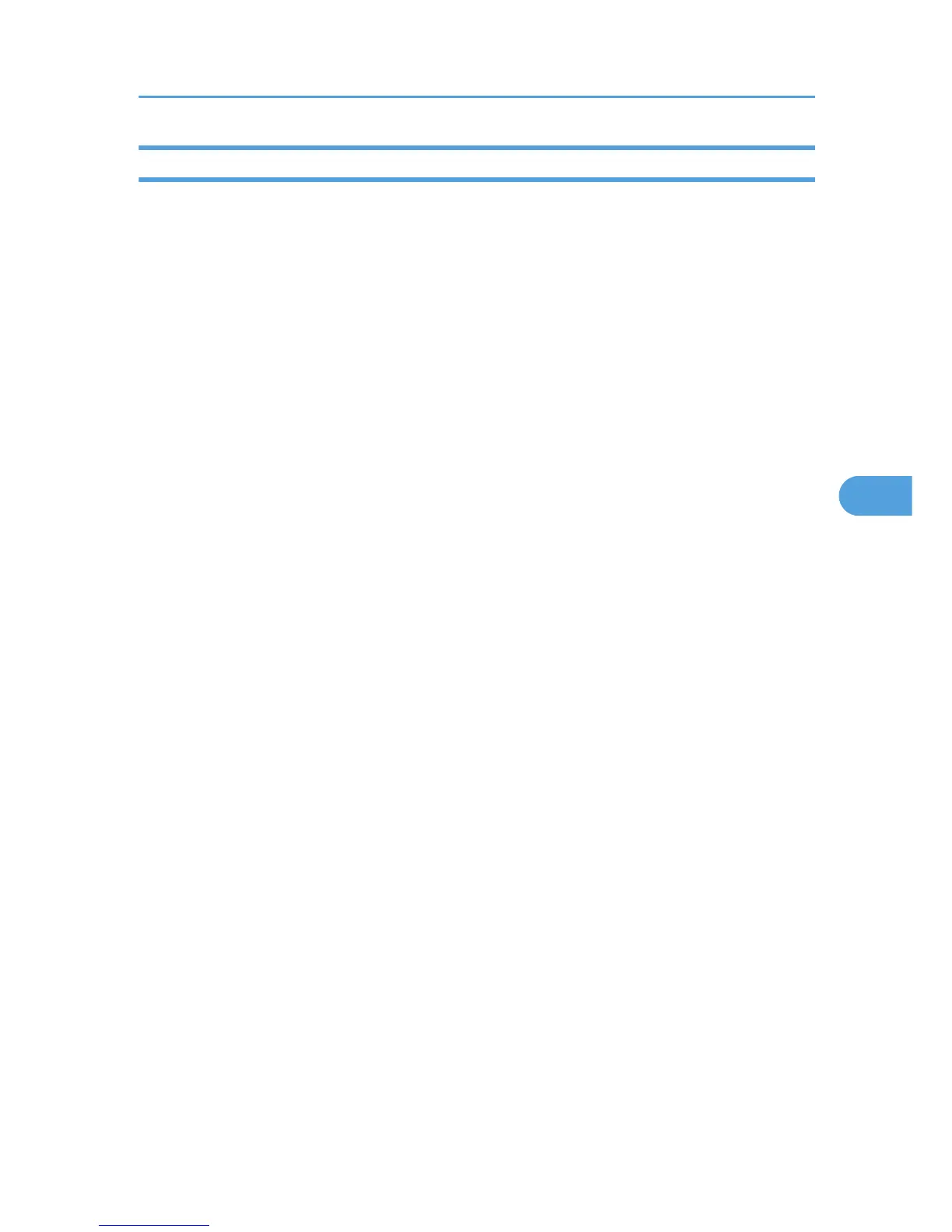Host Interface Menu Parameters
This section explains parameters that can be set on the Host Interface menu.
Timeout:LockPrt
Specifies how many seconds the printer holds a new Locked Print file, when the printer cannot store
any more Locked Print files. Within this time, you can print or delete the new Locked Print file. You
can also print or delete an existing Locked Print file so that the new Locked Print file can be stored in
the printer.
Default: "60" seconds
• 0 to 300 seconds, in increments of 1 second
Timeout: USB
Specifies how many seconds the printer should wait before ending a print job that is receiving via
USB. If printing is frequently interrupted by data from other ports, increase the timeout period.
Default: [60 sec.]
• 60 sec.
• 300 sec.
• 15 sec.
Timeout: NW
Specifies how many seconds the printer should wait before ending a print job that is receiving via
Ethernet. If printing operation is frequently interrupted by data from other ports, you can increase
the timeout period.
Default: [60 sec.]
• 60 sec.
• 300 sec.
• 15 sec.
Network Setting
Specifies the network-related settings.
• Ethernet Speed
Select the network speed to operate the printer.
Default: [Auto Select]
• Auto Select
• 10Mbps Half D.
• 10Mbps Full D.
• 100Mbps Half D.
• 100Mbps Full D.
Host Interface Menu
61