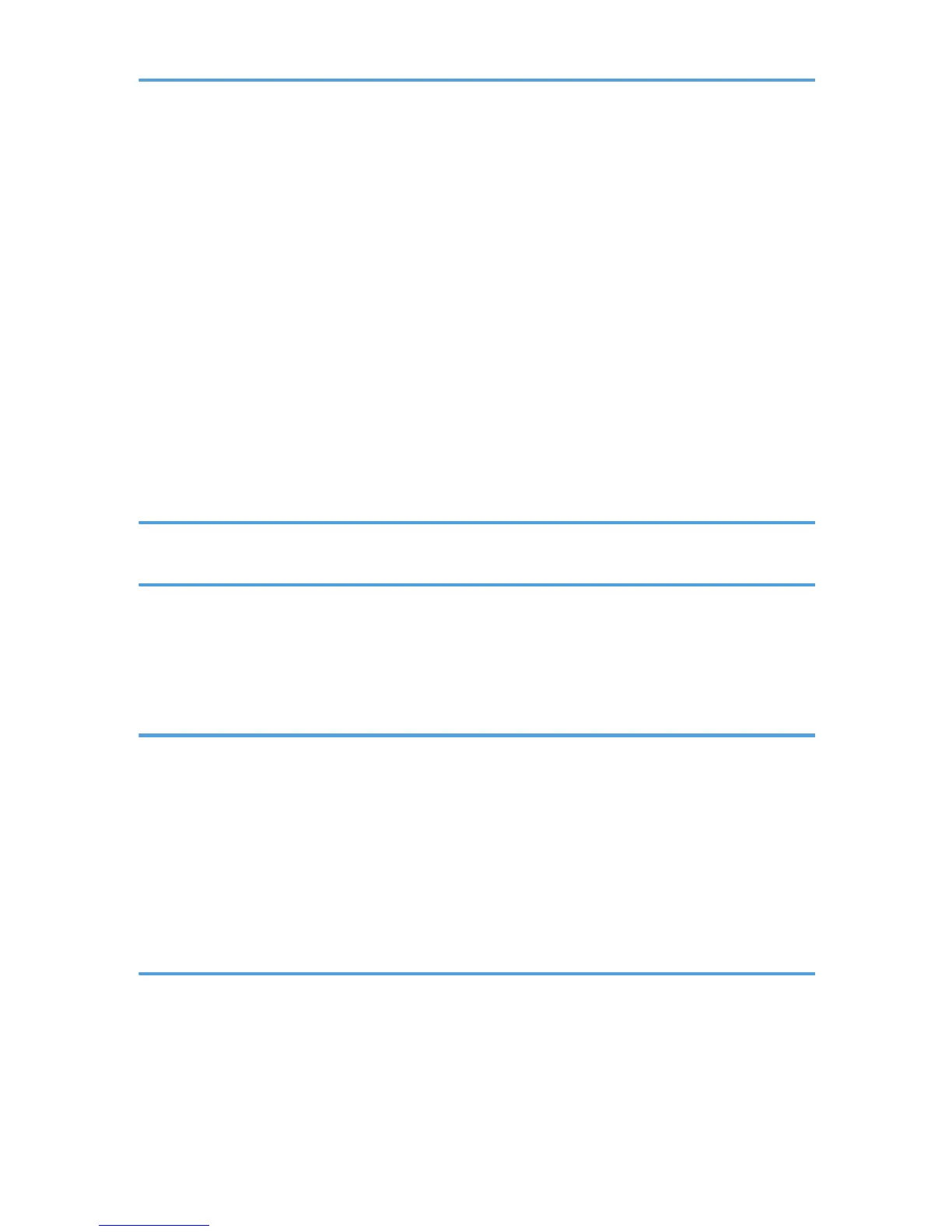Configuring the IPsec Policy........................................................................................................................96
Printing Lists/Reports.....................................................................................................................................101
Configuring the Administrator Settings.........................................................................................................102
Configuring the Administrator Password.................................................................................................102
Resetting the Printer's Settings...................................................................................................................102
Backing Up the Printer's Settings..............................................................................................................103
Restoring the Printer's Settings from a Backup File..................................................................................104
Configuring the Energy Saver Mode Settings.........................................................................................105
Printer Status Notification by E-Mail............................................................................................................107
Mail Authentication...................................................................................................................................107
SNMP.............................................................................................................................................................109
Reading the Configuration Page..................................................................................................................110
7. Using a Print Server
Preparing Print Server....................................................................................................................................113
8. Special Operations under Windows
Printing Files Directly from Windows............................................................................................................115
Setup...........................................................................................................................................................115
Using a Host Name Instead of an IPv4 Address....................................................................................115
Printing Commands...................................................................................................................................116
9. Mac OS X Configuration
Setting Up the PPD File..................................................................................................................................119
Setting Up Options........................................................................................................................................120
Setting Up for Printing....................................................................................................................................121
Making Paper Settings from an Application...........................................................................................121
Printing from an Application.....................................................................................................................121
Canceling a Print Job from the Computer....................................................................................................122
Using PostScript 3..........................................................................................................................................123
10. Appendix
Functions and Network Settings Available in an IPv6 Environment..........................................................127
Available Functions...................................................................................................................................127
Transmission Using IPsec...............................................................................................................................128
Encryption and Authentication by IPsec..................................................................................................128
Security Association..................................................................................................................................129
4