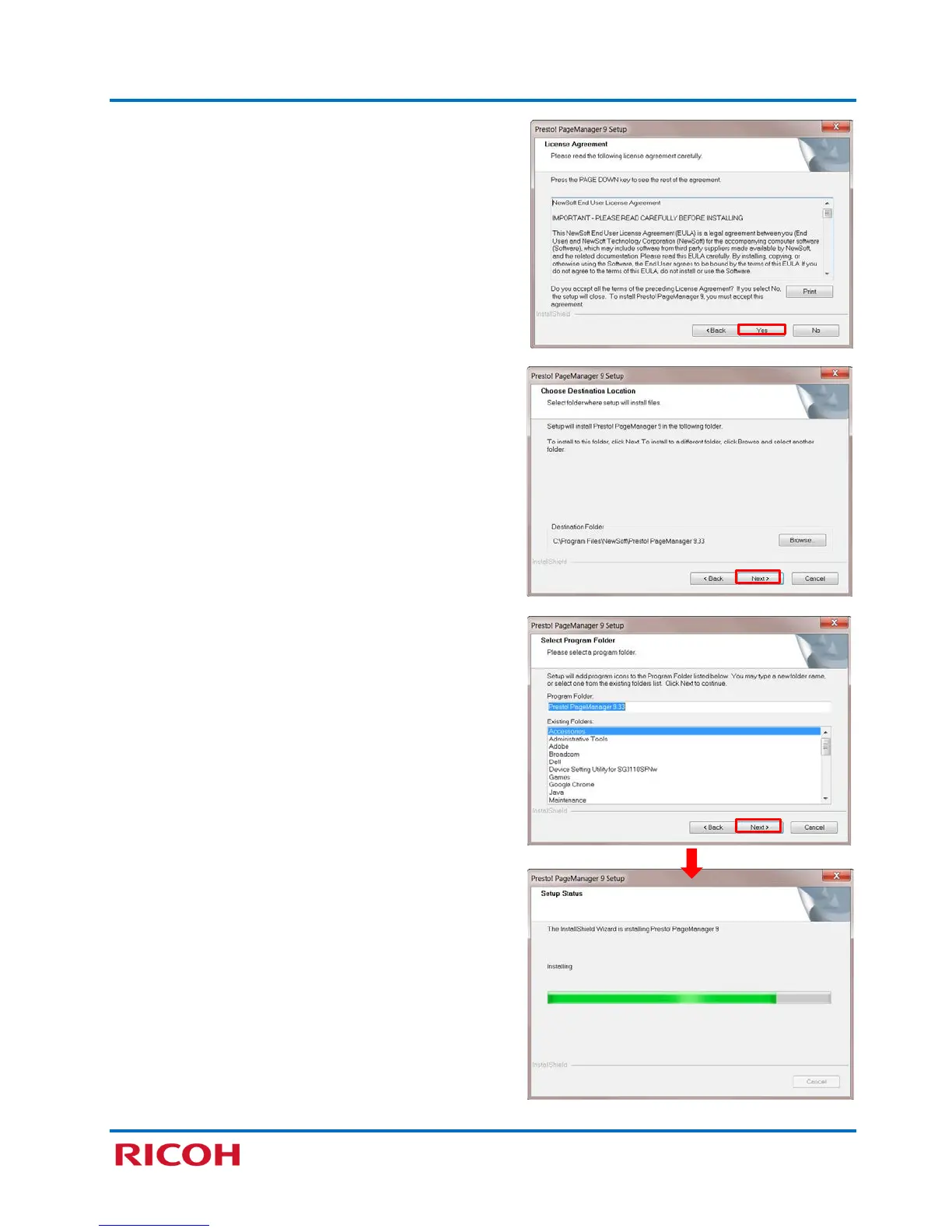RICOH SP C250SF/SP C252SF Color Multifunction Printers
Getting Started Guide
29
4. Read the License Agreement, and click [Yes].
5. Select Destination Location, if necessary, and
click [Next >].
6. Select Program Folder, and click [Next >].
