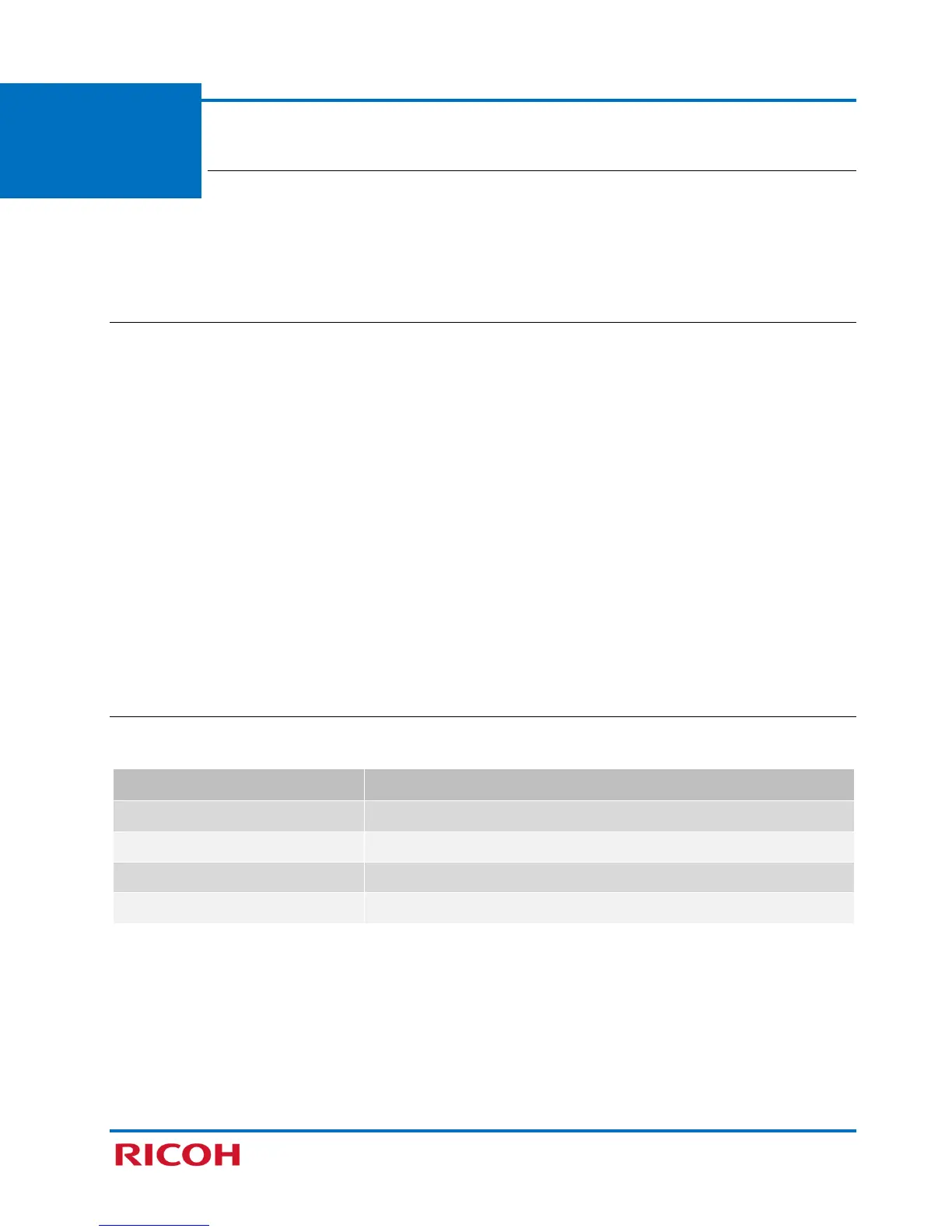RICOH SP C250SF/SP C252SF Color Multifunction Printers
Getting Started Guide
5
Preface
This guide explains how to connect the RICOH SP C252SF Color Multifunction Printer
(hereinafter called “printer”) to your computer, install supplied software, and perform basic
scanning operations. For detailed information on other supported features, such as copying,
printing and faxing, please refer to the Operating Instructions.
Guides for This Solution
The following guides are available for the RICOH SP C252SF:
• Getting Started Guide (this document).
• Operating Instructions – This comprehensive guide (on CD) explains how to use the machine, for
example, how to configure system settings, and how to copy, print, scan and fax. The guide also contains
trouble-shooting, such as those related to printing and paper misfeeds, and important information
about types of paper and replacing consumables.
• Quick Installation Guide – This reference explains how to unpack and install the printer.
• Wi-Fi Settings Guide – This reference explains how to configure the printer for communication with a
wireless router (access point).
• Initial Guide for Fax – This reference describes the installation and basic operation of the fax function.
• Control Panel Diagram – This reference identifies function keys on the printer’s control panel.
• Safety Information – This guide contains instructions and notes on the safe operation of the machine.
How to Read This Guide
The following conventions are used in this guide.
Convention Description
Important: Indicates key information.
Note: Indicates supplementary information.
Bold Face Indicates specific item, e.g., screen title or document name.
[Button Name] Indicates button/tab on printer control panel or computer screen.
