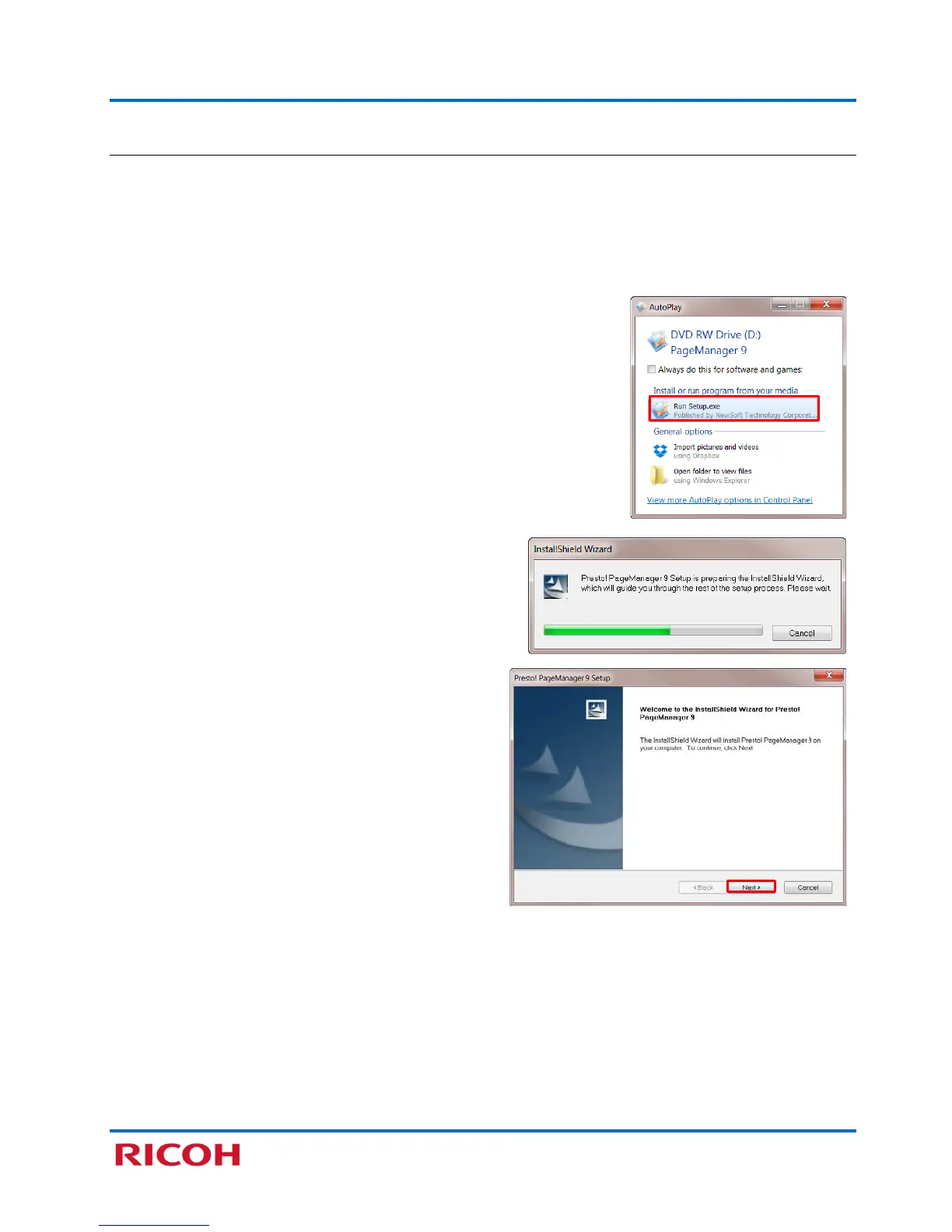RICOH SP C250SF/SP C252SF Color Multifunction Printers
Getting Started Guide
28
3.3 Presto! PageManager Install
Presto! PageManager supports local and network scanning from the printer’s ADF or platen glass
to your computer. Using this software, you can easily scan, share and organize your photos and
documents. This application also gives you the ability to create PDF files.
To install Presto! PageManager, proceed as follows:
1. Insert the Presto! PageManager CD into your CD-ROM drive.
2. Click [Run Setup.exe].
Note:
• The installer launches automatically. If not, double-click
“Setup.exe” from the CD’s root directory.
• If User Account Control window appears, click [Yes].
3. Click [Next >].
