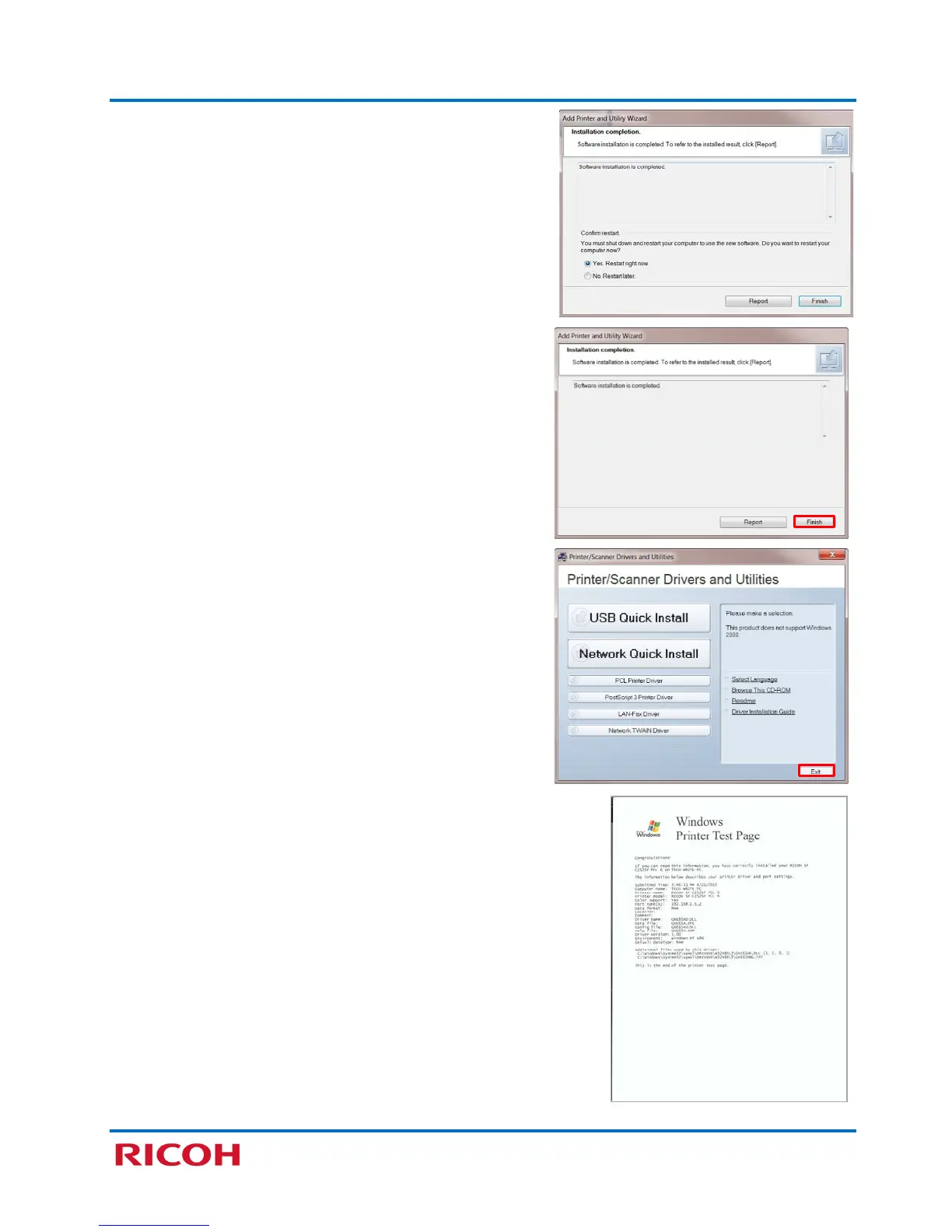RICOH SP C250SF/SP C252SF Color Multifunction Printers
Getting Started Guide
27
14. Click [Finish].
Note: The Printer Driver Installation Complete screen
may include a Restart confirmation.
15. Click [Finish].
16. If necessary, click [Exit].
Network driver installation is complete!
17. To print a test page…
• Click [Start] [Devices and Printers], right-click [RICOH SP
C252SF PCL 6]. Select [Printer properties] [Print Test Page].