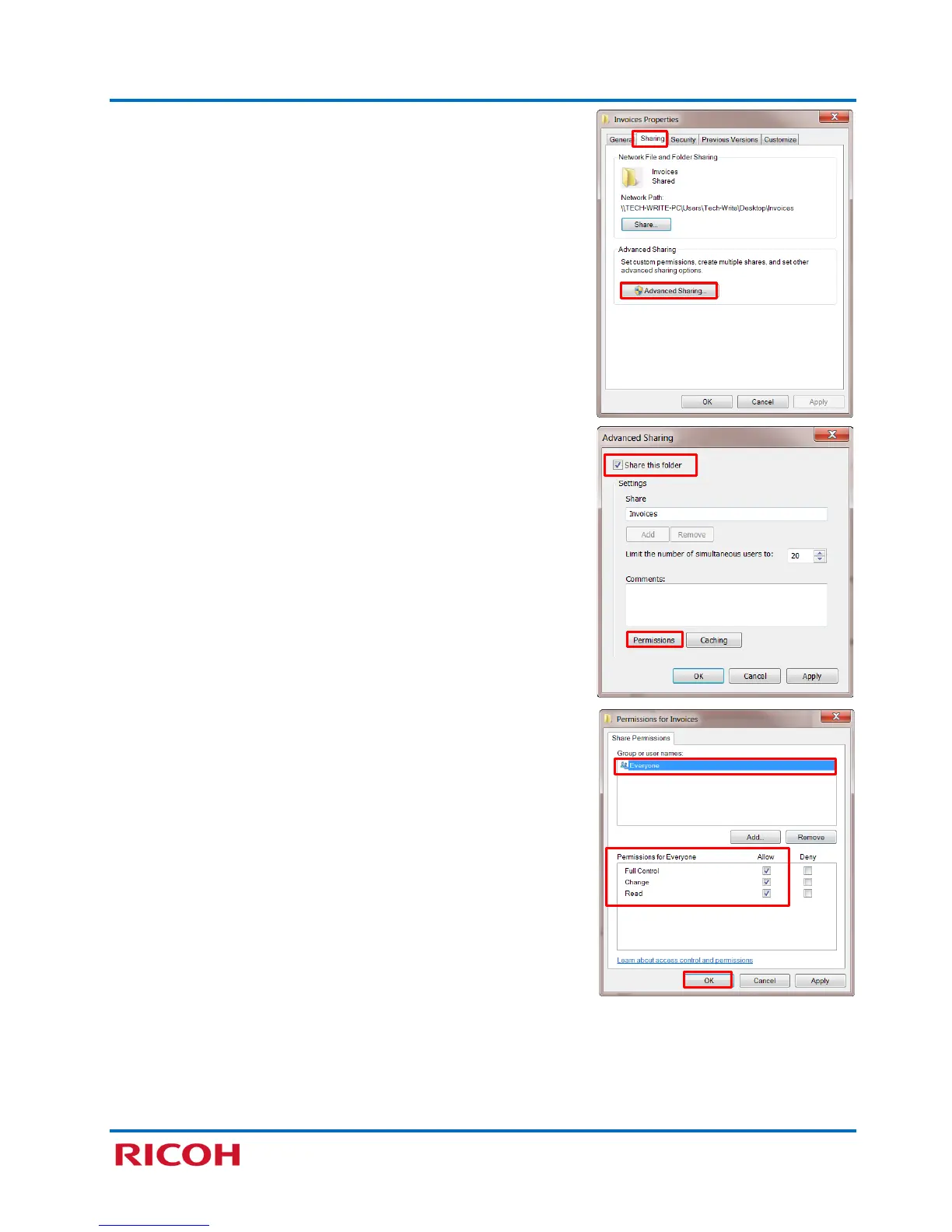RICOH SP C250SF/SP C252SF Color Multifunction Printers
Getting Started Guide
35
3. Click [Sharing] tab.
4. Click [Advanced Sharing…].
Note: If User Account Control message displays, click [Yes].
5. Select [Share this folder] checkbox.
6. Click [Permissions].
7. Select [Everyone].
8. For [Full Control], select [Allow] checkboxes.
9. Click [OK] [OK] [Close].
