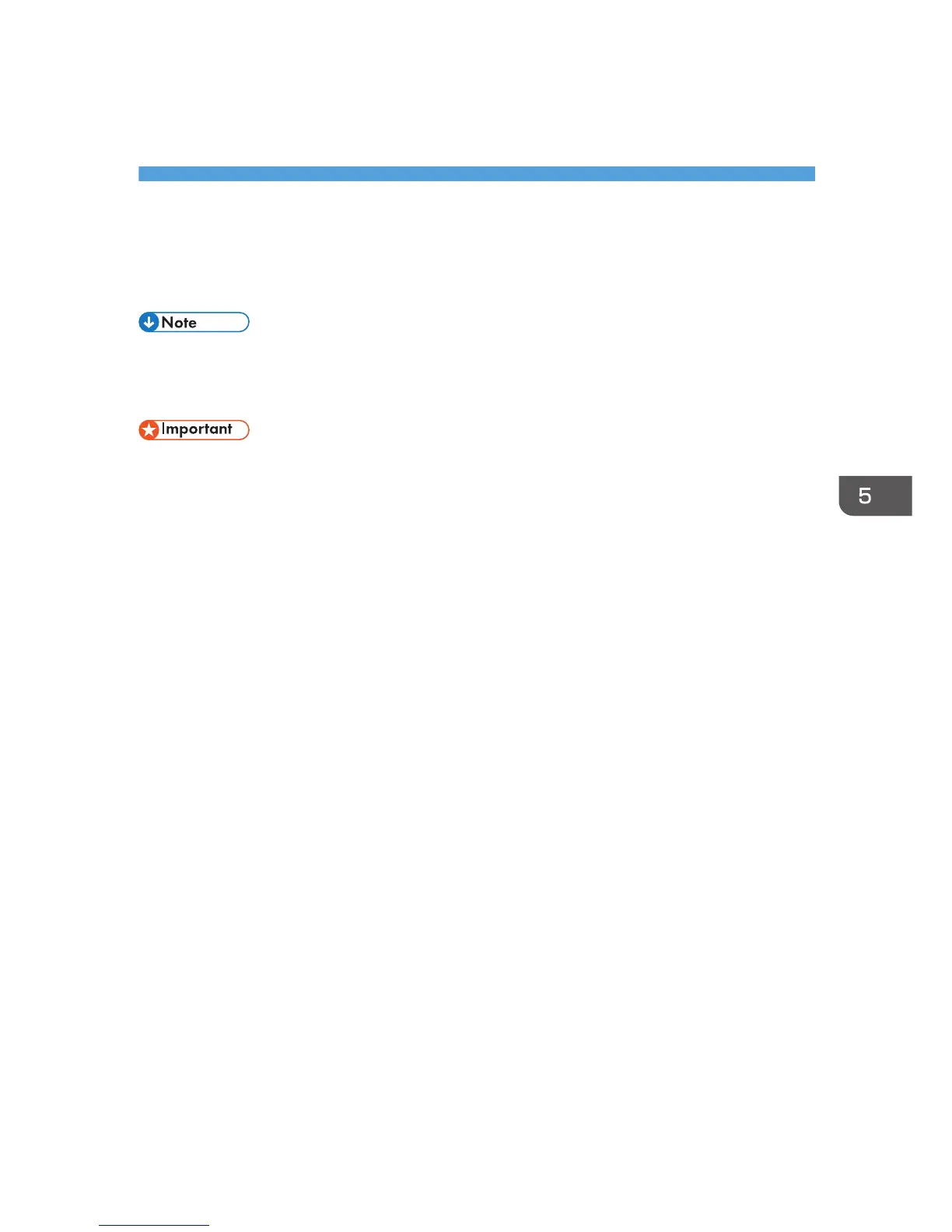5. Configuring the Machine Using Web
Image Monitor
Using Web Image Monitor
• To operate the machine via Web Image Monitor, you must first configure the machine's TCP/IP or
wireless LAN settings. For details, see page 92 "Host Interface Menu" or see page 113
"Configuring the Network Settings".
• Some items might not appear, depending on the model type you are using.
• Some items can also be configured using the control panel.
Available operations
The following operations can be performed remotely using Web Image Monitor on a computer:
• Displaying the machine’s status or settings
• Configuring the machine's settings
• Configuring the user restriction settings
• Configuring the network settings
• Configuring the IPsec settings
• Printing reports
• Setting the administrator password
• Resetting the machine's configuration to the factory default
• Creating backup files of the machine's configuration
• Restoring the machine's configuration from backup files
• Configuring the machine's Energy Saver mode setting
Supported Web browsers
• Windows:
Internet Explorer 6.0- 11.0
• Mac OS X:
Safari 3.0- 6.0
101
