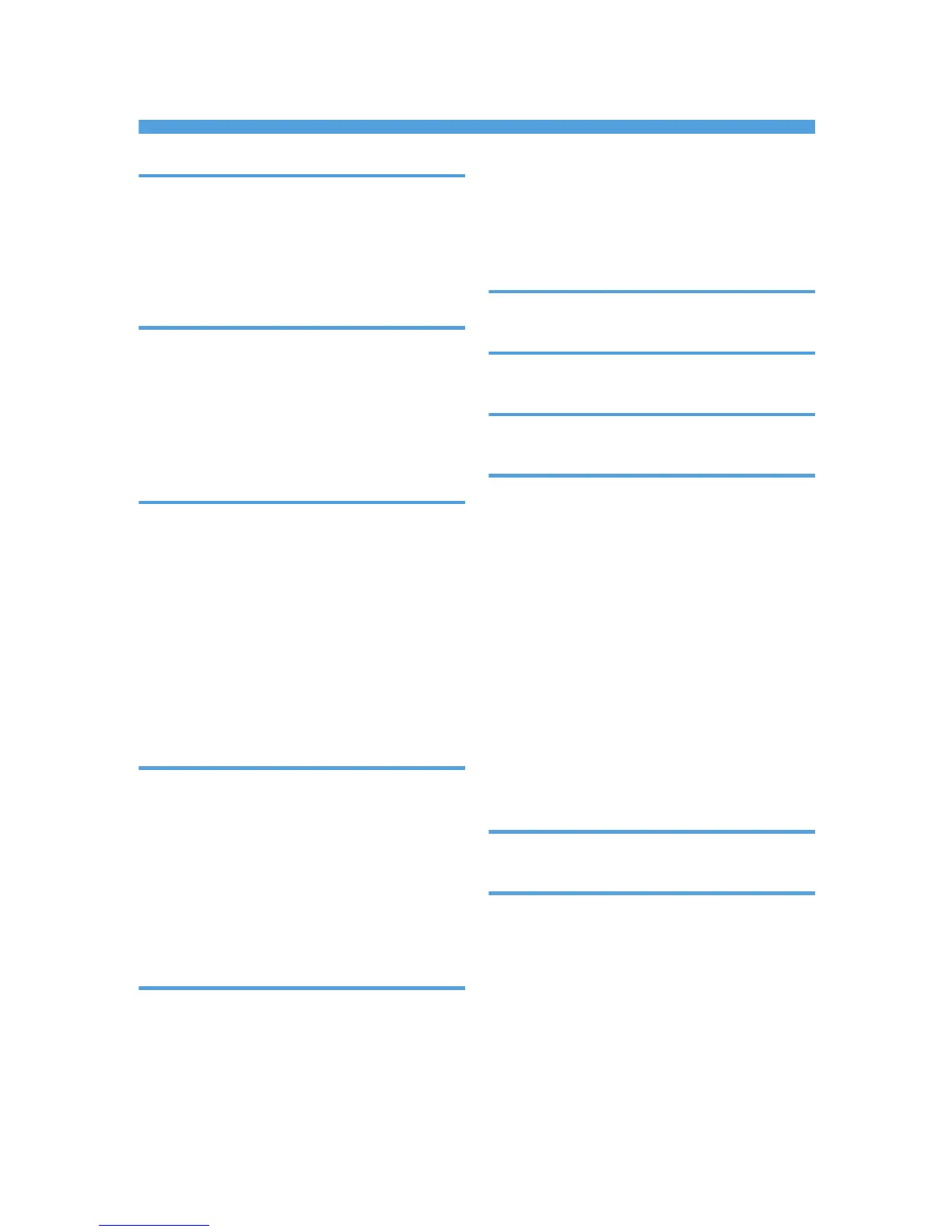INDEX
A
Administrator password..................................8, 126
Administrator settings..........................................126
Attaching Paper Feed Unit TK1010.................... 25
Authentication......................................................178
Auto e-mail notification settings......................... 116
B
B&W print priority............................................... 111
Backup settings....................................................126
Basic operation......................................................65
Bond paper............................................................44
Bypass tray....................................................58, 108
Bypass tray setting priority................................. 108
C
Cardstock...............................................................44
Cleaning.................................... 141, 142, 144, 147
Color paper........................................................... 44
Community...........................................................117
Confidential document..........................................69
Configuration page.............................................125
Consumables.......................................................187
Control panel.........................................................21
Copyright information.........................................194
Counter information............................................ 105
D
Default settings.................................................... 126
DHCP............................................................... 29, 31
Differences in functions between different models8
Digital camera....................................................... 73
Direct printing........................................................ 73
Disclaimer.................................................................7
DNS setting..........................................................115
Duplex..................................................................107
E
E-mail notification 1............................................ 116
E-mail notification 2............................................ 116
Economy Color Prints..........................................106
Encryption............................................................178
Encryption key exchange................................... 180
Energy saver mode.......................................14, 128
Envelope..........................................................44, 59
Error messages.................................................... 172
expat.................................................................... 194
Extending tray 1.................................................... 56
Exterior................................................................... 17
F
Fusing Unit........................................................... 140
G
General status..................................................... 113
H
Host Interface.........................................................92
I
I/O timeout..........................................................111
IKE settings...........................................................121
Important safety instructions...........................11, 13
Installing the machine............................................22
Interior.................................................................... 20
Intermediate transfer unit.................................... 140
Introduction.............................................................. 7
Iperf...................................................................... 194
IPsec global settings............................................121
IPsec policy settings.............................................121
IPsec settings........................................................121
IPsec transmission................................................178
IPv6 configuration............................................... 114
IPv6 environment.................................................177
J
Job cancel..............................................................65
L
Label paper............................................................44
Language...................................................... 99, 103
Legal prohibition......................................................7
Letterhead.............................................................. 44
List of option............................................................. 9
List/Test Print..........................................................86
Lists....................................................................... 125
Loading paper....................................................... 54
Locked Print............................................................69
199