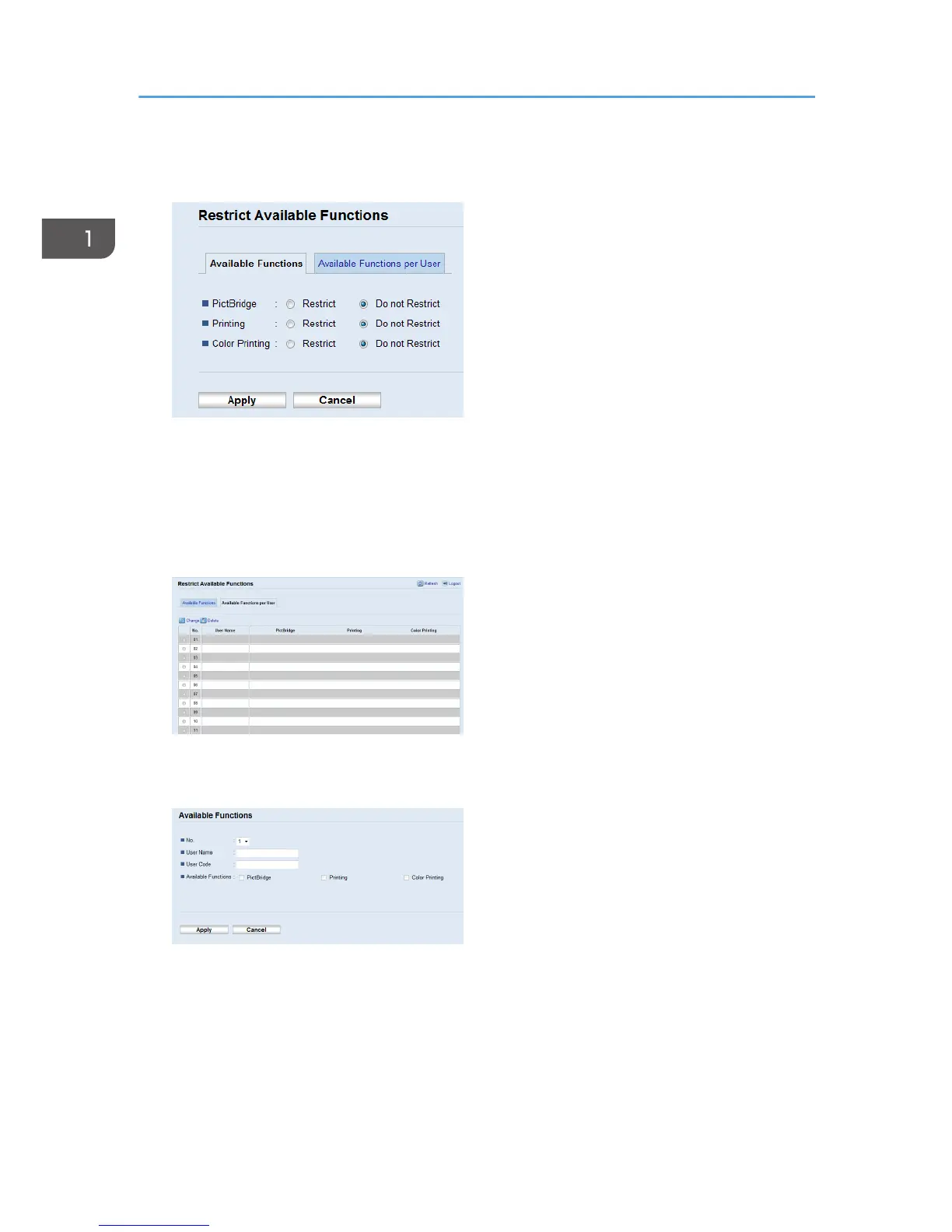5. Under "Available Functions", select [Restrict] for the functions you want to restrict, and
then click [Apply].
Select [Do not Restrict] for the functions you do not want to restrict.
The user restriction setting is enabled for the selected function. Proceed to the following steps to
register users.
6. Click [Available Functions per User].
A list of currently registered user entries appears.
7. Select a user entry, and then click [Change].
The following window appears.
8. Enter the user name in [User Name] using up to 16 alphanumeric characters.
9. Enter the user code in [User Code] using up to 8 digits.
The user code will be used to authenticate users when they try to use a restricted function.
10. Select the functions you want to make available to the user upon authentication.
Unselected functions will be unavailable to users authenticated under this user code.
11. Click [Apply].
1. Getting Started
38
