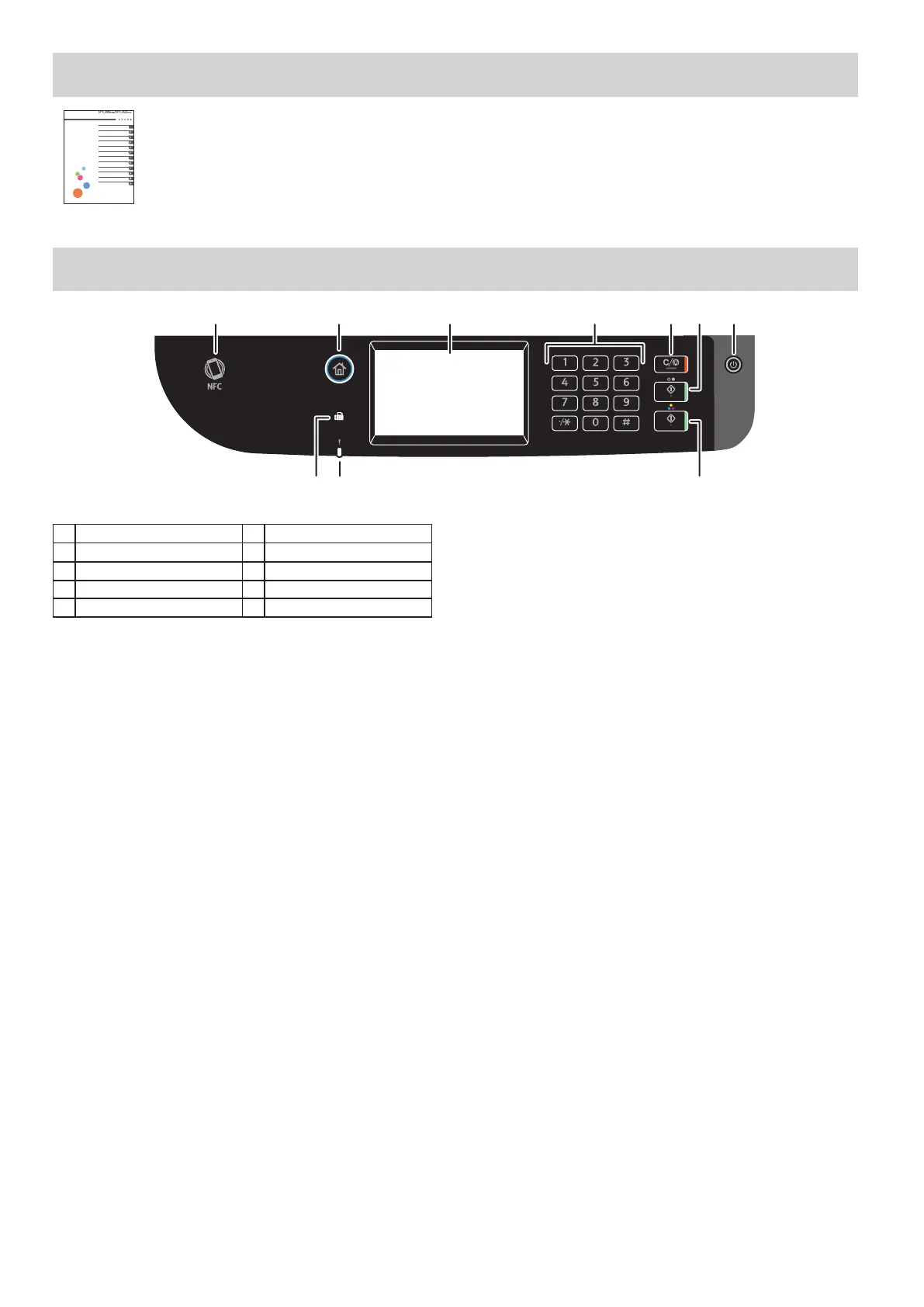12
Scan settings
For safe and correct use, be sure to read Safety Information before
using the machine.
Appendix
Configuring Network Settings Using OS X
Troubleshooting
Maintaining the Machine
Configuring the Machine Using Utilities
Configuring the Machine Using the Control
Panel
Sending and Receiving a Fax
Scanning Originals
Copying Originals
Printing Documents
Paper Specifications and Adding Paper
Guide to the Machine
User’s Guide
■For those using the scanner features for the first time
For information about specifying the initial scan settings, see “What You Can Do with the Scanner Function”, User’s Guide in
the provided CD-ROM or our website.
Control Panel Sheet
DUE128
1 2 3 4576
9
8 10
1 NFC tag 6 [B&W Start] key
2 [Home] key 7 [Power] key
3 Display panel 8 Fax indicator
4 Number keys 9 Alert indicator
5 [Clear/Stop] key 10 [Color Start] key
For safe and correct use, please be sure to read the Safety
Information before using the machine.
