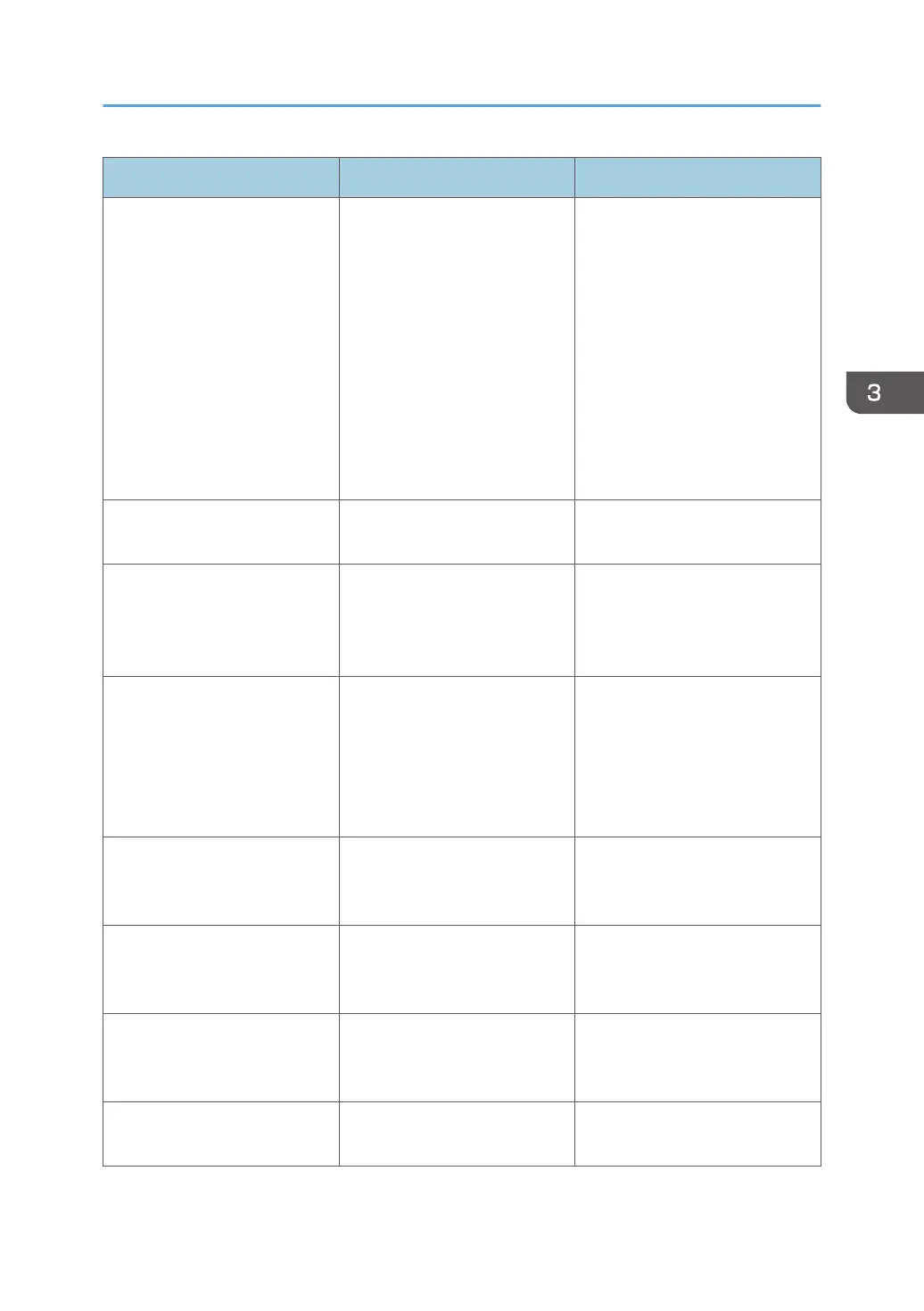Problem Causes Solutions
Print speed or application
relinquishing speed is slow.
The printer driver settings are
not configured correctly.
PCL 6
On the printer driver's
[Detailed Settings] tab, click
[Print Quality:Standard] in
"Menu:", and then select
[Speed] in the "Print
Priority:" list.
For details about the printer
driver settings, see the printer
driver Help.
Quit any other applications.
Print ends mid-job. An error might have occurred. Check the printer's display panel
to see if an error has occurred.
A print instruction was issued
from the computer, but printing
did not start.
User Authentication may have
been set.
For details about User
Authentication, see "Configuring
User Authentication", Security
Guide.
Color originals are printed in
black and white.
No color print settings are
configured on the printer driver.
Change the "Color/ Black and
White:" setting on the printer
driver. For details about how to
change the "Color/ Black and
White:" setting, see the printer
driver Help.
PDF files do not print out/
cannot perform PDF direct print.
PDF files are password-
protected.
To print password-protected PDF
files, enter the password in [PDF
Menu].
PDF files do not print out/
cannot perform PDF direct print.
PDF files cannot be printed if
they are print-disabled in PDF
file security setting.
Change the PDF file security
setting.
PDF direct print produces
strange or malformed
characters.
Fonts were not embedded. Embed fonts in the PDF file you
want to print, and then print.
"Resetting job..." appears and
printing is suspended.
Memory is insufficient. In [System], select [Memory
Usage] to [Font Priority].
Other Printing Problems
107
