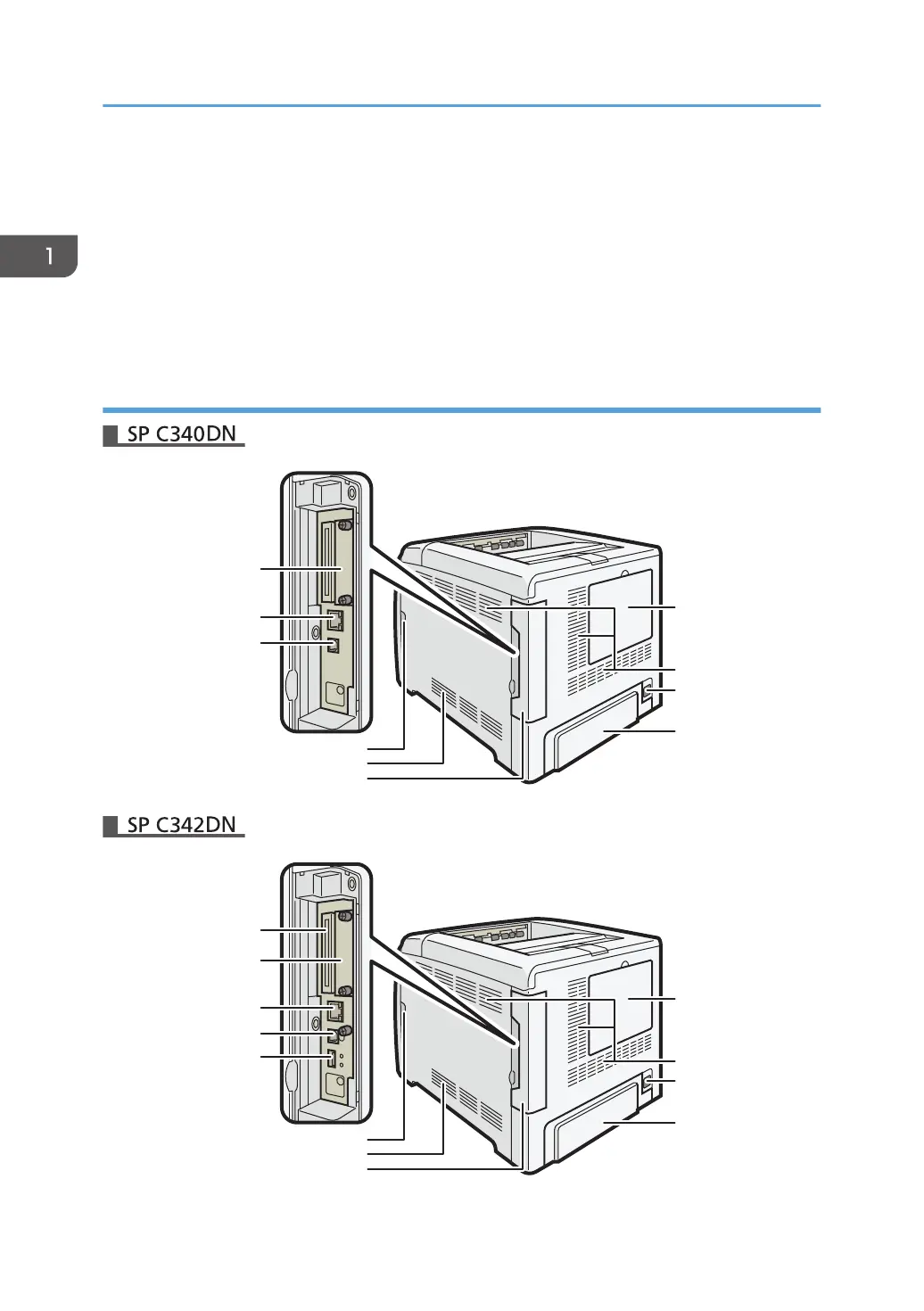12. Stop Fence (A4/Letter-size prints)
Raise the front fence to prevent A4 or letter-size prints from falling behind the printer.
After using the stop fence, be sure to return it to its original position. The fence may be damaged if it is hit with
something or excessive force is applied.
13. Standard Tray Extension
Use this to support sheets that come out curled after they are printed.
Flip open the extension by pushing down on the end that is toward the rear of the printer.
Exterior: Rear view
1. Getting Started
12