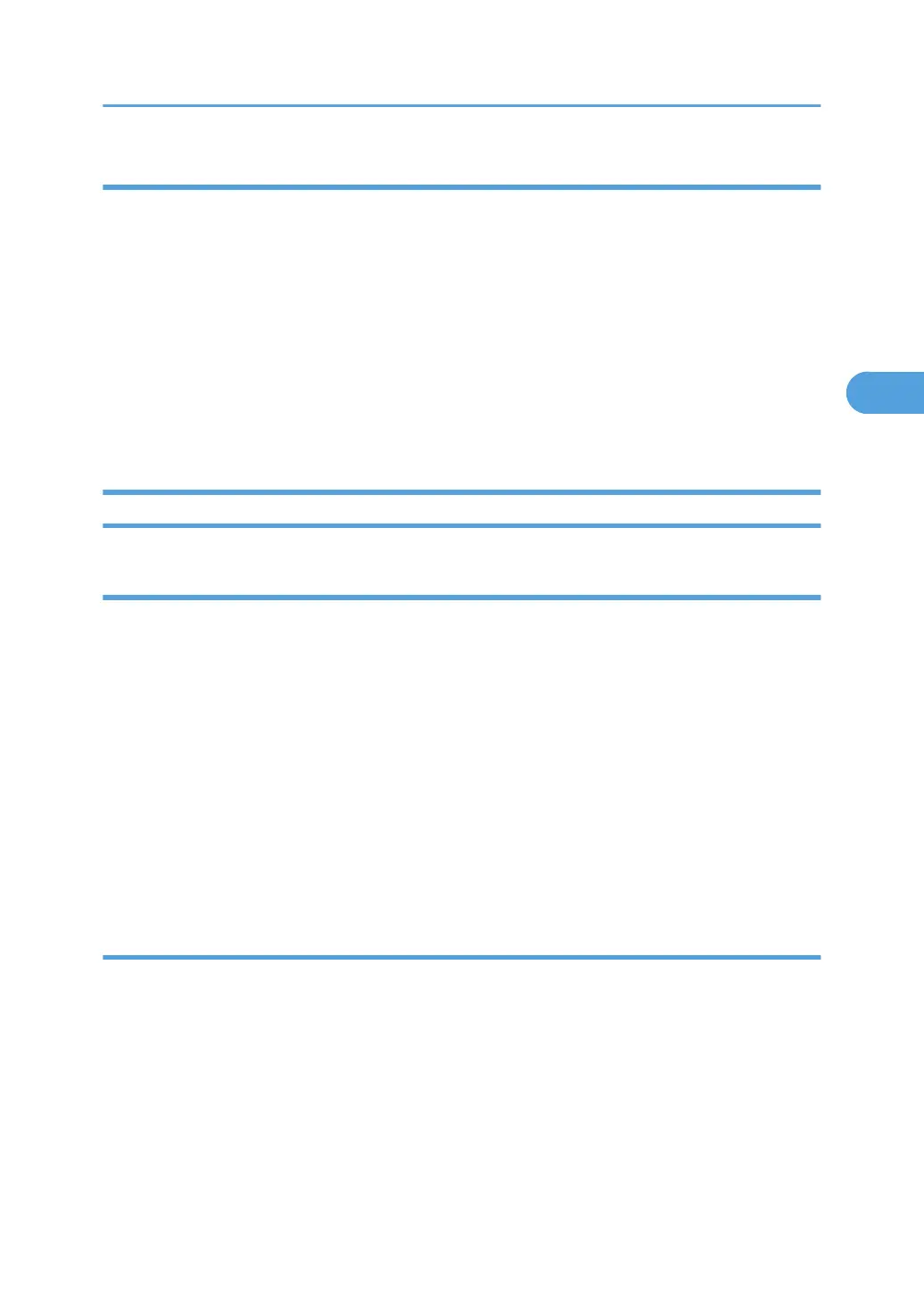Paper type error
Description: Incorrect paper type selection.
Probable Cause: Paper type is different.
Location: None
Service Center Procedure:
1. Confirm that the type of paper loaded is the same as that specified in the printer driver.
2. Select the appropriate setting.
Replacement Procedure:
1. Replace control board.
Temperature
Room temperature too high
Description: Ambient temperature is above 43
o
C.
Probable Cause: Signal of the print head temperature sensor did not change, or signal of the PFU relay
sensor did not change.
Location: Temperature/humidity sensor, print head temperature sensor, control board
Service Center Procedure:
1. Determine if ambient temperature is out of range (10
o
C to 32
o
C (50
o
F to 89.6
o
F).
2. Try again once the temperature is within range.
Replacement Procedure:
1. Replace control board.
Room temperature too low
Description: Ambient temperature is below 0
o
C.
Probable Cause: Signal of the print head temperature sensor did not change, or signal of the PFU relay
sensor did not change.
Location: Temperature/humidity sensor, print head temperature sensor, control board
Service Center Procedure:
1. Determine if ambient temperature is out of range (10
o
C to 32
o
C (50
o
F to 89.6
o
F).
2. Try again once the temperature is within range.
Printer Display Errors
35
