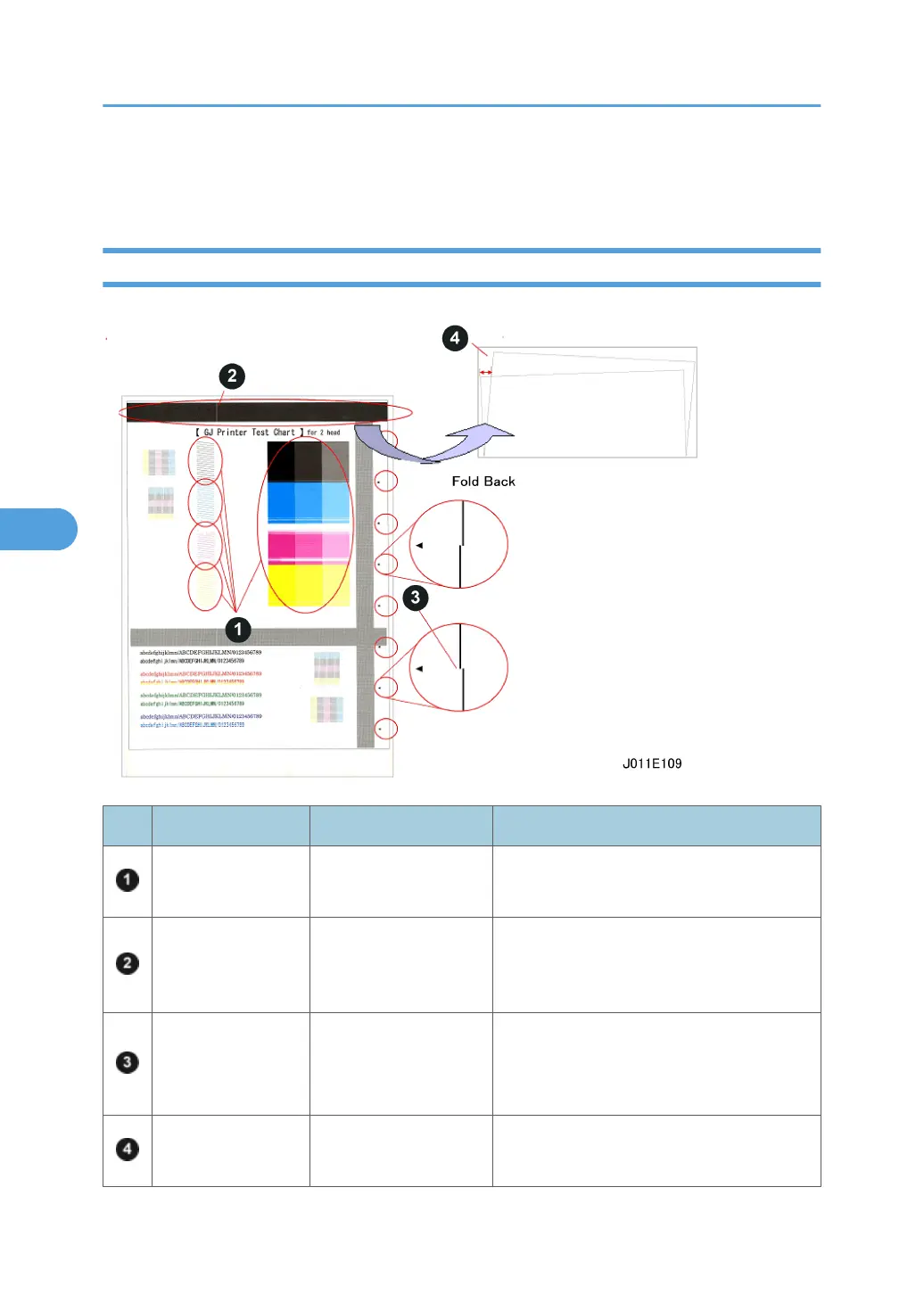8. Click the [Output] button to print to the file.
9. Browse to the folder where the file is stored, open it, then print it.
Checking the QA Sheet
No. Check Item Check Point Correction
Nozzle Check
Colors uneven?
Colors missing?
1. Do "Head-Cleaning" 3 times.
2. Do "Head-Flushing" once.
Encoder Check
No white vertical lines,
streaks?
1. Clean horizontal encoder film strip with al-
cohol.
2. Replace encoder
Offset Check (Ruled
Lines)
No line shifting larger
than 1 line width?
1. Clean guide shaft
2. Make sure top cover is closed.
3. Check amount of skew again.
Skew Check Less than 2 mm?
1. Check tray fences.
2. Check tray bottom plate, reverse guide.
5. After Repair
60
