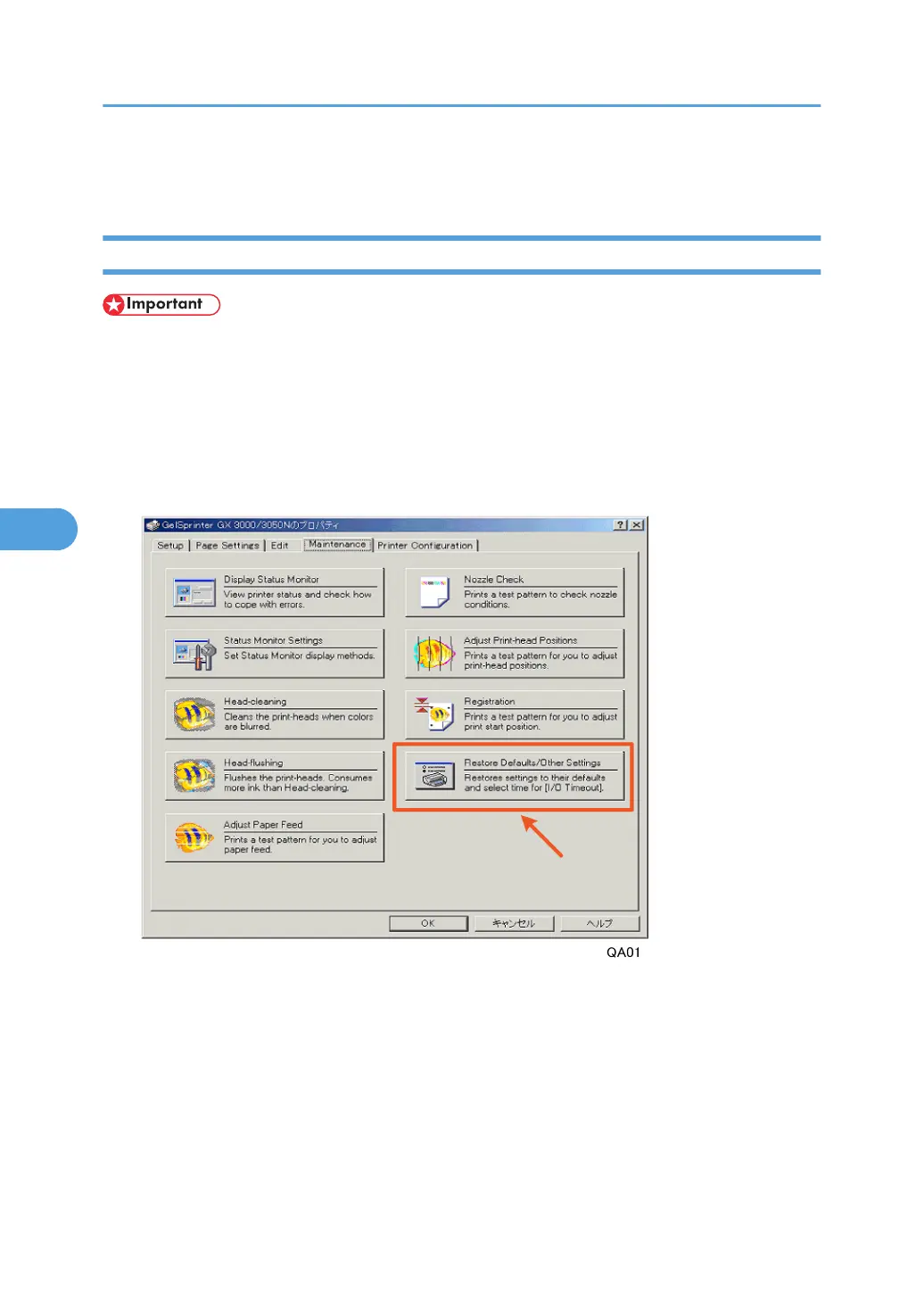Printing and Checking the QA Sheet
Printing the QA Sheet
• This procedure can be done with the RPCS printer driver only. This function is not available with the
PCL printer driver.
1. Confirm that paper is loaded in the printer.
2. Open the printer driver from the desktop. For example, click Start> "Settings"> "Printer" to
open the "Printers" folder, then right-click the printer icon to open the printer driver.
3. Click "Maintenance".
4. Click "Restore Defaults/Other Settings".
5. After Repair
58
