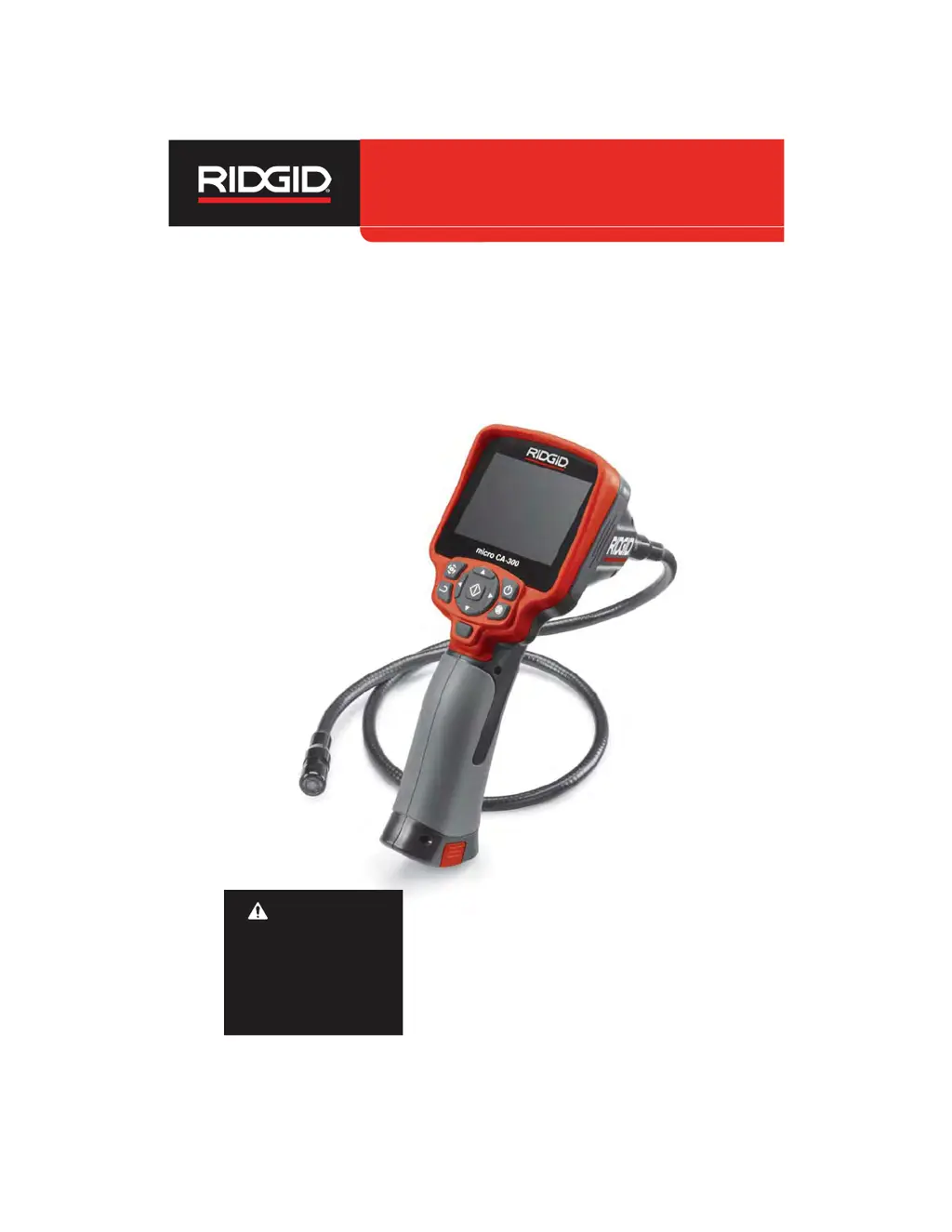P
pfordAug 2, 2025
What to do if my RIDGID micro CA-300 Analytical Instruments unit won't turn on?
- MMckenzie MayAug 3, 2025
If your RIDGID Analytical Instruments unit won't turn on, it could be due to several reasons. First, the battery might be dead or low on power, so try replacing it with a charged battery. Alternatively, the issue might stem from loose cable connections; in this case, check and clean the connections, then re-attach them securely. As a last resort, the unit may need to be reset. Consult the 'Maintenance' Section for instructions on how to do that.