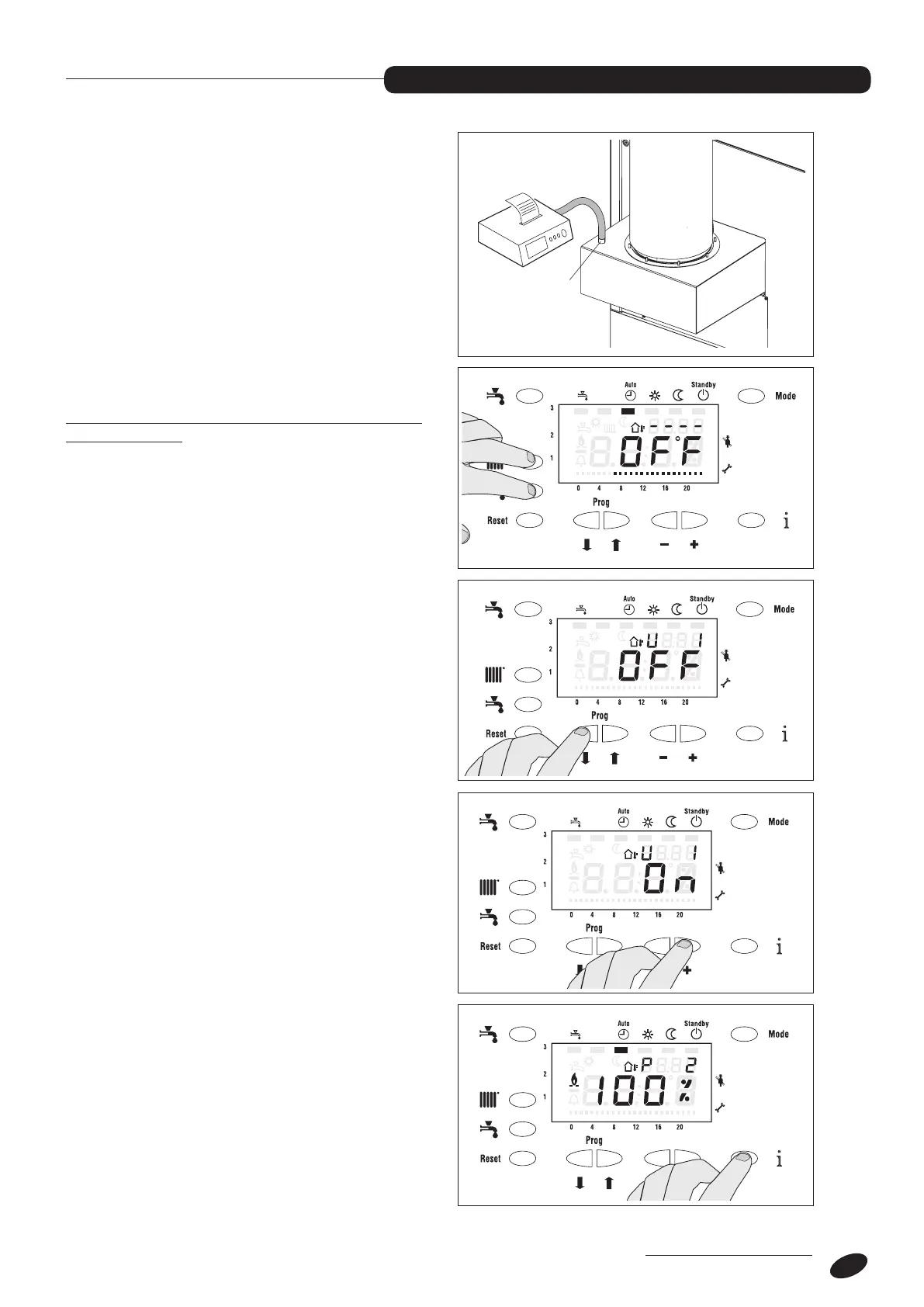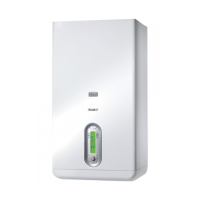TECHNICAL ASSISTANCE CENTRE
51
The ALU PRO power boilers have been adjusted to
operate with G20 gas (20 mbar).
If gases other than those shown in the following tables are
used, contact the r Technical Assistance Centre
To calibrate the combustion parameters proceed as
described below.
- Unscrew the plug (1), insert the combustion analyser
into the socket on the flue gases box for analysing the
flue gases.
CALIBRATION FOR EACH SINGLE THER-
MAL MODULE
- Simultaneously press the buttons Ñ and w for more
than 2 seconds to enter chimney sweep mode. On the
top right of the display (small digits) four lines appear
that indicate that the commands sent are valid for all the
thermal modules.
- Use the keys
and to select the first thermal
module (the small digits indicate U1).
- Press the key "
+
". At this point the selected combustion
unit comes on and the fan runs at maximum speed.
- Press the key
i
twice to select the parameter "P2" high-
lighted by small digits.
- Press the key "
+
". At this point the fan switches to max-
imum speed.
SETTING THE COMBUSTION PARAMETERS
1
