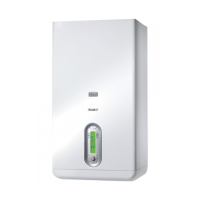21
USE AND ADJUSTMENT
8.2 Display mode
The red (error) LED turns on in the case of faults that involve the permanent block of a heating element (normal operation can be
reset by pressing the Master or Slave reset button).
The green (on) LED indicates the presence of the electric power supply.
The 3 digits with seven segments display the system statuses:
SYSTEM STATUS DISPLAY
No demand for heating or hot water.
The two right hand digits display ow temperature T1. E.g. T1 = 30°C
Demand for 1st system or 1st and 2nd system simultaneously.
The two right hand digits display ow temperature T1. E.g. T1 = 80°C
Demand for hot water or simultaneous functioning.
The two right hand digits display ow temperature T1. E.g. T1 = 80°C
The point after the rst digit ashes.
Demand for 2nd system.
The two right hand digits display ow temperature T1. E.g. T1 = 80°C
Antifreeze function
8.3 Display mode
Temperature values and operating status of the various circuits
Press the
button to scroll forward and view the values set for the individual circuits.
The values listed below will be displayed in succession by pressing the
button.
POS. VISUALIZED VALUES DISPLAY
1
Manifold delivery temperature T1
(e.g. T1 = 80°C)
2
Hot water T3
(e.g. water tank temp. = 50°C)
3
Outside temperature T4
(e.g. T4 = 7°C)
4 Flow temperature 2nd system or low T6 system
5
1st system room thermostat off or on
(e.g. OFF = contact open; ON = contact closed)
6
2nd system room thermostat off or on
(e.g. OFF = contact open; ON = contact closed)
7
0-10V analogue input
(e.g. 5.5V ; 10V respectively)
8
Mixer valve function status
(e.g. closing, opening, pause)
9
Principal circulator function status.
(e.g. circulator OFF; circulator ON respectively)
10
Function status hot water system circulator.
(e.g. circulator OFF; circulator ON respectively)
11
Second circulator function status
(e.g. circulator OFF; circulator ON respectively)
To exit the value display, press the “OK” button.
If no operation is performed within 5 minutes, the card will automatically return to display mode.

