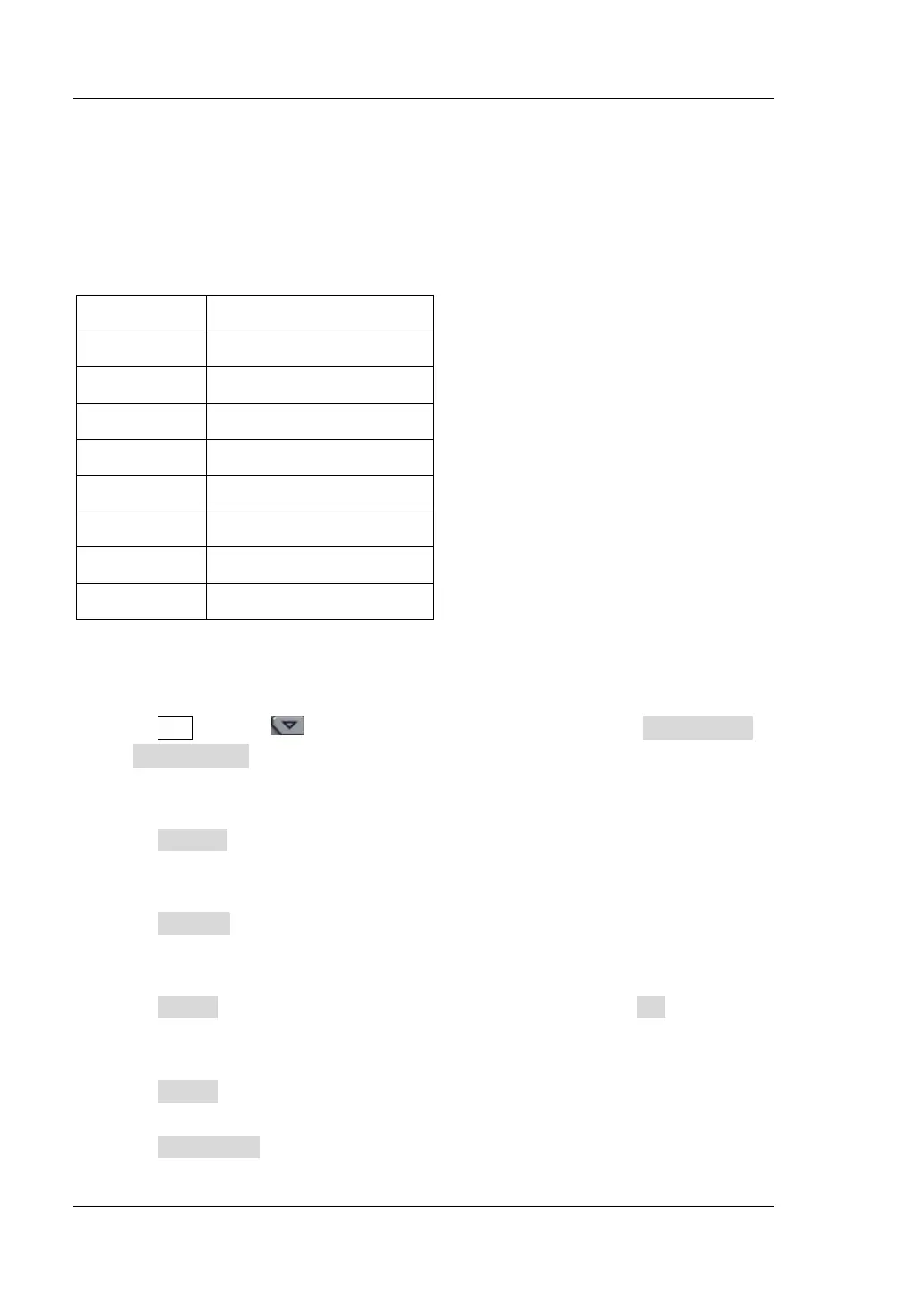RIGOL Chapter 3 Arbitrary Waveform Output
DG4000 User's Guide
Example: Edit Points
The following example introduces how to use "Edit Points" to create an arbitrary
waveform fulfilling the following conditions.
Operation Procedures:
1. Press Arb and use to open the 2/2 menu page; then press Create New
Cycle Period, use the numeric keyboard to input "12" and select the unit
"μsec" from the pop-up menu.
2. Press HiLevel, use the numeric keyboard to input "4" and select the unit "V"
from the pop-up menu.
3. Press LoLevel, use the numeric keyboard to input "-2" and select the unit "V"
from the pop-up menu.
4. Press Points, use the numeric keyboard to input "4" and press OK. Note: At
this point, a -2 V level line is displayed.
5. Press Interp to select "Linear".
6. Press Edit Points to enter the "Edit Points" interface.
Parameter Value
Cycle Period 12μs
HiLevel 4V
LoLevel -2V
Interp Linear
Point 1 0s, 0V
Point 2 4μs, 4V
Point 3 8μs, 0V
Point 4 10μs, -2V