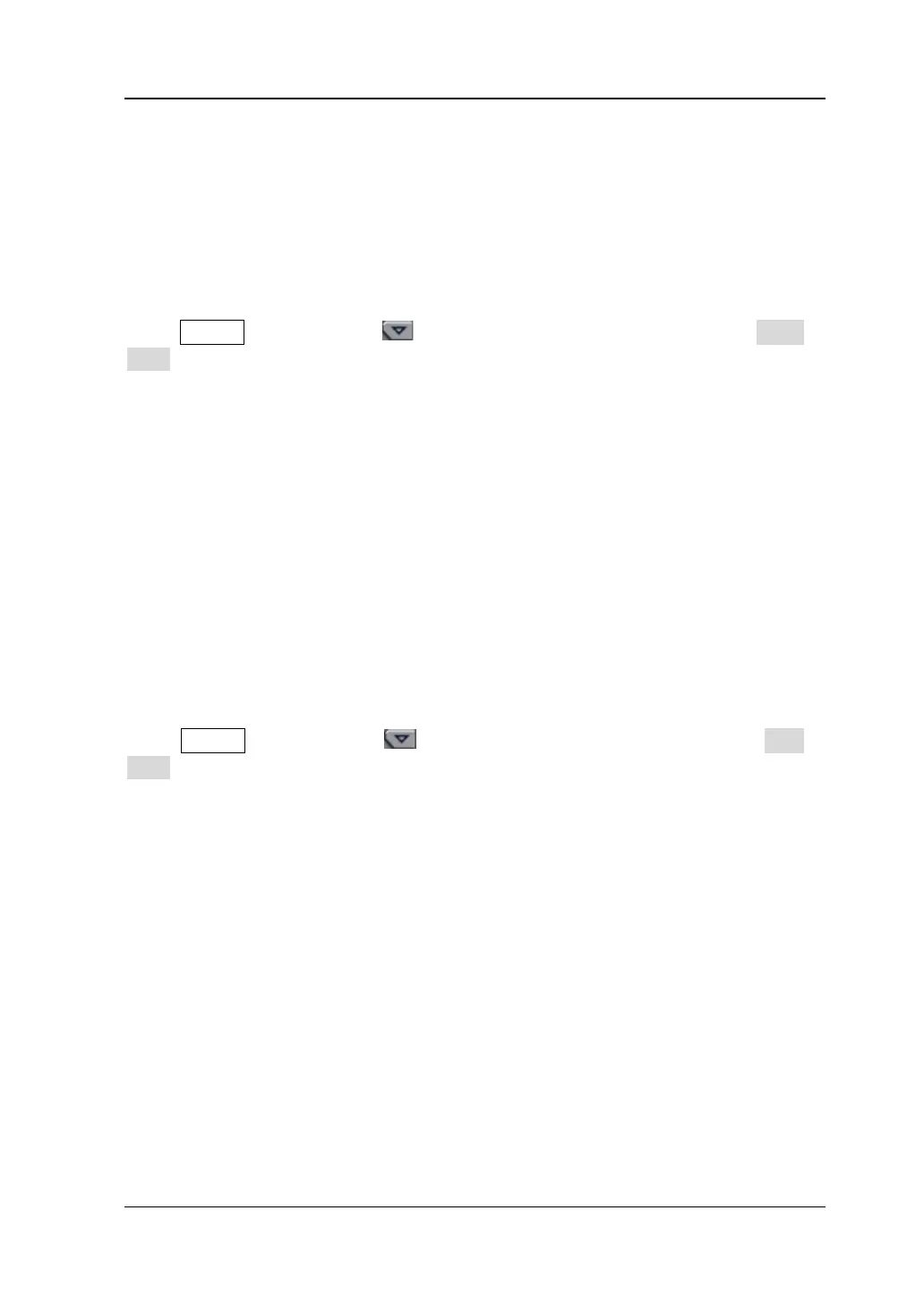Chapter 6 Sweep RIGOL
DG4000 User's Guide
Start Hold
Start hold is the period of time that the output signal outputs with the "Start"
frequency after the sweep starts. After the start hold time expires, the generator
will output with varying frequency in the current sweep type.
When Sweep is enabled, use to open the 2/2 menu page; then, press Start
Hold and use the numeric keyboard or the direction keys and knob to change the
start hold time. The default value is 0s and the settable range is from 0s to 300s.
The generator will renewedly sweep and output from the specified "Start"
frequency once the start hold time is changed.
End Hold
End hold is the period of time that the output signal outputs with the "Stop"
frequency after the generator has swept from the "Start" frequency to the "Stop"
frequency".
When Sweep is enabled, use to open the 2/2 menu page; then, press End
Hold and use the numeric keyboard or the direction keys and knob to change the
end hold time. The default value is 0s and the settable range is from 0s to 300s.
The generator will renewedly sweep and output from the specified "Start"
frequency once the end hold time is changed.