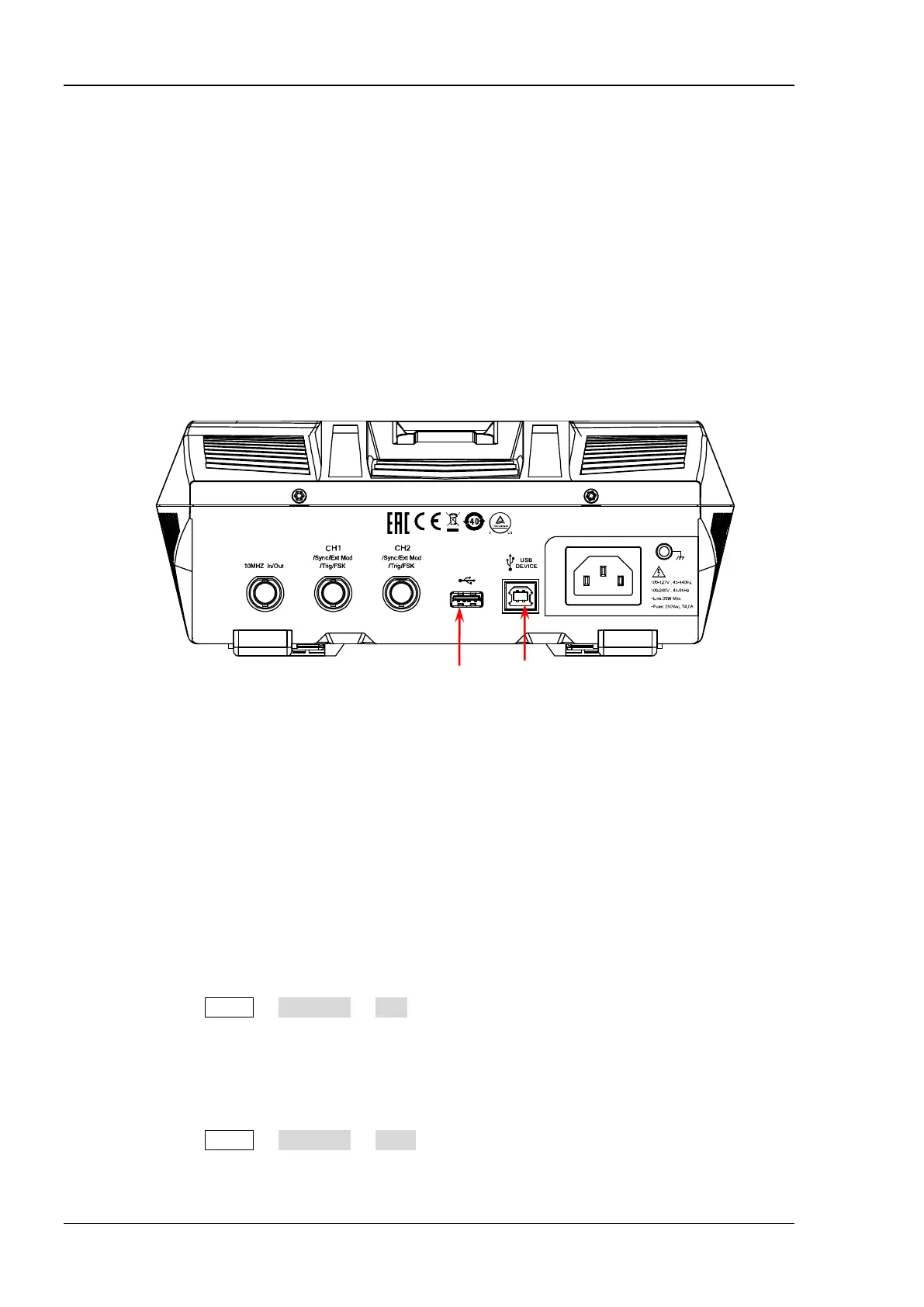RIGOL Chapter 1 Programming Overview
1-2 DG800 Programming Guide
Build Remote Communication
You can build the remote communication between DG800 and the PC via the USB (USB DEVICE), LAN
(extended from the USB HOST interface by using the USB-LAN interface converter) or GPIB interface
(extended from the USB HOST interface by using the USB-GPIB interface converter).
Operation Procedures:
1. Install Ultra Sigma (PC) software
Download the Ultra Sigma common PC software from www.rigol.com and install it according to the
instructions.
2. Connect the analyzer to the PC and configure the interface parameters for the instrument
DG800 supports the USB, LAN (extended from the USB HOST interface by using the USB-LAN interface
converter), and GPIB (extended from the USB HOST interface by using the USB-GPIB interface
converter) communication interfaces, as shown in the figure below.
Figure 1-1 DG800 Communication Interface
1) Use the USB interface: connect the USB DEVICE interface on the rear panel of DG800 and the USB
HOST interface of the PC by using a USB cable. The "Found New Hardware Wizard" dialog box will
be displayed and please install the "USB Test and Measurement Device (IVI)" according to the
instructions (refer to "Remote Control via USB" in Chapter 3 "Remote Control" in
DG800 User’s
Guide
).
2) Use the LAN interface:
Make sure that your PC has been accessed to the local area network.
Check whether the local area network where your PC resides supports DHCP or auto IP mode.
If not, you need to acquire the network interface parameters available, such as the IP
address, subnet mask, default gateway, and DNS.
Extend a LAN interface by connecting the USB HOST interface on the rear panel of DG800 by
using the USB-LAN interface converter.
Use the network cable to have DG800 get access to the local area network.
Press Utility Interface LAN to configure the IP address, subnet mask, default
gateway, and DNS.
3) Use the GPIB interface:
Extend a GPIB interface by connecting the USB HOST interface on the rear panel of DG800
by using the USB-GPIB interface converter.
Use the GPIB cable to connect the instrument to your PC.
Press Utility Interface GPIB to set the GPIB address of the instrument.
